问题描述
我试图在 Ubuntu 12.04 上安装适用于 Firefox 24.0 的 Adobe Flash 插件,为此我执行了 sudo apt-get install ubuntu-restricted-extras 并收到以下消息:
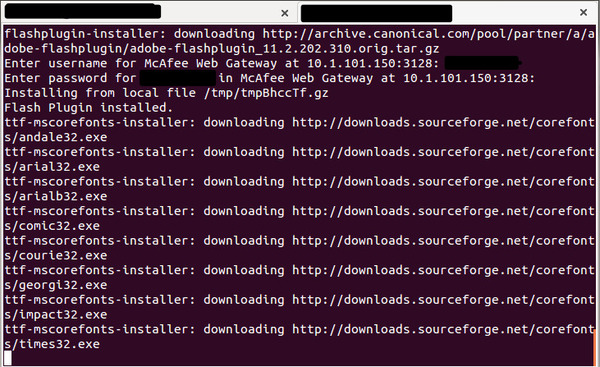
令我惊讶的是它正在下载的软件包:.exe 这正常吗?
最佳方法
这些字体是 Microsoft 作为可执行安装程序的 originally released,而 their license 仅允许分发 “complete copies”:
Reproduction and Distribution. You may reproduce and distribute an unlimited number of copies of the SOFTWARE PRODUCT; provided that each copy shall be a true and complete copy, including all copyright and trademark notices, and shall be accompanied by a copy of this EULA. Copies of the SOFTWARE PRODUCT may not be distributed for profit either on a standalone basis or included as part of your own product.
Ubuntu 的包 doesn’t actually contain a copy of the fonts ,而是从第三方存档下载原始 Windows 可执行文件的脚本。然后脚本 extracts 并安装字体而不实际运行可执行文件。
这是一个复杂的安排,但是当软件以限制性许可发布时就会发生这种情况。
次佳方法
安装 ubuntu-restricted-extras 软件包会安装一些您可能会使用的非免费软件。其中之一是 ttf-mscorefonts-installer ,它实际上是在下载这些 .exe 文件。这些通常用于 Wine 应用程序。
要仅安装 Flash,请使用 apt-get install libflashplugin-installer 。如果您确实使用了所有受限制的附加功能,要查看将安装哪些其他软件包,您可以在不实际安装它们的情况下执行 dry-run – apt-get -s install ubuntu-restricted-extras 。
