问题描述
2015年8月摘要
请注意,这仍在发生。这与linuxatemyram.com不相关-内存不用于磁盘高速缓存/缓冲区。这就是NewRelic中的样子-系统泄漏所有内存,用尽所有交换空间,然后崩溃。在此屏幕快照中,我在服务器崩溃之前重新启动了服务器:
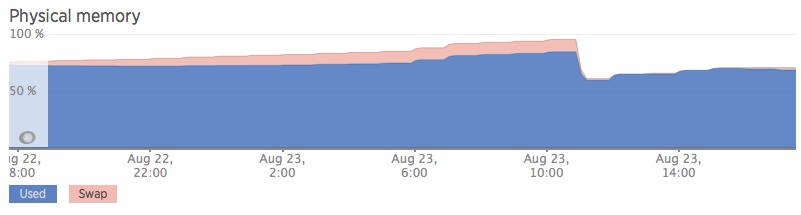
使用通用的用户空间工具无法确定泄漏源。现在有一个讨论此问题的聊天室:http://chat.stackexchange.com/rooms/27309/invisible-memory-leak-on-linux
恢复”missing”内存的唯一方法似乎是重新引导服务器。这是在Ubuntu Server 14.04、14.10和15.04中长期存在的问题。
Top
内存使用不会排在最前面,即使杀死几乎每个进程(不包括内核进程和ssh之类),也无法恢复。在顶部查看”cached Mem”,”buffers”和”free”字段,它们没有用完内存,所用的内存是”missing”,并且无法重新启动就无法恢复。
尝试使用此”missing”内存会导致服务器交换,缓慢进行爬网并最终冻结。
root@XanBox:~# top -o +%MEM
top - 12:12:13 up 15 days, 20:39, 3 users, load average: 0.00, 0.06, 0.77
Tasks: 126 total, 1 running, 125 sleeping, 0 stopped, 0 zombie
%Cpu(s): 0.1 us, 0.2 sy, 0.0 ni, 99.7 id, 0.0 wa, 0.1 hi, 0.0 si, 0.0 st
KiB Mem: 2,040,256 total, 1,881,228 used, 159,028 free, 1,348 buffers
KiB Swap: 1,999,868 total, 27,436 used, 1,972,432 free. 67,228 cached Mem
PID USER PR NI VIRT RES SHR S %CPU %MEM TIME+ COMMAND
11502 root 20 0 107692 4252 3240 S 0.0 0.2 0:00.06 sshd: deployer [priv]
11336 root 20 0 107692 4248 3240 S 0.0 0.2 0:00.06 sshd: deployer [priv]
11841 root 20 0 107692 4248 3240 S 0.0 0.2 0:00.06 sshd: deployer [priv]
11301 root 20 0 26772 3436 2688 S 0.7 0.2 0:01.30 /usr/sbin/openvpn --writepid /var/run/openvpn.zanview.com.pid --status /var/run/openvpn.zanview.com.status 10 --cd /etc/openvpn --config /etc/openvpn/z+
11385 deployer 20 0 19972 2392 1708 S 0.0 0.1 0:00.03 -bash
11553 deployer 20 0 19972 2388 1708 S 0.0 0.1 0:00.03 -bash
11890 deployer 20 0 19972 2388 1708 S 0.0 0.1 0:00.02 -bash
11889 deployer 20 0 108008 2280 944 S 0.0 0.1 0:00.25 sshd: deployer@pts/3
12009 root 20 0 18308 2228 1608 S 0.0 0.1 0:00.09 -su
12114 root 20 0 18308 2192 1564 S 0.0 0.1 0:00.04 -su
12007 root 20 0 67796 2136 1644 S 0.0 0.1 0:00.01 sudo su -
12112 root 20 0 67796 2136 1644 S 0.0 0.1 0:00.01 sudo su -
12008 root 20 0 67376 2016 1528 S 0.0 0.1 0:00.01 su -
12113 root 20 0 67376 2012 1528 S 0.0 0.1 0:00.01 su -
1 root 20 0 33644 1988 764 S 0.0 0.1 2:29.77 /sbin/init
11552 deployer 20 0 107692 1952 936 S 0.0 0.1 0:00.07 sshd: deployer@pts/2
11384 deployer 20 0 107692 1948 936 S 0.0 0.1 0:00.06 sshd: deployer@pts/0
12182 root 20 0 20012 1516 1012 R 0.7 0.1 0:00.08 top -o +%MEM
1152 message+ 20 0 39508 1448 920 S 0.0 0.1 1:40.01 dbus-daemon --system --fork
1791 root 20 0 279832 1312 816 S 0.0 0.1 1:16.18 /usr/lib/policykit-1/polkitd --no-debug
1186 root 20 0 43736 984 796 S 0.0 0.0 1:13.07 /lib/systemd/systemd-logind
1212 syslog 20 0 256228 688 184 S 0.0 0.0 1:41.29 rsyslogd
5077 root 20 0 25324 648 520 S 0.0 0.0 0:34.35 /usr/sbin/hostapd -B -P /var/run/hostapd.pid /etc/hostapd/hostapd.conf
336 root 20 0 19476 512 376 S 0.0 0.0 0:07.40 upstart-udev-bridge --daemon
342 root 20 0 51228 468 344 S 0.0 0.0 0:00.85 /lib/systemd/systemd-udevd --daemon
1097 root 20 0 15276 364 256 S 0.0 0.0 0:06.39 upstart-file-bridge --daemon
4921 root 20 0 61364 364 240 S 0.0 0.0 0:00.05 /usr/sbin/sshd -D
745 root 20 0 15364 252 180 S 0.0 0.0 0:06.51 upstart-socket-bridge --daemon
4947 root 20 0 23656 168 100 S 0.0 0.0 0:14.70 cron
11290 daemon 20 0 19140 164 0 S 0.0 0.0 0:00.00 atd
850 root 20 0 23420 80 16 S 0.0 0.0 0:11.00 rpcbind
872 statd 20 0 21544 8 4 S 0.0 0.0 0:00.00 rpc.statd -L
4880 root 20 0 14540 4 0 S 0.0 0.0 0:00.00 /sbin/getty -8 38400 tty4
4883 root 20 0 14540 4 0 S 0.0 0.0 0:00.00 /sbin/getty -8 38400 tty5
4890 root 20 0 14540 4 0 S 0.0 0.0 0:00.00 /sbin/getty -8 38400 tty2
4891 root 20 0 14540 4 0 S 0.0 0.0 0:00.00 /sbin/getty -8 38400 tty3
4894 root 20 0 14540 4 0 S 0.0 0.0 0:00.00 /sbin/getty -8 38400 tty6
4919 root 20 0 4368 4 0 S 0.0 0.0 0:00.00 acpid -c /etc/acpi/events -s /var/run/acpid.socket
5224 root 20 0 24048 4 0 S 0.0 0.0 0:00.00 /usr/sbin/rpc.mountd --manage-gids
6160 root 20 0 14540 4 0 S 0.0 0.0 0:00.00 /sbin/getty -8 38400 tty1
2 root 20 0 0 0 0 S 0.0 0.0 0:03.44 [kthreadd]
3 root 20 0 0 0 0 S 0.0 0.0 1:04.63 [ksoftirqd/0]
5 root 0 -20 0 0 0 S 0.0 0.0 0:00.00 [kworker/0:0H]
7 root 20 0 0 0 0 S 0.0 0.0 16:03.32 [rcu_sched]
8 root 20 0 0 0 0 S 0.0 0.0 4:08.79 [rcuos/0]
9 root 20 0 0 0 0 S 0.0 0.0 4:10.42 [rcuos/1]
10 root 20 0 0 0 0 S 0.0 0.0 4:30.71 [rcuos/2]
Hardware
到目前为止,我已经在300台服务器中的3台服务器上观察到了这一点(尽管其他服务器可能会受到影响)。一个是Intel Atom D525 @ 1.8ghz,另外两个是Core2Duo E4600和Q6600。一种使用JMicron Technology Corp.的JMC250 PCI Express千兆以太网控制器,另一种使用Qualcomm Atheros Attansic L1千兆以太网(rev b0)。
我在故障服务器以及示例OK服务器上都运行了lshw。问题服务器:http://pastie.org/10370534 http://pastie.org/10370537和http://pastie.org/10370541-确定服务器:http://pastie.org/10370544
Application
这是一个完全没有头的应用程序。没有连接监视器,实际上根本没有安装XServer。这应该排除图形驱动程序/问题。
该服务器用于使用live555ProxyServer,ffmpeg和openCV代理和分析RTSP视频。这些服务器确实处理大量流量,因为这是CCTV应用程序:http://pastie.org/9558324
我尝试了live555,ffmpeg和openCV的非常老和最新的主干版本,而没有进行更改。我也尝试通过python2和python3模块使用opencv,没有任何变化。
完全相同的软件/配置已加载到接近100台服务器上,到目前为止,已确认3台泄漏了内存。服务器每小时缓慢地偷偷地泄漏大约xMB(一个泄漏8MB,一个泄漏较慢,一个泄漏更快),直到所有内存都消失了,服务器开始大量交换,缓慢进行爬网并需要重新启动。
Meminfo
同样,您可以看到“缓存”和“缓冲区”根本没有用完太多内存。 HugePages也被禁用,因此这不是罪魁祸首。
root@XanBox:~# cat /proc/meminfo
MemTotal: 2,040,256 kB
MemFree: 159,004 kB
Buffers: 1,348 kB
Cached: 67,228 kB
SwapCached: 9,940 kB
Active: 10,788 kB
Inactive: 81,120 kB
Active(anon): 1,900 kB
Inactive(anon): 21,512 kB
Active(file): 8,888 kB
Inactive(file): 59,608 kB
Unevictable: 0 kB
Mlocked: 0 kB
SwapTotal: 1,999,868 kB
SwapFree: 1,972,432 kB
Dirty: 0 kB
Writeback: 0 kB
AnonPages: 14,496 kB
Mapped: 8,160 kB
Shmem: 80 kB
Slab: 33,472 kB
SReclaimable: 17,660 kB
SUnreclaim: 15,812 kB
KernelStack: 1,064 kB
PageTables: 3,992 kB
NFS_Unstable: 0 kB
Bounce: 0 kB
WritebackTmp: 0 kB
CommitLimit: 3,019,996 kB
Committed_AS: 94,520 kB
VmallocTotal: 34,359,738,367 kB
VmallocUsed: 535,936 kB
VmallocChunk: 34,359,147,772 kB
HardwareCorrupted: 0 kB
AnonHugePages: 0 kB
HugePages_Total: 0
HugePages_Free: 0
HugePages_Rsvd: 0
HugePages_Surp: 0
Hugepagesize: 2,048 kB
DirectMap4k: 62,144 kB
DirectMap2M: 2,025,472 kB
自由输出
Free显示以下内容(请注意,缓存和缓冲区都很低,因此这不是磁盘缓存或缓冲区!)-内存必须重新启动才能恢复:
root@XanBox:~# free -m
total used free shared buffers cached
Mem: 1,992 1,838 153 0 1 66
如果我们将缓冲区/缓存减去/添加到“已使用”和“空闲”,我们将看到:
-
实际使用的1,772MB(-缓冲区/缓存)=已使用的1,838MB-1MB缓冲区-66MB缓存
-
220MB真正可用(+缓冲区/缓存)= 154MB可用+ 1MB缓冲区+ 66MB缓存
完全符合我们的预期:
-/+ buffers/cache: 1,772 220
因此,用户空间未使用约1.7GB的空间,实际上内核已使用了约1.7GB的空间,因为系统实际上使用了53.7MB(请参见下面的PS Mem输出)。
我对1.7GB用于缓存/缓冲区的评论数量感到惊讶,这基本上是对输出的误读! -此行表示已用内存,不包括缓冲区/高速缓存,有关详细信息,请参见linuxatemyram.com。
PS输出
这是按内存排序的正在运行的进程的完整列表:
# ps -e -o pid,vsz,comm= | sort -n -k 2
2 0 kthreadd
3 0 ksoftirqd/0
5 0 kworker/0:0H
7 0 rcu_sched
8 0 rcuos/0
9 0 rcuos/1
10 0 rcuos/2
11 0 rcuos/3
12 0 rcu_bh
13 0 rcuob/0
14 0 rcuob/1
15 0 rcuob/2
16 0 rcuob/3
17 0 migration/0
18 0 watchdog/0
19 0 watchdog/1
20 0 migration/1
21 0 ksoftirqd/1
23 0 kworker/1:0H
24 0 watchdog/2
25 0 migration/2
26 0 ksoftirqd/2
28 0 kworker/2:0H
29 0 watchdog/3
30 0 migration/3
31 0 ksoftirqd/3
32 0 kworker/3:0
33 0 kworker/3:0H
34 0 khelper
35 0 kdevtmpfs
36 0 netns
37 0 writeback
38 0 kintegrityd
39 0 bioset
41 0 kblockd
42 0 ata_sff
43 0 khubd
44 0 md
45 0 devfreq_wq
46 0 kworker/0:1
47 0 kworker/1:1
48 0 kworker/2:1
50 0 khungtaskd
51 0 kswapd0
52 0 ksmd
53 0 khugepaged
54 0 fsnotify_mark
55 0 ecryptfs-kthrea
56 0 crypto
68 0 kthrotld
70 0 scsi_eh_0
71 0 scsi_eh_1
92 0 deferwq
93 0 charger_manager
94 0 kworker/1:2
95 0 kworker/3:2
149 0 kpsmoused
155 0 jbd2/sda1-8
156 0 ext4-rsv-conver
316 0 jbd2/sda3-8
317 0 ext4-rsv-conver
565 0 kmemstick
770 0 cfg80211
818 0 hd-audio0
853 0 kworker/2:2
953 0 rpciod
PID VSZ
1714 0 kauditd
11335 0 kworker/0:2
12202 0 kworker/u8:2
20228 0 kworker/u8:0
25529 0 kworker/u9:1
28305 0 kworker/u9:2
29822 0 lockd
4919 4368 acpid
4074 7136 ps
6681 10232 dhclient
4880 14540 getty
4883 14540 getty
4890 14540 getty
4891 14540 getty
4894 14540 getty
6160 14540 getty
14486 15260 upstart-socket-
14489 15276 upstart-file-br
12009 18308 bash
12114 18308 bash
12289 18308 bash
4075 19008 sort
11290 19140 atd
14483 19476 upstart-udev-br
11385 19972 bash
11553 19972 bash
11890 19972 bash
29503 21544 rpc.statd
2847 23384 htop
850 23420 rpcbind
29588 23480 rpc.idmapd
4947 23656 cron
29833 24048 rpc.mountd
5077 25324 hostapd
11301 26912 openvpn
1 37356 init
1152 39508 dbus-daemon
14673 43452 systemd-logind
14450 51204 systemd-udevd
4921 61364 sshd
12008 67376 su
12113 67376 su
12288 67376 su
12007 67796 sudo
12112 67796 sudo
12287 67796 sudo
11336 107692 sshd
11384 107692 sshd
11502 107692 sshd
11841 107692 sshd
11552 108008 sshd
11889 108008 sshd
1212 256228 rsyslogd
1791 279832 polkitd
4064 335684 whoopsie
这是所有正在运行的进程的完整列表:
root@XanBox:~# ps aux
USER PID %CPU %MEM VSZ RSS TTY STAT START TIME COMMAND
root 1 0.0 0.0 33644 1988 ? Ss Jul21 2:29 /sbin/init
root 2 0.0 0.0 0 0 ? S Jul21 0:03 [kthreadd]
root 3 0.0 0.0 0 0 ? S Jul21 1:04 [ksoftirqd/0]
root 5 0.0 0.0 0 0 ? S< Jul21 0:00 [kworker/0:0H]
root 7 0.0 0.0 0 0 ? S Jul21 16:03 [rcu_sched]
root 8 0.0 0.0 0 0 ? S Jul21 4:08 [rcuos/0]
root 9 0.0 0.0 0 0 ? S Jul21 4:10 [rcuos/1]
root 10 0.0 0.0 0 0 ? S Jul21 4:30 [rcuos/2]
root 11 0.0 0.0 0 0 ? S Jul21 4:28 [rcuos/3]
root 12 0.0 0.0 0 0 ? S Jul21 0:00 [rcu_bh]
root 13 0.0 0.0 0 0 ? S Jul21 0:00 [rcuob/0]
root 14 0.0 0.0 0 0 ? S Jul21 0:00 [rcuob/1]
root 15 0.0 0.0 0 0 ? S Jul21 0:00 [rcuob/2]
root 16 0.0 0.0 0 0 ? S Jul21 0:00 [rcuob/3]
root 17 0.0 0.0 0 0 ? S Jul21 0:13 [migration/0]
root 18 0.0 0.0 0 0 ? S Jul21 0:08 [watchdog/0]
root 19 0.0 0.0 0 0 ? S Jul21 0:07 [watchdog/1]
root 20 0.0 0.0 0 0 ? S Jul21 0:13 [migration/1]
root 21 0.0 0.0 0 0 ? S Jul21 1:03 [ksoftirqd/1]
root 23 0.0 0.0 0 0 ? S< Jul21 0:00 [kworker/1:0H]
root 24 0.0 0.0 0 0 ? S Jul21 0:07 [watchdog/2]
root 25 0.0 0.0 0 0 ? S Jul21 0:23 [migration/2]
root 26 0.0 0.0 0 0 ? S Jul21 1:01 [ksoftirqd/2]
root 28 0.0 0.0 0 0 ? S< Jul21 0:00 [kworker/2:0H]
root 29 0.0 0.0 0 0 ? S Jul21 0:07 [watchdog/3]
root 30 0.0 0.0 0 0 ? S Jul21 0:23 [migration/3]
root 31 0.0 0.0 0 0 ? S Jul21 1:03 [ksoftirqd/3]
root 32 0.0 0.0 0 0 ? S Jul21 0:00 [kworker/3:0]
root 33 0.0 0.0 0 0 ? S< Jul21 0:00 [kworker/3:0H]
root 34 0.0 0.0 0 0 ? S< Jul21 0:00 [khelper]
root 35 0.0 0.0 0 0 ? S Jul21 0:00 [kdevtmpfs]
root 36 0.0 0.0 0 0 ? S< Jul21 0:00 [netns]
root 37 0.0 0.0 0 0 ? S< Jul21 0:00 [writeback]
root 38 0.0 0.0 0 0 ? S< Jul21 0:00 [kintegrityd]
root 39 0.0 0.0 0 0 ? S< Jul21 0:00 [bioset]
root 41 0.0 0.0 0 0 ? S< Jul21 0:00 [kblockd]
root 42 0.0 0.0 0 0 ? S< Jul21 0:00 [ata_sff]
root 43 0.0 0.0 0 0 ? S Jul21 0:00 [khubd]
root 44 0.0 0.0 0 0 ? S< Jul21 0:00 [md]
root 45 0.0 0.0 0 0 ? S< Jul21 0:00 [devfreq_wq]
root 46 0.0 0.0 0 0 ? S Jul21 18:51 [kworker/0:1]
root 47 0.0 0.0 0 0 ? S Jul21 0:00 [kworker/1:1]
root 48 0.0 0.0 0 0 ? S Jul21 1:14 [kworker/2:1]
root 50 0.0 0.0 0 0 ? S Jul21 0:01 [khungtaskd]
root 51 0.4 0.0 0 0 ? S Jul21 95:51 [kswapd0]
root 52 0.0 0.0 0 0 ? SN Jul21 0:00 [ksmd]
root 53 0.0 0.0 0 0 ? SN Jul21 0:28 [khugepaged]
root 54 0.0 0.0 0 0 ? S Jul21 0:00 [fsnotify_mark]
root 55 0.0 0.0 0 0 ? S Jul21 0:00 [ecryptfs-kthrea]
root 56 0.0 0.0 0 0 ? S< Jul21 0:00 [crypto]
root 68 0.0 0.0 0 0 ? S< Jul21 0:00 [kthrotld]
root 70 0.0 0.0 0 0 ? S Jul21 0:00 [scsi_eh_0]
root 71 0.0 0.0 0 0 ? S Jul21 0:00 [scsi_eh_1]
root 92 0.0 0.0 0 0 ? S< Jul21 0:00 [deferwq]
root 93 0.0 0.0 0 0 ? S< Jul21 0:00 [charger_manager]
root 94 0.0 0.0 0 0 ? S Jul21 1:05 [kworker/1:2]
root 95 0.0 0.0 0 0 ? S Jul21 1:08 [kworker/3:2]
root 149 0.0 0.0 0 0 ? S< Jul21 0:00 [kpsmoused]
root 155 0.0 0.0 0 0 ? S Jul21 3:39 [jbd2/sda1-8]
root 156 0.0 0.0 0 0 ? S< Jul21 0:00 [ext4-rsv-conver]
root 316 0.0 0.0 0 0 ? S Jul21 1:28 [jbd2/sda3-8]
root 317 0.0 0.0 0 0 ? S< Jul21 0:00 [ext4-rsv-conver]
root 336 0.0 0.0 19476 512 ? S Jul21 0:07 upstart-udev-bridge --daemon
root 342 0.0 0.0 51228 468 ? Ss Jul21 0:00 /lib/systemd/systemd-udevd --daemon
root 565 0.0 0.0 0 0 ? S< Jul21 0:00 [kmemstick]
root 745 0.0 0.0 15364 252 ? S Jul21 0:06 upstart-socket-bridge --daemon
root 770 0.0 0.0 0 0 ? S< Jul21 0:00 [cfg80211]
root 818 0.0 0.0 0 0 ? S< Jul21 0:00 [hd-audio0]
root 850 0.0 0.0 23420 80 ? Ss Jul21 0:11 rpcbind
root 853 0.0 0.0 0 0 ? S Jul21 0:00 [kworker/2:2]
statd 872 0.0 0.0 21544 8 ? Ss Jul21 0:00 rpc.statd -L
root 953 0.0 0.0 0 0 ? S< Jul21 0:00 [rpciod]
root 1097 0.0 0.0 15276 364 ? S Jul21 0:06 upstart-file-bridge --daemon
message+ 1152 0.0 0.0 39508 1448 ? Ss Jul21 1:40 dbus-daemon --system --fork
root 1157 0.0 0.0 23480 0 ? Ss Jul21 0:00 rpc.idmapd
root 1186 0.0 0.0 43736 984 ? Ss Jul21 1:13 /lib/systemd/systemd-logind
syslog 1212 0.0 0.0 256228 688 ? Ssl Jul21 1:41 rsyslogd
root 1714 0.0 0.0 0 0 ? S Jul21 0:00 [kauditd]
root 1791 0.0 0.0 279832 1312 ? Sl Jul21 1:16 /usr/lib/policykit-1/polkitd --no-debug
root 4880 0.0 0.0 14540 4 tty4 Ss+ Jul21 0:00 /sbin/getty -8 38400 tty4
root 4883 0.0 0.0 14540 4 tty5 Ss+ Jul21 0:00 /sbin/getty -8 38400 tty5
root 4890 0.0 0.0 14540 4 tty2 Ss+ Jul21 0:00 /sbin/getty -8 38400 tty2
root 4891 0.0 0.0 14540 4 tty3 Ss+ Jul21 0:00 /sbin/getty -8 38400 tty3
root 4894 0.0 0.0 14540 4 tty6 Ss+ Jul21 0:00 /sbin/getty -8 38400 tty6
root 4919 0.0 0.0 4368 4 ? Ss Jul21 0:00 acpid -c /etc/acpi/events -s /var/run/acpid.socket
root 4921 0.0 0.0 61364 364 ? Ss Jul21 0:00 /usr/sbin/sshd -D
root 4947 0.0 0.0 23656 168 ? Ss Jul21 0:14 cron
root 5077 0.0 0.0 25324 648 ? Ss Jul21 0:34 /usr/sbin/hostapd -B -P /var/run/hostapd.pid /etc/hostapd/hostapd.conf
root 5192 0.0 0.0 0 0 ? S Jul21 0:00 [lockd]
root 5224 0.0 0.0 24048 4 ? Ss Jul21 0:00 /usr/sbin/rpc.mountd --manage-gids
root 6160 0.0 0.0 14540 4 tty1 Ss+ Jul21 0:00 /sbin/getty -8 38400 tty1
root 6681 0.0 0.0 10232 0 ? Ss 11:07 0:00 dhclient -1 -v -pf /run/dhclient.eth0.pid -lf /var/lib/dhcp/dhclient.eth0.leases eth0
root 9452 0.0 0.0 0 0 ? S 11:28 0:00 [kworker/u8:1]
root 9943 0.0 0.0 0 0 ? S 11:42 0:00 [kworker/u8:0]
daemon 11290 0.0 0.0 19140 164 ? Ss 11:59 0:00 atd
root 11301 0.2 0.1 26772 3436 ? Ss 12:00 0:01 /usr/sbin/openvpn --writepid /var/run/openvpn.zanview.com.pid --status /var/run/openvpn.zanview.com.status 10 --cd /etc/openvpn --config /etc/openvpn/zanvie
root 11335 0.0 0.0 0 0 ? S 12:01 0:00 [kworker/0:2]
root 11336 0.0 0.2 107692 4248 ? Ss 12:01 0:00 sshd: deployer [priv]
deployer 11384 0.0 0.0 107692 1948 ? S 12:01 0:00 sshd: deployer@pts/0
deployer 11385 0.0 0.1 19972 2392 pts/0 Ss+ 12:01 0:00 -bash
root 11502 0.0 0.2 107692 4252 ? Ss 12:01 0:00 sshd: deployer [priv]
deployer 11552 0.0 0.0 107692 1952 ? S 12:01 0:00 sshd: deployer@pts/2
deployer 11553 0.0 0.1 19972 2388 pts/2 Ss 12:01 0:00 -bash
root 11841 0.0 0.2 107692 4248 ? Ss 12:02 0:00 sshd: deployer [priv]
deployer 11889 0.0 0.1 108008 2280 ? S 12:02 0:00 sshd: deployer@pts/3
deployer 11890 0.0 0.1 19972 2388 pts/3 Ss 12:02 0:00 -bash
root 12007 0.0 0.1 67796 2136 pts/3 S 12:02 0:00 sudo su -
root 12008 0.0 0.0 67376 2016 pts/3 S 12:02 0:00 su -
root 12009 0.0 0.1 18308 2228 pts/3 S+ 12:02 0:00 -su
root 12112 0.0 0.1 67796 2136 pts/2 S 12:08 0:00 sudo su -
root 12113 0.0 0.0 67376 2012 pts/2 S 12:08 0:00 su -
root 12114 0.0 0.1 18308 2192 pts/2 S 12:08 0:00 -su
root 12180 0.0 0.0 15568 1160 pts/2 R+ 12:09 0:00 ps aux
root 25529 0.0 0.0 0 0 ? S< Jul28 0:09 [kworker/u9:1]
root 28305 0.0 0.0 0 0 ? S< Aug05 0:00 [kworker/u9:2]
PS Mem输出
我还尝试了https://github.com/pixelb/ps_mem的ps_mem.py
root@XanBox:~/ps_mem# python ps_mem.py
Private + Shared = RAM used Program
144.0 KiB + 9.5 KiB = 153.5 KiB acpid
172.0 KiB + 29.5 KiB = 201.5 KiB atd
248.0 KiB + 35.0 KiB = 283.0 KiB cron
272.0 KiB + 84.0 KiB = 356.0 KiB upstart-file-bridge
276.0 KiB + 84.5 KiB = 360.5 KiB upstart-socket-bridge
280.0 KiB + 102.5 KiB = 382.5 KiB upstart-udev-bridge
332.0 KiB + 54.5 KiB = 386.5 KiB rpc.idmapd
368.0 KiB + 91.5 KiB = 459.5 KiB rpcbind
388.0 KiB + 251.5 KiB = 639.5 KiB systemd-logind
668.0 KiB + 43.5 KiB = 711.5 KiB hostapd
576.0 KiB + 157.5 KiB = 733.5 KiB systemd-udevd
676.0 KiB + 65.5 KiB = 741.5 KiB rpc.mountd
604.0 KiB + 163.0 KiB = 767.0 KiB rpc.statd
908.0 KiB + 62.5 KiB = 970.5 KiB dbus-daemon [updated]
932.0 KiB + 117.0 KiB = 1.0 MiB getty [updated] (6)
1.0 MiB + 69.5 KiB = 1.1 MiB openvpn
1.0 MiB + 137.0 KiB = 1.2 MiB polkitd
1.5 MiB + 202.0 KiB = 1.7 MiB htop
1.4 MiB + 306.5 KiB = 1.7 MiB whoopsie
1.4 MiB + 279.0 KiB = 1.7 MiB su (3)
1.5 MiB + 268.5 KiB = 1.8 MiB sudo (3)
2.2 MiB + 11.5 KiB = 2.3 MiB dhclient
3.9 MiB + 741.0 KiB = 4.6 MiB bash (6)
5.3 MiB + 254.5 KiB = 5.5 MiB init
2.7 MiB + 3.3 MiB = 6.1 MiB sshd (7)
18.1 MiB + 56.5 KiB = 18.2 MiB rsyslogd
---------------------------------
53.7 MiB
=================================
平板输出
我也尝试了slabtop:
root@XanBox:~# slabtop -sc
Active / Total Objects (% used) : 131306 / 137558 (95.5%)
Active / Total Slabs (% used) : 3888 / 3888 (100.0%)
Active / Total Caches (% used) : 63 / 105 (60.0%)
Active / Total Size (% used) : 27419.31K / 29580.53K (92.7%)
Minimum / Average / Maximum Object : 0.01K / 0.21K / 8.00K
OBJS ACTIVE USE OBJ SIZE SLABS OBJ/SLAB CACHE SIZE NAME
8288 7975 96% 0.57K 296 28 4736K inode_cache
14259 12858 90% 0.19K 679 21 2716K dentry
2384 1943 81% 0.96K 149 16 2384K ext4_inode_cache
20916 20494 97% 0.11K 581 36 2324K sysfs_dir_cache
624 554 88% 2.00K 39 16 1248K kmalloc-2048
195 176 90% 5.98K 39 5 1248K task_struct
6447 6387 99% 0.19K 307 21 1228K kmalloc-192
2128 1207 56% 0.55K 76 28 1216K radix_tree_node
768 761 99% 1.00K 48 16 768K kmalloc-1024
176 155 88% 4.00K 22 8 704K kmalloc-4096
1100 1100 100% 0.63K 44 25 704K proc_inode_cache
1008 1008 100% 0.66K 42 24 672K shmem_inode_cache
2640 2262 85% 0.25K 165 16 660K kmalloc-256
300 300 100% 2.06K 20 15 640K sighand_cache
5967 5967 100% 0.10K 153 39 612K buffer_head
1152 1053 91% 0.50K 72 16 576K kmalloc-512
3810 3810 100% 0.13K 127 30 508K ext4_allocation_context
60 60 100% 8.00K 15 4 480K kmalloc-8192
225 225 100% 2.06K 15 15 480K idr_layer_cache
7616 7324 96% 0.06K 119 64 476K kmalloc-64
700 700 100% 0.62K 28 25 448K sock_inode_cache
252 252 100% 1.75K 14 18 448K TCP
8925 8544 95% 0.05K 105 85 420K shared_policy_node
3072 2351 76% 0.12K 96 32 384K kmalloc-128
360 360 100% 1.06K 12 30 384K signal_cache
432 337 78% 0.88K 24 18 384K mm_struct
Other
我还尝试使用rkhunter扫描rootkit-它什么也没发现。我试图与缓存同步和转储:
sync; sync; sync; echo 3 > /proc/sys/vm/drop_caches
它也没有区别。
我还尝试通过以下方法强制交换或禁用交换:
sudo sysctl -w vm.swappiness=100
sudo swapoff /dev/sda2
我也尝试使用htop并按内存排序,但它也不显示内存的去向。内核版本是Linux 3.13.0-40,通用#69-Ubuntu SMP。
Dmesg输出:http://pastie.org/9558255 smem输出:http://pastie.org/9558290
结论
到底是怎么回事? -所有的 memory 都在哪里? -我怎么知道?
最佳办法
我的结论是,这是Linux内核中某处的内核内存泄漏,这就是为什么没有一个用户空间工具能够显示内存泄漏的原因。也许与此问题有关:https://serverfault.com/questions/670423/linux-memory-usage-higher-than-sum-of-processes
我将内核版本从3.13升级到3.19,看来内存泄漏已停止! -如果再次发现泄漏,我会报告。
拥有一些简单/便捷的方法来查看Linux内核的不同部分使用了多少内存仍然很有用。导致3.13泄漏的原因仍然是个谜。
