问题描述
我无法更新具有2个Ubuntu安装版本的系统,其中一个是16.04及更高版本。另一个版本是17.04。在两种情况下,我都遇到相同的错误。
例如,在Ubuntu 16.04中,我运行software updater&得到的结果如下图所示。
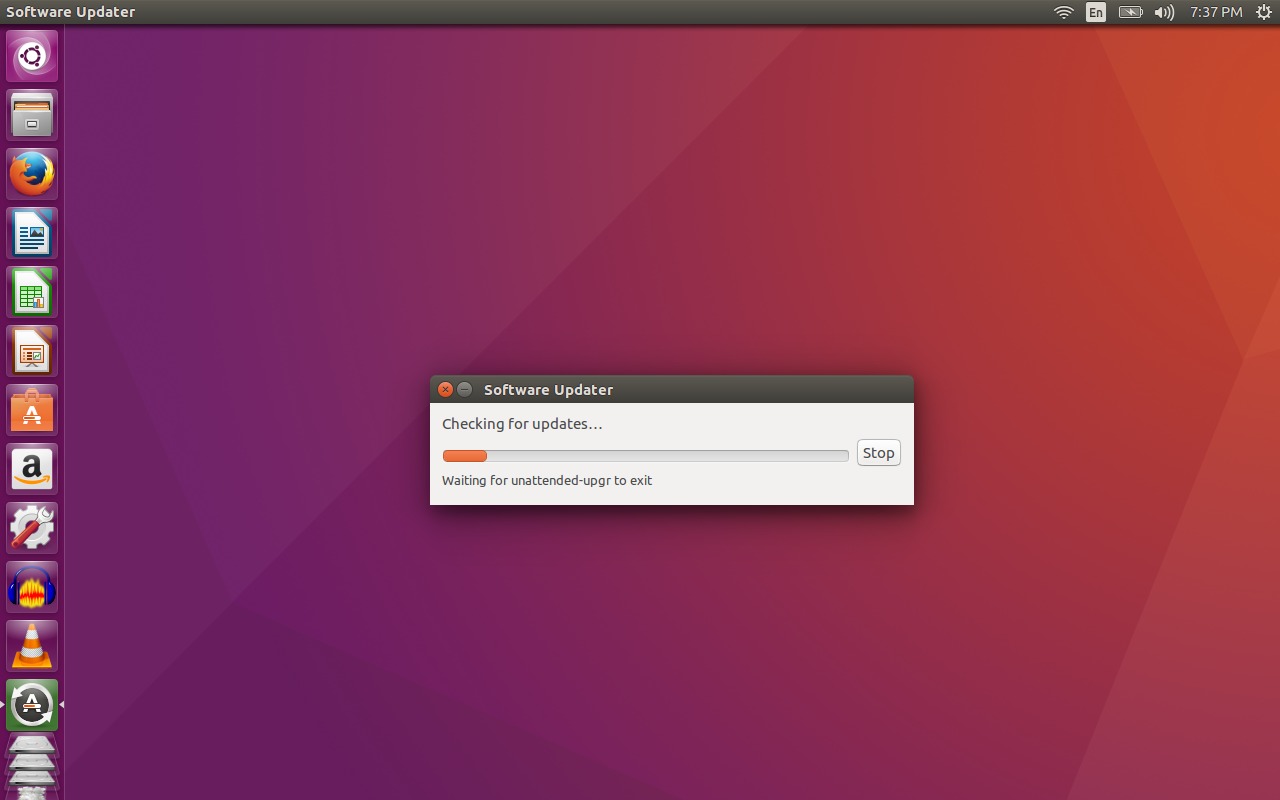
我确实等待了一段时间,但updater没有继续前进。
然后我按了Stop按钮,将我带到以下弹出窗口。
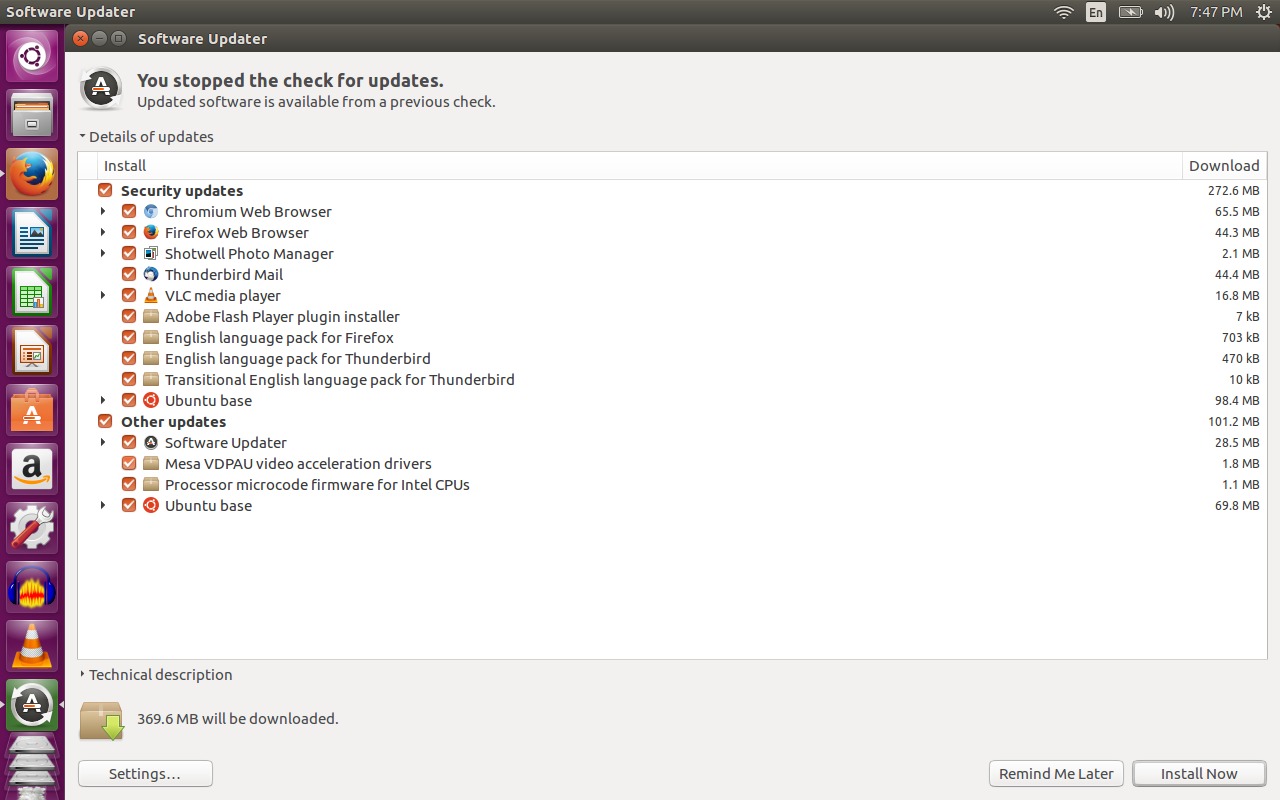
然后我按下了按钮Install now&它带我到下一个弹出窗口,如下所示。
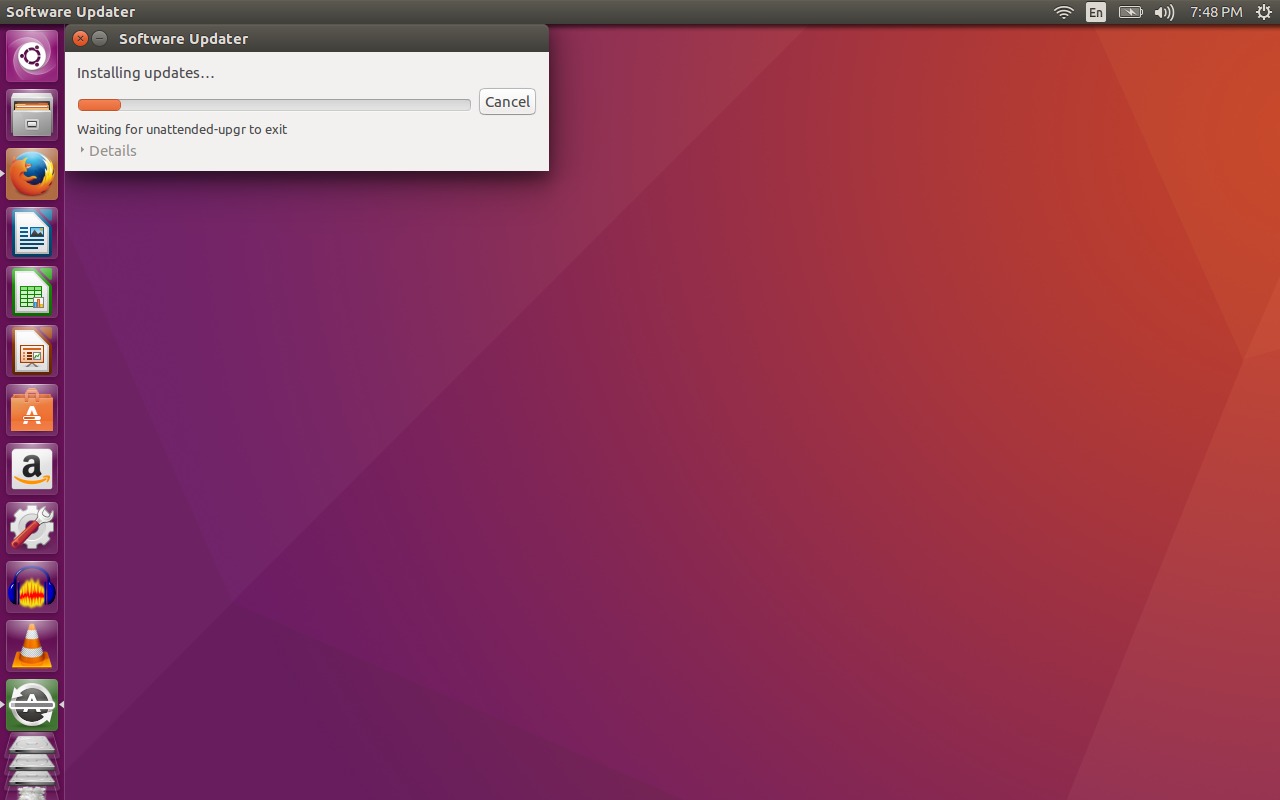
我在这里等了一段时间,但被卡在那里。
我无法在这两种安装中进行更新。
我无法进行任何更新,怎么办?
(还希望查看者查看是否通过远程或其他方式未经授权的篡改会导致此错误。如果是,如何解决此问题?)
如果我无法更新,则可能会被迫麻烦从头开始重新安装两个安装,无论如何,我都希望避免这种情况。
EDIT
与参考。到上面提到的”installing updates”的第3张图片,它确实继续前进了&完全更新。但是重启后再次运行software updater,我遇到了一个新问题。现在,在运行software updater时,它将发送消息check your Internet connection。我已经发布了Q here。
最佳思路
我首先尝试一种更柔和的方式。
-
停止自动更新程序。
sudo dpkg-reconfigure -plow unattended-upgrades在第一个提示下,选择不下载并安装更新。重新启动。
-
确保正确安装了处于不干净状态的所有软件包。
sudo dpkg --configure -a -
获取系统up-top-date。
sudo apt update && sudo apt -f install && sudo apt full-upgrade -
清除障碍后,重新打开自动更新程序。
sudo dpkg-reconfigure -plow unattended-upgrades再次选择软件包unattended-upgrades。
次佳思路
我只是在Ask Ask Ubuntu上的另一个问题“ Unable to lock the administration directory (/var/lib/dpkg/) is another process using it”上回答了copy-pasted a solution。所有功劳归给zurdo。
This should be used as last resort. If you use this carelessly you can end up with a broken system. Please try the other answers before doing this.
You can delete the lock file with the following command:
sudo rm /var/lib/apt/lists/lockYou may also need to delete the lock file in the cache directory
sudo rm /var/cache/apt/archives/lock sudo rm /var/lib/dpkg/lock
之后,您应该可以进行更新了!
