问题描述
就像 gnome Control + alt + L
在 Lxde 中我该怎么做?我必须安装什么才能做到这一点?
谢谢
–我自己寻找解决方案,但是……
好的,如果我执行 alt+f2 并输入 xscreensaver-command -lock 这是一个小解决方案。尝试做\nan小脚本,但它不起作用..
这就是我所做的
vi锁.sh
#!/bin/bash
xscreensaver-command -lock
exit 0
chmod +x lock.sh
但这不起作用..想法?
最佳方案
您应该能够通过编辑 Lubuntu 键盘和命令将屏幕保护程序锁定命令绑定到 CTRL + ALT + L。鼠标配置文件
将以下内容添加到 ~/.config/openbox/lubuntu-rc.xml
<keybind key="C-A-L">
<action name="Execute">
<command>xscreensaver-command -lock</command>
</action>
</keybind>
它应该位于 XML 标签之间
<keyboard>
...
</keyboard
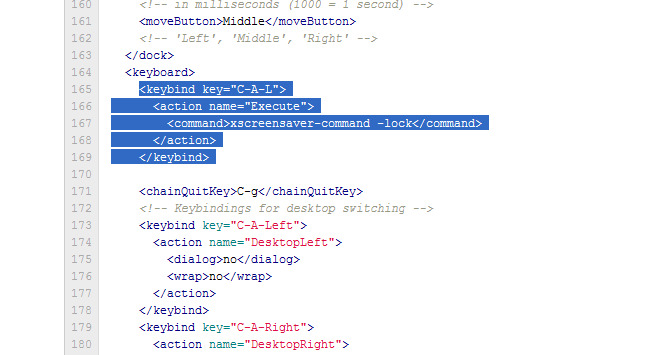
注销并登录以使更改生效。
次佳方案
我会详细说明/合并一些答案。首先(在终端中)启动编辑器:
vi ~/.config/openbox/lubuntu-rc.xml
然后搜索提到的错误代码:
<keybind key="C-A-L">
<action name="Execute">
<command>xscreensaver-command -lock</command>
</action>
</keybind>
并将其更改为使用 dm-tool:
<keybind key="C-A-L">
<action name="Execute">
<command>dm-tool lock</command>
</action>
</keybind>
然后添加一个部分,这样 Windows+L 组合也可以工作:
<keybind key="W-L">
<action name="Execute">
<command>dm-tool lock</command>
</action>
</keybind>
最后,完成编辑器(保存文件)并激活它:
openbox --reconfigure
祝你好运,感谢在这里找到的所有答案……
第三种方案
我们还可以使用 lxde 提供的 “lxlock” 命令。 \n我刚刚在 Ubuntu 14.04 上找到了它。 \n我们可以在键盘的 openbox 配置文件中添加以下行。 vim $HOME/.config/openbox/lubuntu-rc.xml
<!-- keybinding for Screen Lock-->
<keybind key="W-L">
<action name="Execute">
<command>lxlock</command>
</action>
\n然后使用以下命令重新启动 openbox。
\nopenbox --restart\n
这将通过按 Windows 键 + L 启用桌面锁定
第四种方案
-
我不擅长脚本,但我会这样做(它应该有效):\nlock.sh 内容:
\n
xscreensaver-command -lock\n\n
在终端中:
\n
sh ./lock.sh\n -
更好的方法是创建一个 .desktop 文件(您可以将其放置在“应用程序启动栏”小程序内部的面板上,它将始终位于主菜单中)。\n在
/usr/share/applications中创建文件lock.desktop,它应包含:\n
[Desktop Entry] \nType=Application \nIcon={path to icon you like} \nName={what would you like to name it} \nCategories=Utility; {this will place it in Accessories menu in your main menu} \nExec=xscreensaver-command -lock \nNoDisplay=false {if you set this to true you will not see it in menu and while adding to panel} \n
保存它,它应该出现在菜单中(可能几秒钟后)
