问题描述
我从https://www.virtualbox.org/wiki/Linux_Downloads下载了virtualbox-4.2_4.2.12-84980~Ubuntu~raring_i386.deb(63.9 MB)和Oracle_VM_VirtualBox_Extension_Pack-4.2.12-84980.vbox-extpack(11.6 MB)。
我在运行Lubuntu 13.04的笔记本电脑(Dell 1545 Core2Duo T6400; 4 GB RAM)上安装了VBox,为来宾操作系统(也包括Lubuntu 13.04)提供了1536 MB RAM和8 GB固定磁盘空间。
性能还可以,但屏幕尺寸有问题。如图所示,桌面未占据屏幕的整个宽度(红色椭圆)。
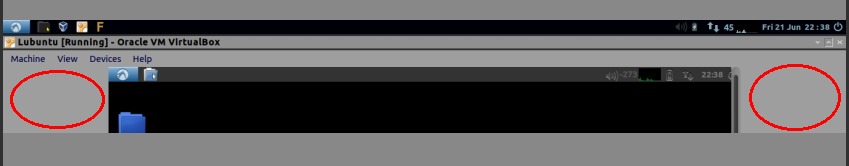
我可以使用”scale mode”,但这看起来很难看,好像东西已经水平拉伸了一样。
一些读数表明安装Guest Addditions将有所帮助。但是我不知道如何安装它。我有/usr/share/virtualbox/VBoxGuestAdditions.iso。
我尝试挂载VBoxGuestAdditions.iso:
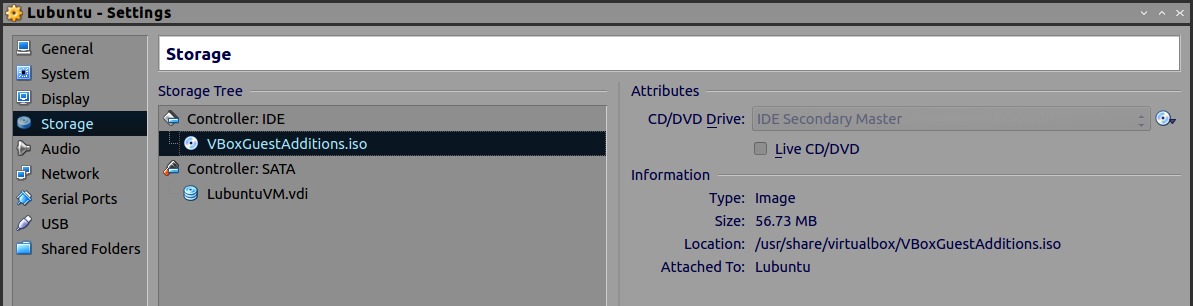
但是,当我单击Devices,Install Guest Additions时,会看到以下窗口:
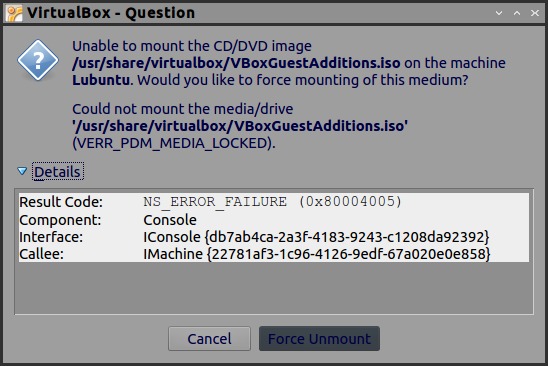
同样令人费解的是,当上面的文本显示“无法安装”时,可以选择”force unmount”。
最佳思路
单击“安装来宾添加”菜单项只会将iso添加到虚拟机。您不需要单击它,因为在您的情况下,VirtualBoxGuestAdditions.iso已附加到虚拟机(根据虚拟机设置的“存储”选项卡)。之所以这样命名,是因为该来宾应该自动挂载CD并自动运行安装程序,但是我从未在Ubuntu上见过这种现象,因此在这种情况下,该名称具有误导性。
从VirtualBox手册Chapter 4 (Guest Additions)的“安装Linux Guest Additions”部分中:
Ubuntu
sudo apt-get update sudo apt-get upgrade sudo apt-get install dkmsReboot your guest system in order to activate the updates and then proceed as described above:
- Insert the VBoxGuestAdditions.iso CD file into your Linux guest’s virtual CD-ROM drive [Don’t do this, if the Storage tab shows it to be already attached to the virtual machine]
- [open a terminal, ] Change to the directory where your CD-ROM drive is mounted, and execute:
sudo sh ./VBoxLinuxAdditions.run
