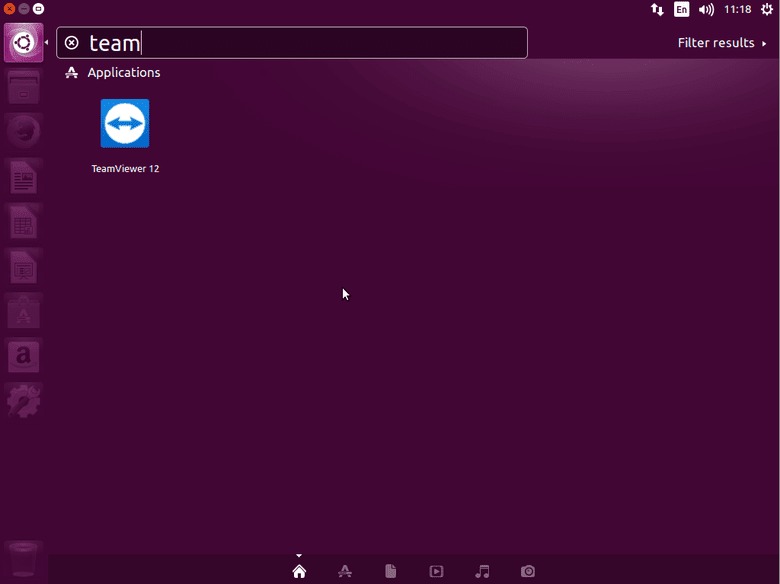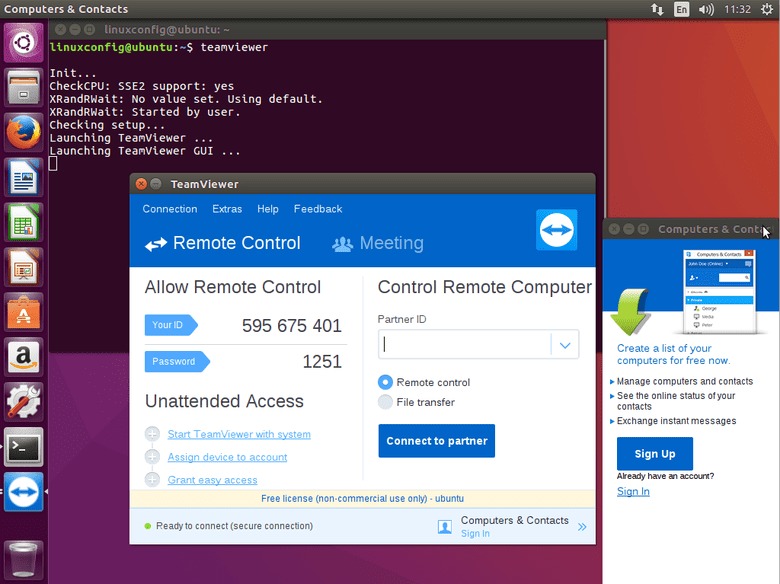目的
目的是在Ubuntu 16.04 Xenial Xerus Linux上安装TeamViewer远程控制和桌面共享软件。
要求
以root或通过特权访问Ubuntu系统sudo命令是必需的。
困难
简单
约定
使用说明
先决条件
我们将使用gdebi命令安装TeamViewer,因为它允许我们自动下载所有必需的TeamViewer依赖项。如果尚未安装,请先安装gdebi包:
$ sudo apt-get install gdebi
TeamViewer下载
在撰写本文时,仅multi-arch TeamViewer软件包可用。使用您的浏览器下载Ubuntu版本的TeamViewer或执行以下命令wget命令,同时需要更新以下URL:
$ wget https://downloadus2.teamviewer.com/download/version_12x/teamviewer_12.0.71510_i386.deb
(adsbygoogle = window.adsbygoogle || [])。push({});
启用Multi-arch
TeamViewer软件包还取决于32位二进制文件。因此,我们需要通过包含以下内容来在系统上启用multi-arch:i386仓库:
$ sudo dpkg --add-architecture i386
安装TeamViewer
在此阶段,我们准备在Ubuntu 16.04 Xenial Xerus Linux桌面上安装TeamViewer。执行以下gdebi命令:
$ sudo gdebi teamviewer_12.0.71510_i386.deb
Reading package lists... Done
Building dependency tree
Reading state information... Done
Reading state information... Done
Requires the installation of the following packages: gcc-6-base:i386 libasound2:i386 libc6:i386 libdbus-1-3:i386 libexpat1:i386 libfontconfig1:i386 libfreetype6:i386 libgcc1:i386 libgcrypt20:i386 libgpg-error0:i386 libice6:i386 libjpeg62:i386 liblzma5:i386 libpcre3:i386 libpng12-0:i386 libselinux1:i386 libsm6:i386 libsystemd0:i386 libuuid1:i386 libx11-6:i386 libxau6:i386 libxcb1:i386 libxdamage1:i386 libxdmcp6:i386 libxext6:i386 libxfixes3:i386 libxinerama1:i386 libxrandr2:i386 libxrender1:i386 libxtst6:i386 zlib1g:i386
Remote control and meeting solution.
TeamViewer provides easy, fast and secure remote access and meeting solutions
to Linux, Windows PCs, Apple PCs and various other platforms,
including Android and iPhone.
.
TeamViewer is free for personal use.
You can use TeamViewer completely free of charge to access your private
computers or to help your friends with their computer problems.
.
To buy a license for commercial use, please visit http://www.teamviewer.com
.
This package contains Free Software components.
For details, see /opt/teamviewer/doc/license_foss.txt
Do you want to install the software package? [y/N]:y
(adsbygoogle = window.adsbygoogle || [])。push({});
启动TeamViewer
现在已安装TeamViewer,您可以通过运行以下命令从命令终端启动它:
$ teamviewer
命令或通过从Ubuntu的开始菜单中单击TeamViewer的图标。