问题描述
我从 Ubuntu 软件中心下载了 VirtualBox OSE,但该版本似乎有限。我更喜欢完整的版本,并不在乎它是否是闭源的。
我可以通过终端安装它还是必须从网站下载一些东西?
我不知道如何安装从网上下载的软件。到目前为止,我只使用了软件中心。
最佳思路
在 Ubuntu 中安装和维护开源 (GPL v2) Virtual Box >= 4.0 的推荐方法是
将 Oracle 信息库添加到您的源
对于 32 位系统或未启用多架构时:
sudo add-apt-repository "deb http://download.virtualbox.org/virtualbox/debian $(lsb_release -cs) contrib"
Oracle 信息库不支持多架构。对于 64 位多架构系统,我们使用 ( source here ) 添加存储库
sudo add-apt-repository "deb [arch=amd64] http://download.virtualbox.org/virtualbox/debian $(lsb_release -cs) contrib"
您还可以阅读有关 how a repository or a PPA works 的注释。
下载并安装签名密钥
wget -q http://download.virtualbox.org/virtualbox/debian/oracle_vbox.asc -O- | sudo apt-key add -
更新你的源缓存
sudo apt-get update
通过软件中心或命令行安装 Virtual Box
sudo apt-get install virtual-box-5.0
用当前的 Virtual Box 版本替换 -5.0。
如果您不想在每次内核更新时都编译内核驱动程序,还建议通过以下方式安装 dkms:
sudo apt-get install dkms
下载并安装扩展包
要获得扩展功能,例如 USB 2.0 或 USB 3.0 支持或对远程桌面协议 (RDP) 的支持,您可以通过下载 Oracle Virtual Box 扩展包使 Virtual Box 安装闭源 (see the Personal Use and Evaluation License)。
wget http://download.virtualbox.org/virtualbox/<version>/<filename>
您必须访问 Oracle Virtual Box Download page 以获取当前的下载链接,其中包含 Virtual Box <version> 和可供下载的扩展包的当前 <filename>。
Note: Extension packs always need to be for the same Virtual Box version.
安装是通过双击或使用文件-> 下的 Virtual Box Manager GUI 完成的。首选项 ->扩展:
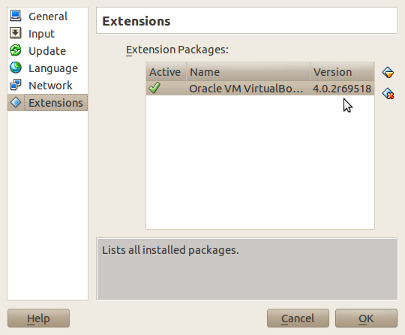
要从命令行安装扩展包,我们运行以下命令
VBoxManage extpack install [--replace] <filename>
将 <filename> 替换为您下载的扩展包的路径,并使用选项 --replace 以防您已经安装了旧版本的扩展包。
Note: On upgrading Virtual Box to a newer version we also have to manually upgrade the extension pack. This will not be done automatically from the repository.
installing the Guest Additions 可以实现 3D 支持(运行 Unity)、更好的桌面集成、更改虚拟屏幕几何结构等等。
次佳思路
在 4.0 版本之前,there were two versions of VirtualBox — 是开源的,而大多数 Linux 发行版附带的不是开源的。此时,对于 12.04 之后的 Ubuntu 版本,不应再有两个单独的版本和 “OSE” version is deprecated。
但是, most recent version of VirtualBox 始终可用于当前支持的 Ubuntu 版本,而 Ubuntu version 并非总是如此。这将提供最新的错误修复和功能,而无需等待软件包进入 Ubuntu 下游。
此外,如果您需要 Oracle 自己的支持,如果您从他们发布的版本进行报告,他们更有可能为您提供一天中的时间。
它们提供了一个存储库,您可以将其添加到您的软件源中。换句话说,他们专门针对 Ubuntu 进行构建。要添加它,只需按照 instructions :
# first make sure to remove your current virtualbox
sudo apt purge virtualbox
# next, add the repository to your sources
sudo add-apt-repository "deb http://download.virtualbox.org/virtualbox/debian $(lsb_release -cs) contrib"
# add public keys to verify downloads
wget -q https://www.virtualbox.org/download/oracle_vbox_2016.asc -O- | sudo apt-key add -
wget -q https://www.virtualbox.org/download/oracle_vbox.asc -O- | sudo apt-key add -
# now update to complete the process of adding the repository
sudo apt update
# install dkms if you haven't already
sudo apt install dkms
# install virtualbox; change version number as needed
sudo apt install virtualbox-5.0
与 Ubuntu 存储库不同,存储库中未包含的一件事是 Extension Pack 。这意味着您必须手动下载并安装它。由于两个存储库之间的版本不匹配,因此您不能使用 Ubuntu 之一。幸运的是,安装扩展包的过程相当简单。您可以在正常的 downloads 页面上找到它,并且可以在命令行上轻松安装:
# make sure no VMs are running when you do this or it will fail
# and make sure to replace /path/to/ext-pack with the actual path to the downloaded extension pack ☺
vboxmanage extpack install --replace /path/to/ext-pack
第三种思路
Before version 4.0, there were two editions of VirtualBox:
a full binary containing all features and an "Open Source Edition" (OSE)
with source code. With version 4.0, there is only one version any more,
which is open source, and the closed-source components have been moved
to a separate extension pack. 来自 virtualbox
因此,您需要找到 4.0 之前的版本或找到扩展包(找到后我会对其进行编辑;))
编辑:我们开始:扩展包如何和下载
从第二个链接:您可以使用 VBoxManage 从命令行安装扩展包。
VBoxManage extpack install |
uninstall [--force] |
cleanup
