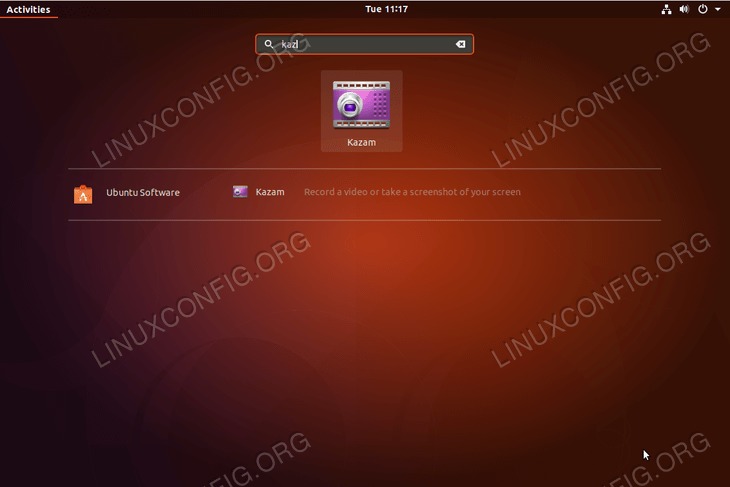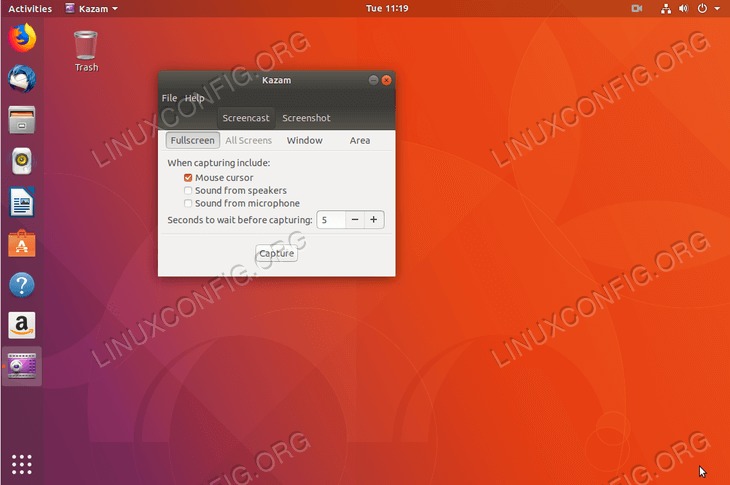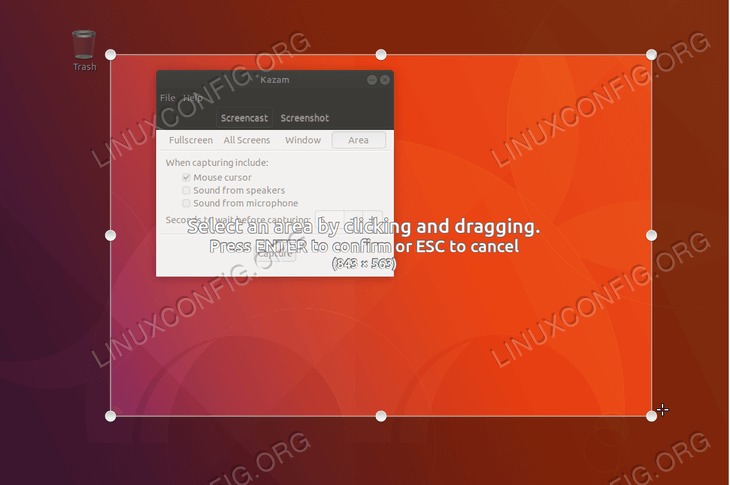目的
本文的目的是提供一些在Ubuntu 18.04 Bionic Beaver上的屏幕/台式录像机的选择和安装说明。
操作系统和软件版本
- 操作系统:-Ubuntu 18.04仿生海狸
要求
以root或通过特权访问Ubuntu系统sudo命令是必需的。
困难
简单
约定
使用说明
SimpleScreenRecorder
安装命令:
$ sudo apt install simplescreenrecorder

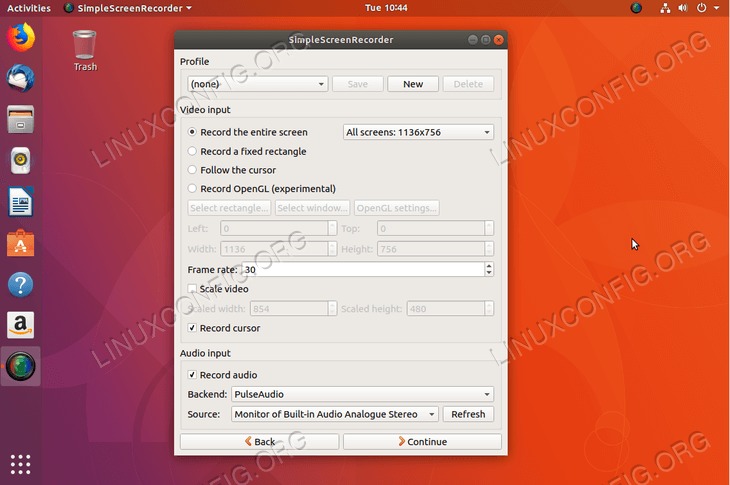
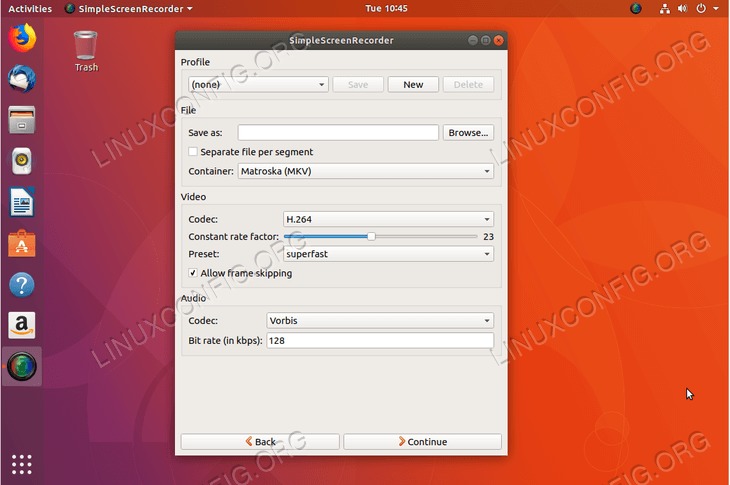
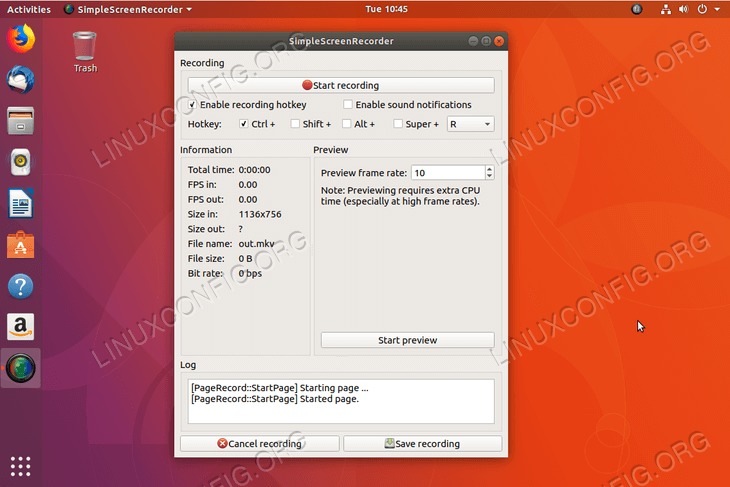
RecordMyDesktop
安装命令:
$ sudo apt install gtk-recordmydesktop
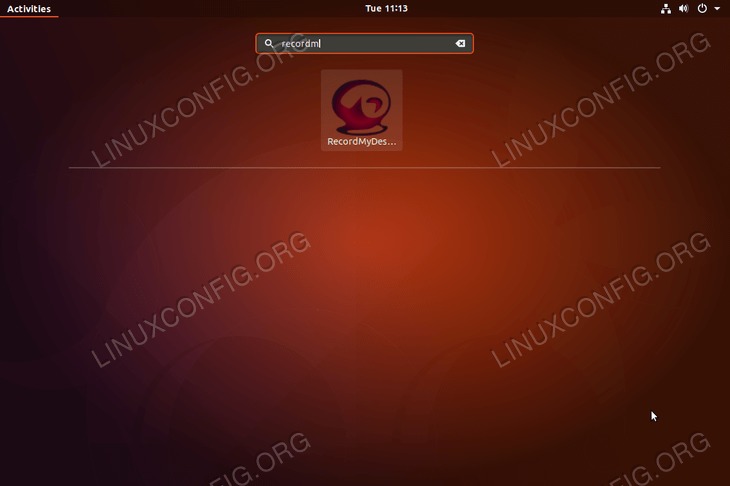
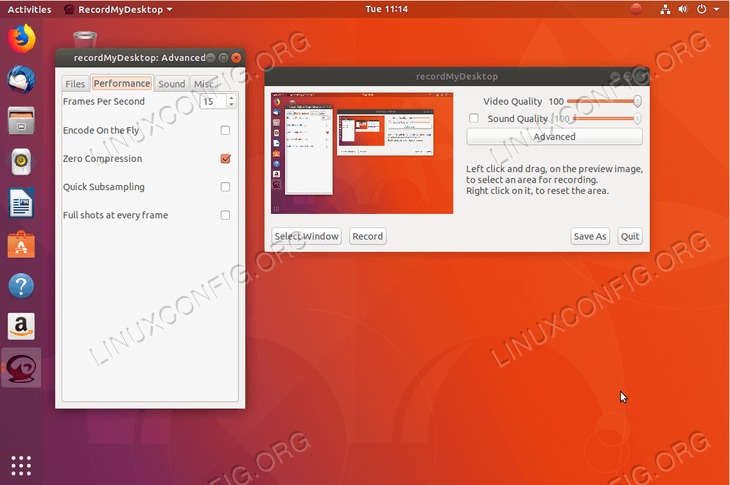
VokoScreen
安装命令:
$ sudo apt install vokoscreen
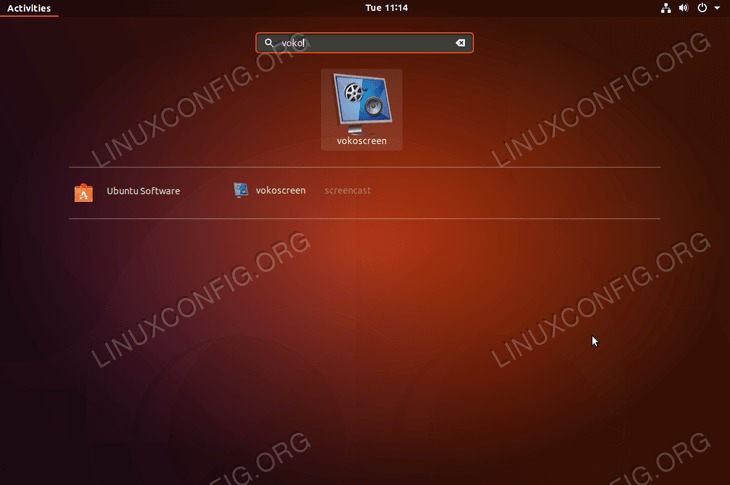
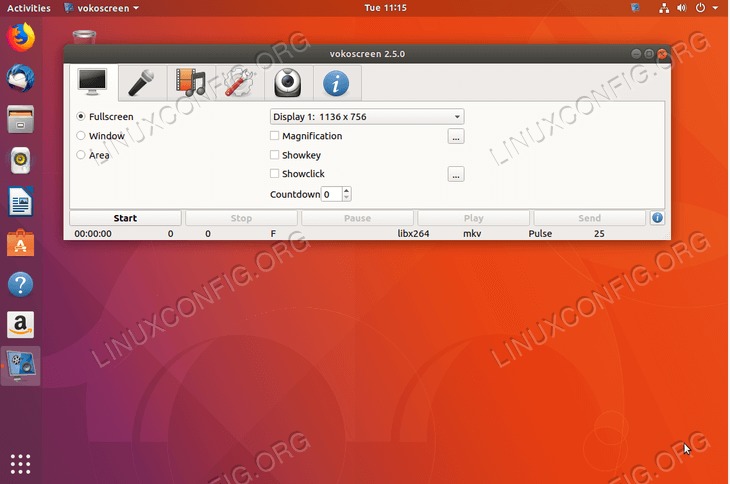
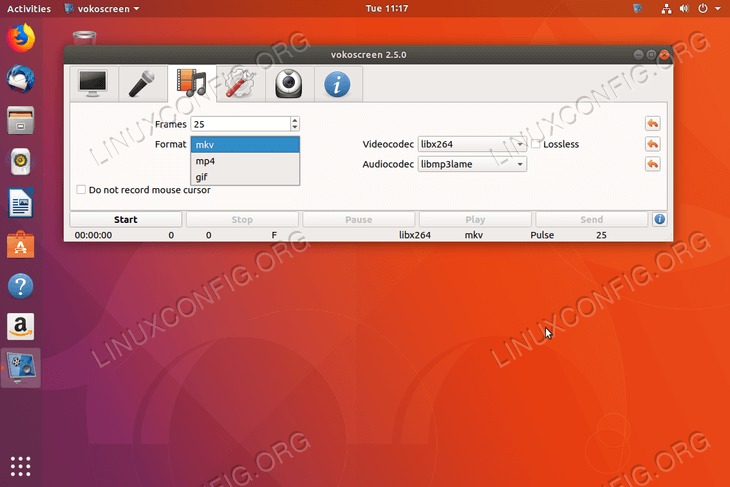
卡赞
安装命令:
$ sudo apt install kazam