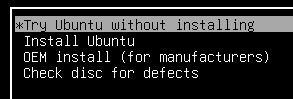问题描述
我有一个设备,我想安装Ubuntu。我如何知道Ubuntu是否可以使用它?
最佳解决方法
试试看。
这是唯一真正的答案 – 硬件细节上有足够的变化(即使在给定的模型中),软件也经常变化,因为任何特定的答案都能保持足够长的时间。相反,所涉及的许多不同组件可能会导致许多不同且无关的问题,因此关于特定设备将会发生什么的帖子与Stack Exchange Question&答案格式:
You should only ask practical, answerable questions based on actual problems that you face. Chatty, open-ended questions diminish the usefulness of our site and push other questions off the front page.
我们无法处理open-ended关于您可能遇到的问题的问题,但有关具体问题的问题要好得多。
Live
您可以从Ubuntu安装ISO制作可启动USB,然后尝试实时会话而不是安装。实时会话本身不会对您的系统进行更改,因此它是测试驱动器Ubuntu的安全方法。然而,即使成功运行实时会话也不是一个特定的指标 – 有些情况下,实时会话工作正常,但安装的Ubuntu没有。
-
作为最小化检查,首先看:What are the system requirements for each flavour of Ubuntu Desktop?和the list of Ubuntu certified devices。经过认证的设备可能依赖于专有驱动程序,因此可能最适合经过认证的特定Ubuntu版本。
-
如果您的系统功能不足,请参阅:How do I find out which version and derivative of Ubuntu is right for my hardware in terms of minimal system requirements?选择Lubuntu或Xubuntu等轻量级风味并继续。各种口味(相同的内核,相同的存储库)的硬件支持是相同的,但硬件要求可能不同。
-
您可以尝试正常版本或LTS版本:What’s the difference between a Long Term Support Release and a Normal Release?
现在,继续执行以下几个步骤:How do I install Ubuntu?您应该看到”Try Ubuntu”的选项:
-
UEFI启动:
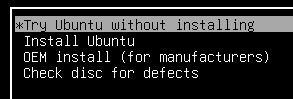
-
BIOS /UEFI传统启动:

一旦实时会话开始,请与Ubuntu一起玩,看看你的硬件有多少工作以及它的工作原理。尝试缩小您遇到的任何问题,并发布具有相关细节的个别问题。然后我们可以帮助您了解具体细节。
接下来是一组链接,包括Ask Ubuntu和其他地方的帖子,可以帮助您完成任务。我会尽量避免对任何特定制造商做出判断,而是尝试链接到可能会保持更新的规范帖子。每个部分的主要标记也在标题旁边给出,在提问时使用它们。因此,例如,Qualcomm Atheros芯片的WiFi问题将标记为networking wireless atheros,并包含无线信息脚本的输出。
常见问题点
硬件支持可以被击中和错过。如果您可以查找系统的确切硬件配置(即,不是“3GB图形”或”Killer WiFi”,而是“NVidia GTX 670MX”或“Qualcomm Atheros QCA6174 802.11ac” – 确切的型号很重要)。
Dual-boot dual-boot
-
您可能在访问Windows分区时遇到问题。请参阅Unable to mount Windows (NTFS) filesystem due to hibernation
UEFI uefi
最近发布的Ubuntu往往与UEFI配合得很好。请参阅How do I install Ubuntu alongside a pre-installed Windows with UEFI?
网络networking
WiFi wireless
使用My wireless/WiFi connection does not work. What information is needed to diagnose the issue?中的信息发布问题
博通
高通公司
以太网ethernet
图形graphics
NVidia nvidia
-
NVIDIA Unix Drivers – 此页面链接到特定的驱动程序版本。每个版本都有一个受支持的设备列表。
AMD amd-graphics
-
Which graphics cards are supported by the new AMDGPU driver in Ubuntu 16.04?
-
AMDGPU-PRO Release Notes(参见产品兼容性部分)
英特尔intel-graphics
-
No version of Ubuntu can be installed with any Skylake 6th generation Intel processor(不是真的,它只需要一个内核版本> 4.3所以一个足够新的Ubuntu应该工作out-of-the-box)。
CPU cpu
英特尔intel
ARM arm
如果您有ARM设备,这些可能是提供信息的:
指纹读取器fingerprint-reader
-
How do I install a fingerprint reader on Lenovo ThinkPad?(它实际上比Thinkpad更通用)
网络摄像头webcam
-
UVC driver homepage列出了这一通用驱动程序所有官方支持的网络摄像头模型。
SSD ssd
-
How to enable TRIM?(剧透:您可能没有)
触摸板touchpad
-
How do I make modprobe changes permanent? – 如果您不得不运行
modprobe来激活触摸板。