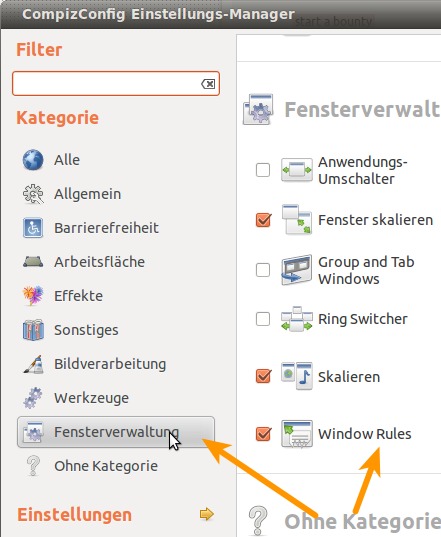问题描述
有没有办法让邮件服务(IM-Pidgin,邮件客户端 – Thunderbird)运行”on background”?我想让他们等待收到的消息,但是当使用alt-tab在应用程序之间切换时,他们会打扰我。无论如何,我通过单击工具栏中的信封指示来访问这些程序,所以我不需要在运行的应用程序列表中看到它们。我的愿望就像Banshee或Empathy一样。
我不想要像AllTray这样的解决方案,因为应用程序已经在信封applet中有了”tray”。
编辑:我已经意识到Pigin的行为就像这样。我不知道它是否曾经做过,但现在没关系。所以现在只有Thunderbird ……
最佳解决方案
编辑3:感谢@Mik和@Karthik How to emulate pressing the Close button from a script?,我们现在拥有迄今为止最好的解决方案!
您需要安装Thunderbird扩展:
-
MinimizedToTray复活(MinTrayR)1.1.2
您还需要安装”xdotool”才能正确运行以下脚本:
-
sudo apt-get install xdotool
要使Thunderbird在系统登录时启动并立即最小化,请创建以下脚本:
-
在Documents目录中创建一个”Empty Document”,将其命名为”thunderbird_start.sh”。
-
在其中复制以下行:
#!bin/bash #wait for internet connection up to 15 seconds host=google.com CONNECTED=$(ping -w5 -c1 $host > /dev/null 2>&1 && echo "up" || echo "down") STOPWATCH=0 while [ "$CONNECTED" = "down" ] && [ $STOPWATCH -lt 15 ]; do sleep 1; CONNECTED=$(ping -w5 -c1 $host > /dev/null 2>&1 && echo "up" || echo "down") let STOPWATCH++ done #run Thunderbird thunderbird & #Search for Thunderbird window TB=$(xdotool search --class thunderbird) while [ -z "$TB" ]; do sleep 10 #Adjust this to your system needs TB=$(xdotool search --class thunderbird) done #dispose Thunderbird window xdotool search --class thunderbird windowunmap %@*我在shell脚本方面不是很有经验,所以如果有更好的实现,请告诉我!
-
打开”Startup Applications”和”Add”一个新的启动程序。
-
在名称字段中,提供您选择的名称
-
在命令字段中添加以下行:bash /home/your-name/Documents/thunderbird_start.sh *也许您也可以使用”~/”获取您的主目录,但我不确定是否可以使用,您可以尝试:sh 〜/文档/thunderbird_start.sh
编辑:MinimizedToTray正式不支持Unity所以它在恢复雷鸟后打破了全局菜单栏。解决方法是禁用全局菜单扩展,直到修复版本,或使用HUD(ubuntu 12.04)访问thunberbird的选项。
编辑2:我可以确认Karthik的评论,“MinimizedToTray复活1.1.2”不再打破Unity的全局菜单栏!非常感谢Nils Maier ……
编辑4:我改变了一些脚本代码。我添加了一些线来检查互联网连接,以便不再需要sleep 10 …第5步中的注意sh被替换为bash
编辑5:脚本中仍然有一个sleep 10命令。您应该根据系统的速度调整睡眠时间。例如,在我的笔记本电脑中,我有一个SSD,因此Thunderbird打开速度很快,sleep 2工作得很好。在我的台式电脑中,我必须增加10秒的睡眠才能使其正常工作……我已经发布了另一个question来克服这个限制!
次佳解决方案
有一个非常简单的解决方案:您可以配置Compiz跳过指定应用程序的任务栏和寻呼机。要使用Thunderbird执行此操作,您必须执行以下步骤:
-
转到Softwarecenter并安装CompizConfig或使用以下命令:sudo apt-get install compizconfig-settings-manager
-
使用Dash打开CompizConfig-Setting-manager或执行以下命令:ccsm
-
点击左侧边栏»Windowmanager«
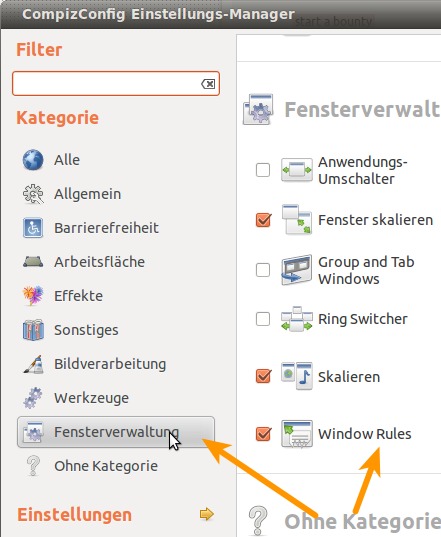
-
现在您可以指定不喜欢出现在任务栏和寻呼机中的窗口:对于Thunderbird,您可以在“跳过任务栏”和“跳过寻呼机”字段中输入以下内容:class = Thunderbird在提交中键入相同的内容»不可关闭«您应该具有你想要的行为。