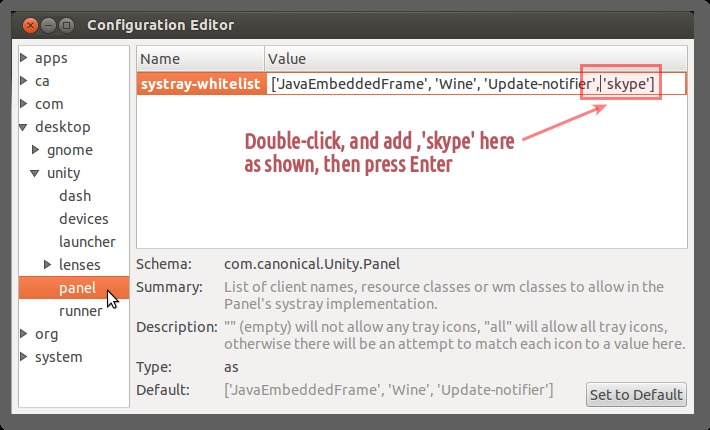问题描述
我有许多应用程序与托盘图标,如davmail,硬件监视器。我在Ubuntu 14.04上错过了这个功能。有没有人有办法解决吗?
有一些工具,如Skype指标,但我需要一个解决此问题的一般解决方案,以便我可以将应用程序图标添加到系统托盘。
最佳解决思路
您可能需要做两件事:
1.安装sni-qt库。
安装sni-qt(单击链接),或从终端安装sudo apt-get install sni-qt sni-qt:i386,然后重新启动Skype。托盘/面板图标现在应该回来了!
The reason this step is required is because sni-qt is installed automatically by the Ubuntu repository Skype package, but NOT by the Skype deb you directly download. Once Skype 4.0 is in the Ubuntu repos, you can install from there and this will no longer be necessary.
2.您可能还需要将指标列入白名单
我们不知道为什么,但是对于某些系统,在指标显示之前需要这个额外的步骤(感谢Bruno Pereira!)
脚步:
-
安装包
dconf-tools(单击链接),或从sudo apt-get install dconf-tools终端 -
从Dash打开dconf编辑器(或从终端打开
dconf-editor):
-
在左侧边栏上,使用三角形导航到桌面>团结>面板。在Ubuntu 12.10上,您需要导航到com>规范>团结>面板。 Double-click位于右边的橙色
[JavaEmbedded...]部分,并添加,'skype'以允许Skype指示器显示,如下所示: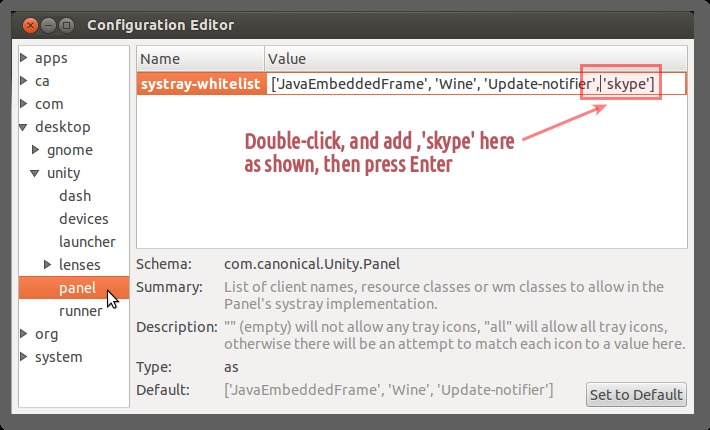
-
按
Enter,关闭dconf编辑器,注销并登录 – 您的指标现在应该回来了!
次佳解决思路
要在Ubuntu中显示Skype托盘图标,请安装sni-qt软件包:
sudo apt-get install sni-qt:i386
第三种解决思路
在Ubuntu 12.04 LTS上的Unity通知面板上启用Skype图标
当您全新安装Ubuntu 12.04(或任何与Unity相关的版本)时,您安装Skype并期望它像以前一样工作。但是,如果您关闭主窗口 – 您很快就会注意到顶部面板中没有显示Skype图标。
要解决此问题,您需要运行一些命令。所以打开你的终端并运行:
gsettings get com.canonical.Unity.Panel systray-whitelist
你应该得到这样的东西:
['JavaEmbeddedFrame', 'Wine', 'Update-notifier']
基本上这意味着,Skype不是白名单,因此默认情况下不允许显示其托盘图标。我们需要解决这个问题。将’Skype’附加到列表中,以便您具有以下内容:
['JavaEmbeddedFrame', 'Wine', 'Update-notifier', 'Skype']
然后用双引号(“)包装它,并在它前面添加gsettings set com.canonical.Unity.Panel systray-whitelist。此时你应该有这样的事情:
gsettings set com.canonical.Unity.Panel systray-whitelist "['JavaEmbeddedFrame', 'Wine', 'Update-notifier', 'Skype']"
现在只需将其复制到终端并执行命令。之后重新启动。现在你应该看到图标了。
第四种思路
这是因为自版本13.10以来Ubuntu已关闭白名单。以下是两个要修复的选项:
或
sudo apt-get install libappindicator1
要么
sudo apt-add-repository ppa:gurqn/systray-trusty
sudo apt-get update
sudo apt-get upgrade
有关更多信息:System Tray icons not showing http://ubuntuforums.org/showthread.php?t=2217458 https://launchpad.net/~gurqn/+archive/systray-trusty
第五种思路
我也面临着这个问题。安装以下包解决了我的问题。
sudo apt-get install sni-qt:i386
我在Ubuntu 15.10上,需要sni-qt:i386才能显示系统托盘图标。
第六种思路
也许你需要将Skype输入到通知区域(我不确定skype是否包含appindicator)
简单的方法是安装dconf-tools
sudo apt-get install dconf-tools
或使用软件中心
然后按alt + f2并输入dconf-editor以查看如下程序:

导航到desktop – > unity – > panel并将您想要列入白名单的应用程序添加到列表的末尾(在您的情况下,您必须添加’Skype’),以便用逗号分隔。您可以改为编写all以将所有应用程序列入白名单以使用通知区域。
您需要注销并再次登录才能应用更改。
更多信息:http://www.webupd8.org/2011/04/how-to-re-enable-notification-area.html
第七种思路
这就是让我在Ubuntu 16.10 64位Unity Desktop下获得Skype和Franz指标的方法
1)我安装了sni-qt:i386,如提到的here和sudo apt-get install sni-qt:i386
2)我安装了libappindicator,如提到的here和sudo apt-get install libappindicator1
3)最后,我通过软件中心安装了http://ppa.launchpad.net/nilarimogard/webupd8/ubuntu/pool/main/p/pidgin-indicator/的.deb软件包。正如提到的here,这提供了最终的分辨率。
第八种思路
参考
在这里,我发布了一个article,解释了如何将Skype包含在Unity系统托盘白名单中。
我有Ubuntu 12.04,它对我有用!
细节
基本上,打开一个新的终端并执行:
gsettings set com.canonical.Unity.Panel systray-whitelist "['JavaEmbeddedFrame', 'Wine', 'Update-notifier', 'Skype']"
然后重启Skype。
第九种思路
如果您正在使用gnome shell,请激活此扩展名调用状态图标修复程序
修复Dropbox,Skype,vlc等状态栏;不完美,但还可以。
https://extensions.gnome.org/extension/192/status-icon-fixer/
第十种思路
对我来说,dconf编辑器中的路径是:
com -> canonical -> indicator -> appmenu -> messages
然后单击应用程序并在值中添加’skype’。我正在运行Ubuntu 13.10(64位)。