问题描述
这是我尝试过的:
$ sudo apt-get install skype
[sudo] password for umpirsky:
Reading package lists... Done
Building dependency tree
Reading state information... Done
Some packages could not be installed. This may mean that you have
requested an impossible situation or if you are using the unstable
distribution that some required packages have not yet been created
or been moved out of Incoming.
The following information may help to resolve the situation:
The following packages have unmet dependencies:
skype : Depends: skype-bin
E: Unable to correct problems, you have held broken packages.
$ sudo apt-get install skype-bin
Reading package lists... Done
Building dependency tree
Reading state information... Done
Some packages could not be installed. This may mean that you have
requested an impossible situation or if you are using the unstable
distribution that some required packages have not yet been created
or been moved out of Incoming.
The following information may help to resolve the situation:
The following packages have unmet dependencies:
skype-bin:i386 : Depends: libasound2:i386 (>= 1.0.23) but it is not going to be installed
Depends: libc6:i386 (>= 2.7) but it is not going to be installed
Depends: libgcc1:i386 (>= 1:4.1.1) but it is not going to be installed
Depends: libqt4-dbus:i386 (>= 4:4.5.3) but it is not going to be installed
Depends: libqt4-network:i386 (>= 4:4.8.0) but it is not going to be installed
Depends: libqt4-xml:i386 (>= 4:4.5.3) but it is not going to be installed
Depends: libqtcore4:i386 (>= 4:4.7.0~beta1) but it is not going to be installed
Depends: libqtgui4:i386 (>= 4:4.8.0) but it is not going to be installed
Depends: libqtwebkit4:i386 (>= 2.2~2011week36) but it is not going to be installed
Depends: libstdc++6:i386 (>= 4.6) but it is not going to be installed
Depends: libx11-6:i386 but it is not going to be installed
Depends: libxext6:i386 but it is not going to be installed
Depends: libxss1:i386 but it is not going to be installed
Depends: libxv1:i386 but it is not going to be installed
Depends: libssl1.0.0:i386 but it is not going to be installed
Depends: libgl1-mesa-glx:i386 but it is not going to be installed
Recommends: sni-qt:i386 but it is not going to be installed
Recommends: libasound2-plugins:i386 but it is not going to be installed
E: Unable to correct problems, you have held broken packages.
我还尝试了 Unable to install Skype on 64bit Ubuntu 的所有建议,但没有一个对我有用。
我的来源列表:
$ cat /etc/apt/souces.list /etc/apt/sources.list.d/*.list
cat: /etc/apt/souces.list: No such file or directory
deb http://downloads.hipchat.com/linux/apt stable main
deb https://private-ppa.launchpad.net/commercial-ppa-uploaders/screencloud/ubuntu raring main #Added by software-center; credentials stored in /etc/apt/auth.conf
deb https://private-ppa.launchpad.net/commercial-ppa-uploaders/splashtop-streamer/ubuntu raring main #Added by software-center; credentials stored in /etc/apt/auth.conf
deb https://private-ppa.launchpad.net/commercial-ppa-uploaders/vkaudiosaver/ubuntu raring main #Added by software-center; credentials stored in /etc/apt/auth.conf
deb http://ppa.launchpad.net/upubuntu-com/chat/ubuntu quantal main
# deb-src http://ppa.launchpad.net/upubuntu-com/chat/ubuntu raring main
请帮忙。
更新:
我尝试安装 teamviewer 并得到类似的错误:
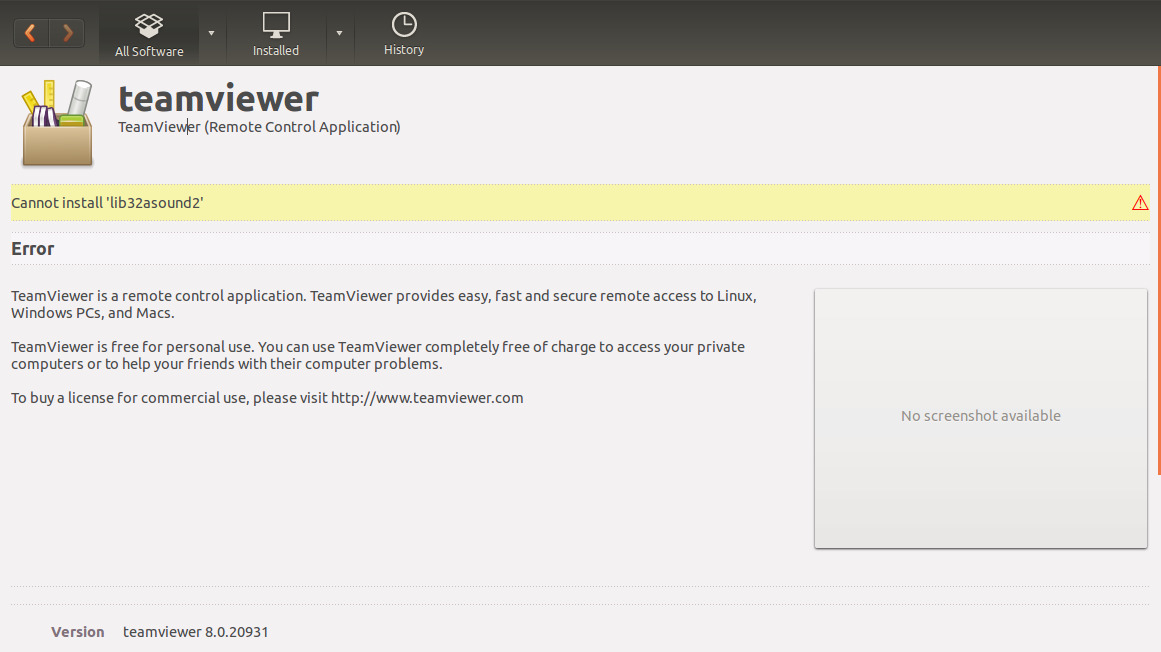
更新:
我刚刚安装了新的 Ubuntu 13.04 并遇到了同样的错误。
更新:
我安装了 Skype:
sudo dpkg --force-depends -i skype-ubuntu-precise_4.2.0.11-1_i386.deb
但无法运行:
$ ll /usr/bin | grep skype
-rwxr-xr-x 1 root root 30701056 мај 7 01:42 skype*
$ /usr/bin/skype
bash: /usr/bin/skype: No such file or directory
更新:
我可以在不安装 Ubuntu 的情况下从 Live CD 重现此内容。
最佳思路
从源安装
首先,按照以下帖子中列出的所有说明删除未满足的依赖项:
然后按照此处指定的方式安装 Skype:
换句话来说,这是在 Ubuntu 64 位上安装 Skype 的正确方法:
sudo dpkg --add-architecture i386
sudo add-apt-repository "deb http://archive.canonical.com/ $(lsb_release -sc) partner"
sudo apt-get update
sudo apt-get install skype
在 32 位或 64 位 Ubuntu 12.04+ 中从 .deb 文件安装
-
Download 适用于 Ubuntu 32 位 Precise i386 的 Skype。
-
下载完成后,像平常一样从 Nautilus 打开下载的文件。
-
出现提示时,选择使用 Ubuntu 软件中心打开(默认)。
-
在打开的 Ubuntu 软件中心窗口的右侧,选择安装。
-
万一步骤 4 不起作用,请尝试从终端:
\n
sudo dpkg --force-depends -i skype-ubuntu-precise_4.2.0.11-1_i386.deb\n\n
请注意,第 5 步并不理想,但我几乎确信这会起作用。
来源:Getting started with Skype for Linux。
次佳思路
老实说,我认为有一个解决方案比所有其他答案都更容易。
如果我没记错的话,我通过转到 skype.com 的 downloads page 并选择 Ubuntu 12.04 在 13.04 64 位上安装了 Skype。然后你用软件中心打开它,它就会为你处理好事情。
我认为这值得一试。如果不起作用,请发表评论,我将删除答案。
第三种思路
正如我从帖子、答案和评论(也有链接/要点)中可以理解的那样,您犯了拼写错误,并且有多个来源具有重复的条目。
-
首先,当您在添加架构时犯了拼写错误时,请使用以下命令更正它:
sudo dpkg --remove-architecture i38 -
要删除重复的条目,请检查此答案:How do I remove this duplicate sources.list entry?
-
现在,打开“软件和”更新”,转到 ‘Other Software’ 选项卡并取消选中所有您不想使用的内容。接下来,运行
sudo apt-get update -
\n
\n首先,按照以下帖子中列出的所有说明删除\n 未满足的依赖项:\n\n How do I resolve unmet dependencies after adding a PPA? \n 对于没有 64 位版本的未满足的依赖项,\n 安装 i386 (32 -bit) 之一,在\n“Ubuntu 软件中心”中搜索该软件包名称。\n\n然后按照此处指定的方式安装 Skype:\n\n Unable to install Skype on 64bit Ubuntu \n\n\n换句话说,这是在以下位置安装 Skype 的正确方法: Ubuntu\n 64 位:\n
sudo dpkg --add-architecture i386\nsudo add-apt-repository "deb http://archive.canonical.com/ $(lsb_release -sc) partner"\nsudo apt-get update\nsudo apt-get install skype\n\n
提示:Copy-paste 命令。
