问题描述
因为目前我的互联网连接非常不稳定,所以我想为 Unity 面板使用一个小的指示器小程序。
由于我是通过 WLAN/Wifi 路由器连接的,因此当与路由器的连接丢失时,我可以在 network-applet 中看到,但当路由器与 Internet 的连接断开时则看不到。
我的 Windows 7 计算机具有此功能。如果无法”ping” 远程服务器,它会在黄底显示一个黑色感叹号。
我正在使用 Unity 3D 运行 Ubuntu 11.10 “Oneiric Ocelot” 64 位。
最佳办法
虽然您提到您希望在网络小程序中执行此操作,但我认为您无法执行此操作。这是一个替代方案。
上网
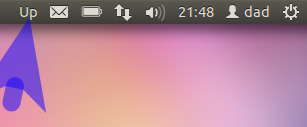
互联网中断
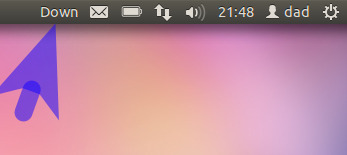
如何为 11.10 & 12.04
它需要来自 PPA 的指标以及自定义 ping 测试脚本:
sudo add-apt-repository ppa:alexeftimie/ppa
sudo apt-get update
sudo apt-get install indicator-sysmonitor
mkdir -p ~/scripts && cd ~/scripts
使用:
gedit pingtest.sh
将下面的代码复制并粘贴到新文件中并保存 &关。
赋予文件执行权限:
chmod +x pingtest.sh
启动指标
indicator-sysmonitor &
然后在 indicator-preferences 中:
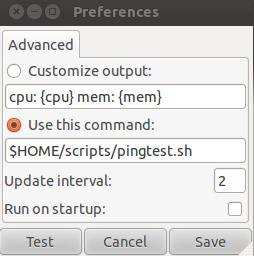
单击“使用此命令”并复制并粘贴以下文本:
$HOME/scripts/pingtest.sh
代码
#!/bin/bash
if ping -c 1 -W 2 google.com > /dev/null; then
echo "Up"
else
echo "Down"
fi
次佳办法
original answer 是为 Ubuntu 11.10 & 编写的。 12.04。
从那时起,指标界面针对 12.10 & 进行了更改。 13.04。但是,maintainer 从那时起就没有为以后的 Ubuntu 版本发布版本。自 2013 年第一季度以来,尚未在启动板 PPA 中提交任何代码。
因此我有 forked the project ,修复了一些错误并使其可供 14.04 Trusty 用户使用。随时查看 GitHub 上的代码并帮助维护。
上网

互联网中断
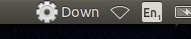
如何为 14.04
它需要来自我的 PPA 的指示器以及自定义 ping 测试脚本:
sudo add-apt-repository ppa:fossfreedom/indicator-sysmonitor
sudo apt-get update
sudo apt-get install indicator-sysmonitor
mkdir -p ~/scripts && cd ~/scripts
使用:
gedit pingtest.sh
将下面的代码复制并粘贴到新文件中并保存 &关。
赋予文件执行权限:
chmod +x pingtest.sh
启动指标
indicator-sysmonitor &
然后在 indicator-preferences 点击新建:
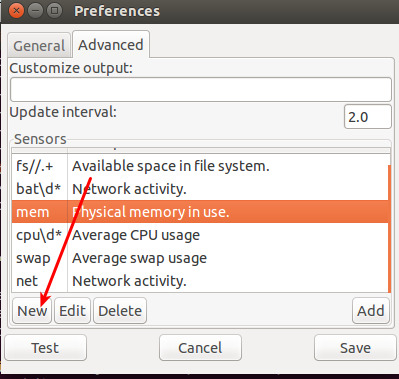
然后输入详细信息,如图:
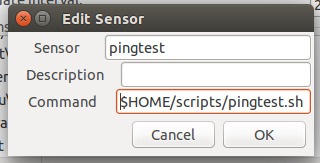
即使用命令
$HOME/scripts/pingtest.sh
单击确定,然后进行以下操作 1,2,3 & 4:
\n代码
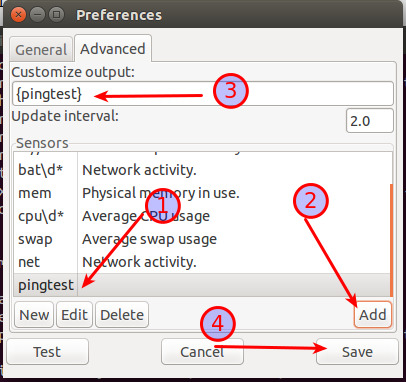
#!/bin/bash
if ping -c 1 -W 2 google.com > /dev/null; then
echo "Up"
else
echo "Down"
fi
