问题描述
如何让 firefox 像所有其他应用程序一样使用 Adwaita 主题?
好:\n
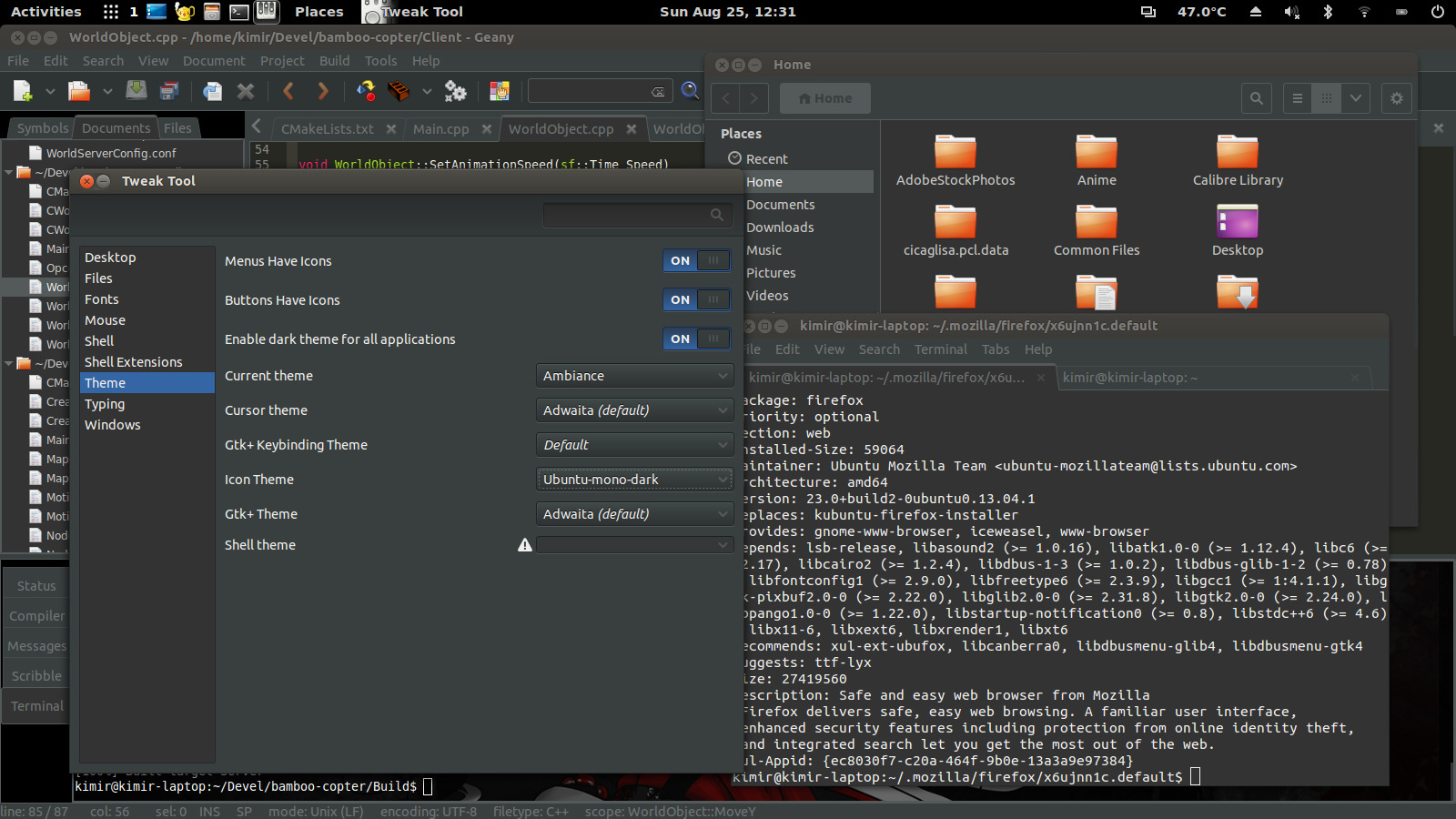
坏:\n
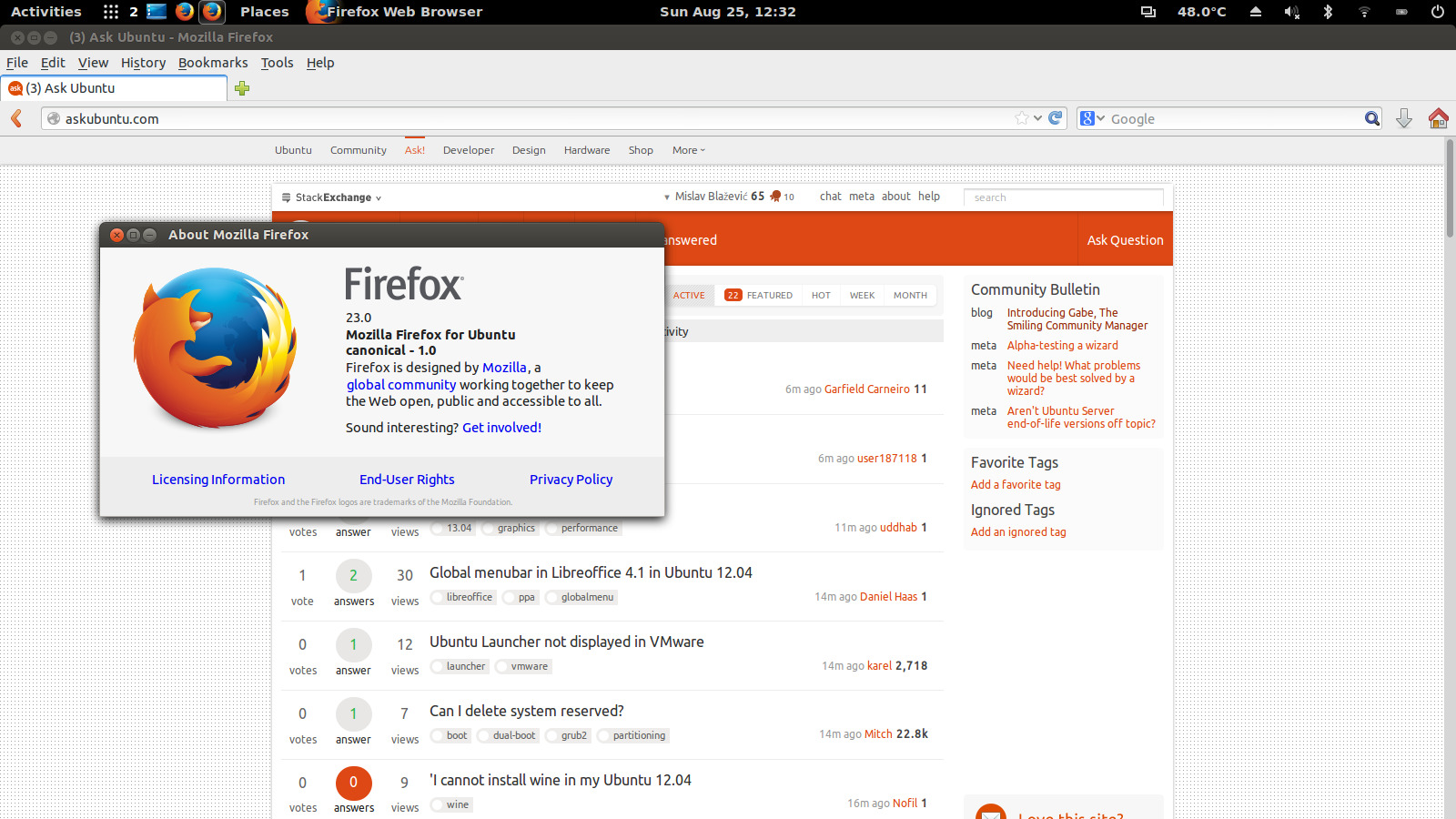
最好也使网页变暗。
最佳答案
您可以使用 Gnome Tweak Tool 为所有应用程序使用深色主题:
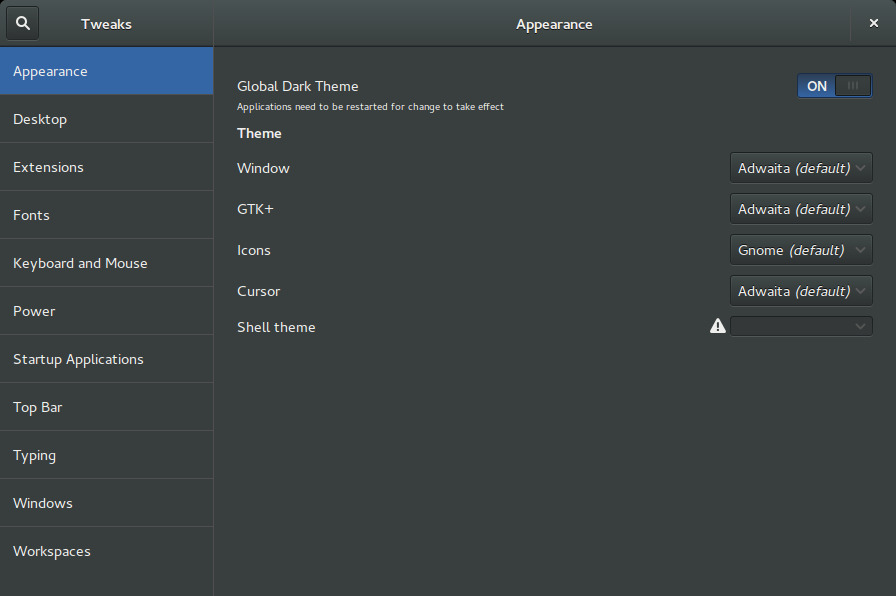
BUT
Firefox 使用 GTK2。 Gnome Tweak Tool 仅编辑 GTK3 设置,因此我们需要编辑 /usr/share/themes/Adwaita/gtk-2.0/gtkrc 文件。
-
最初我们备份我们的 gtkrc 文件
\n
sudo cp /usr/share/themes/Adwaita/gtk-2.0/gtkrc /usr/share/themes/Adwaita/gtk-2.0/gtkrc.bak\n -
接下来复制以下内容并替换现有的 gtkrc 文件:
\n
#Color scheme originally contributed by Franco Gotusso as Clearlooks-DarkOrange \n# Based on Clearlooks-DarkCoffee by Chibi and edited by bvc as Clearlooks-DarkCoffee2\n\nstyle "clearlooks-default"\n{\n GtkMenuItem::selected_shadow_type = none\n GtkWidget::interior_focus = 1\n GtkButton::default_border = { 3, 3, 3, 3 }\n GtkButton::default_outside_border = { 3, 3, 3, 3 }\n GtkRange::trough_border = 2\n\n GtkWidget::focus_padding = 1\n\n GtkPaned::handle_size = 6\n\n GtkRange::slider_width = 15\n GtkRange::stepper_size = 15\n GtkScrollbar::min_slider_length = 30\n GtkCheckButton::indicator_size = 12\n GtkMenuBar::internal-padding = 0\n\n GtkTreeView::expander_size = 14\n GtkExpander::expander_size = 16\n\n GtkTreeView::odd_row_color = "#404040"\n\n GtkWidget::cursor_color = "#72706E"\n GtkWidget::secondary_cursor_color = "#72706E"\n\n xthickness = 1\n ythickness = 1\n\n fg[NORMAL] = "#d2cfcc" #Main window text\n fg[PRELIGHT] = "#E9E9E9" #Highlighted widget text\n fg[ACTIVE] = "#ADA59D" #Inactive widget text\n fg[SELECTED] = "#E9E9E9"\n fg[INSENSITIVE] = "#A18989"\n\n bg[NORMAL] = "#393f3f" #Backround\n bg[PRELIGHT] = "#3465A4" #Highlight Widget\n bg[ACTIVE] = "#2E3232" #Selected Widget\n bg[SELECTED] = "#3465A4" #The box words are usually in\n bg[INSENSITIVE] = "#282B2B" #Not active buttons\n base[NORMAL] = "#4F524F" #Text area widgets\n base[PRELIGHT] = "#313131" #Check and radio button background\n base[ACTIVE] = "#313636" #Unfocused Select\n base[SELECTED] = "#2F4C6D" #Selected Text area item, and that bar over the tabs.\n base[INSENSITIVE] = "#f5f2ee" #\n\n text[NORMAL] = "#EEEEEC" #Text area widget text.\n text[PRELIGHT] = "#E9E9E9" #\n text[ACTIVE] = "#ADA59D" #\n text[SELECTED] = "#E9E9E9" #Selected Text area widget text.\n text[INSENSITIVE] = "#757575" #\n\nengine "clearlooks"\n {\n # sunkenmenubar = 1 # 0 = disable, 1 = enable\n # menuitemstyle = 1 # 0 = flat, 1 = 3d-ish (button)\n # listviewitemstyle = 1 # 0 = flat, 1 = 3d-ish (gradient)\n # progressbarstyle = 0 # 0 = candy bar, 1 = flat\n }\n}\n\nstyle "clearlooks-wide" = "clearlooks-default"\n{\n xthickness = 2\n ythickness = 2\n bg[NORMAL] = "#414141"\n bg[PRELIGHT] = "#494949"\n}\n\nstyle "clearlooks-button" = "clearlooks-wide"\n{\n bg[NORMAL] = "#414141"\n bg[PRELIGHT] = "#494949"\n}\n\nstyle "clearlooks-notebook" = "clearlooks-wide"\n{\n bg[NORMAL] = "#404040"\n bg[ACTIVE] = "#303030"\n}\n\nstyle "clearlooks-tasklist" = "clearlooks-default"\n{\n xthickness = 5\n ythickness = 3\n}\n\nstyle "clearlooks-menu" = "clearlooks-default"\n{\n xthickness = 2\n ythickness = 1\n bg[NORMAL] = "#404040"\n}\n\nstyle "clearlooks-menu-item" = "clearlooks-default"\n{\n xthickness = 2\n ythickness = 3\n fg[PRELIGHT] = "#E9E9E9"\n text[PRELIGHT] = "#E9E9E9"\n base[PRELIGHT] = "#3465A4"\n base[SELECTED] = "#3465A4"\n}\n\nstyle "clearlooks-menu-itembar" = "clearlooks-default"\n{\n xthickness = 3\n ythickness = 3\n}\n\nstyle "clearlooks-tree" = "clearlooks-default"\n{\n xthickness = 2\n ythickness = 2\n}\n\nstyle "clearlooks-frame-title" = "clearlooks-default"\n{\n fg[NORMAL] = "#e2dfdc"\n}\n\nstyle "clearlooks-panel" = "clearlooks-default"\n{\n xthickness = 3\n ythickness = 3\n}\n\nstyle "clearlooks-tooltips" = "clearlooks-default"\n{\n xthickness = 4\n ythickness = 4\n bg[NORMAL] = "#3465A4"\n}\n\nstyle "clearlooks-progressbar" = "clearlooks-default"\n{\n xthickness = 1\n ythickness = 1\n fg[PRELIGHT] = "#e2dfdc"\n bg[NORMAL] = "#2d1d11"\n}\n\nstyle "clearlooks-combo" = "clearlooks-default"\n{\n xthickness = 1\n ythickness = 2\n fg[NORMAL] = "#141414"\n fg[PRELIGHT] = "#ed7013"\n fg[ACTIVE] = "#e2dfdc"\n bg[NORMAL] = "#414141"\n bg[PRELIGHT] = "#494949"\n}\n\nstyle "clearlooks-scrollbar" = "clearlooks-default"\n{\n fg[NORMAL] = "#141414"\n fg[PRELIGHT] = "#e2dfdc"\n fg[ACTIVE] = "#e2dfdc"\n bg[NORMAL] = "#414141"\n bg[PRELIGHT] = "#494949"\n}\n\nstyle "clearlooks-spin" = "clearlooks-wide"\n{\n fg[NORMAL] = "#141414"\n fg[PRELIGHT] = "#e2dfdc"\n fg[ACTIVE] = "#e2dfdc"\n bg[PRELIGHT] = "#414141"\n bg[ACTIVE] = "#494949"\n}\n\nclass "GtkWidget" style "clearlooks-default"\nclass "GtkRange" style "clearlooks-wide"\nclass "GtkFrame" style "clearlooks-wide"\nclass "GtkSpinButton" style "clearlooks-spin"\nclass "GtkStatusbar" style "clearlooks-wide"\nclass "GtkMenu" style "clearlooks-menu"\nclass "GtkMenuItem" style "clearlooks-menu-item"\nwidget_class "*MenuItem.*" style "clearlooks-menu-item"\nclass "GtkEntry" style "clearlooks-wide"\nwidget_class "*.tooltips.*.GtkToggleButton" style "clearlooks-tasklist"\nwidget_class "*.GtkTreeView.GtkButton" style "clearlooks-tree"\nwidget_class "*.GtkCTree.GtkButton" style "clearlooks-tree"\nwidget_class "*.GtkList.GtkButton" style "clearlooks-tree"\nwidget_class "*.GtkCList.GtkButton" style "clearlooks-tree"\nwidget_class "*.GtkFrame.GtkLabel" style "clearlooks-frame-title"\nwidget_class "BasePWidget.GtkEventBox.GtkTable.GtkFrame" style "clearlooks-panel"\nwidget "gtk-tooltips" style "clearlooks-tooltips"\nclass "GtkNotebook" style "clearlooks-notebook"\nclass "GtkProgressBar" style "clearlooks-progressbar"\nwidget_class "*.GtkComboBox.GtkButton" style "clearlooks-combo"\nwidget_class "*.GtkCombo.GtkButton" style "clearlooks-combo"\nclass "GtkButton" style "clearlooks-button"\nclass "GtkScrollbar" style "clearlooks-scrollbar"\n
