问题描述
我似乎在码头过着我的生活 – 许多码头 in-fact。
我也喜欢 Ambiance 主题 – 但新的无边框窗口无法提供我习惯的视觉差异(相同的黑色窗口似乎相互融合)。
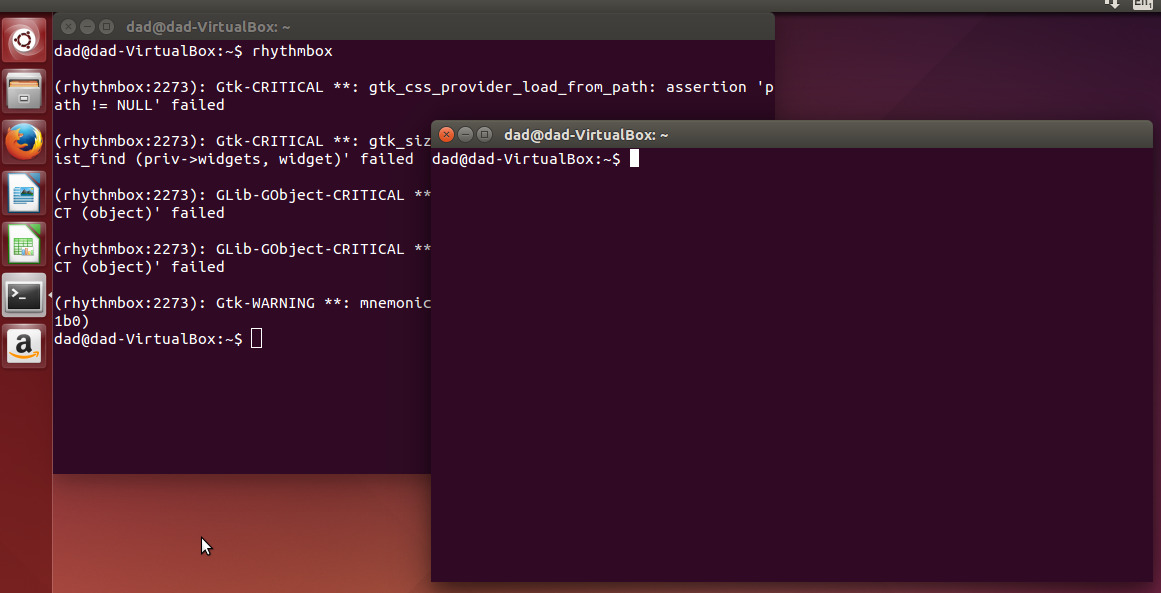
因此,对于我的问题 – 我如何添加回早期 Ubuntu 版本中的窗口的单像素边框?
我想保留 Ambiance 的整体主题,因为这看起来不错,我不想换成另一个主题。
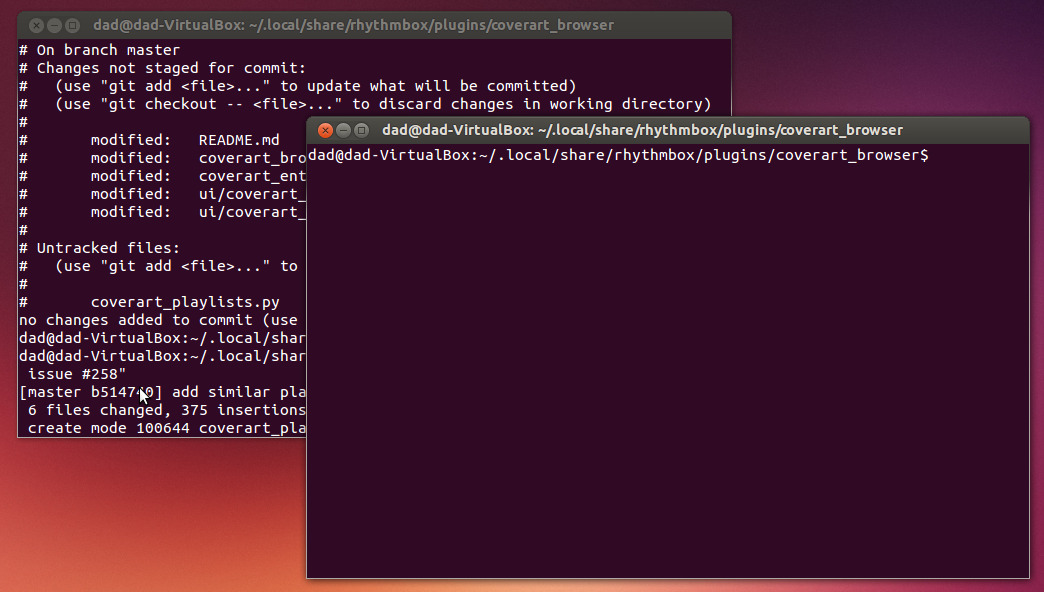
现在我知道我可以修改 Ubuntu Ambiance 主题如下:
mkdir ~/.themes
cp -r /usr/share/themes/Ambiance .themes
然后在设置中的主题选项之间翻转 – 外观现在在 .themes 文件夹中选择主题的更改。
我想我需要更改其中一个 .css 文件,但我不知道是哪一个。
我也在查看 this Q&A 但那里的解决方案不适用于 14.04。我还查看了 community wiki,但在试图弄清楚哪一个适用于我的情况时迷失了方向。
最佳答案
该文件是 /usr/share/themes/Ambiance/gtk-3.0/apps/unity.css
change
-UnityDecoration-extents: 28px 0 0 0;
to
-UnityDecoration-extents: 28px 1px 1px 1px;
注销并重新登录并查看更改的效果。
因此,在您的本地副本中,制作“1px 1px 1px;”更改文件 ~/.themes/Ambiance/gtk-3.0/apps/unity.css
享受! 🙂
次佳答案
请注意,其他人建议的涉及编辑系统文件 /usr/share/themes/Ambiance/gtk-3.0/apps/unity.css 的所有更改都可以在不进行此类编辑的情况下完成。相反,只需将所需的更改放在您自己的文件(您创建的) ~/.config/gtk-3.0/gtk.css 中,该文件将优先于系统文件。
示例内容(例如整个文件 ~/.config/gtk-3.0/gtk.css )…
/* Decorations */
UnityDecoration {
-UnityDecoration-extents: 28px 1px 1px 1px;
}
…您可能必须注销 &重新登录以使其生效。
另外,请注意,如果终端窗口至少打开了两个选项卡,那么 Ambiance(或 Unity?)将已经在终端周围放置一个中等粗的边框。 ( ctrl – shift – t 打开另一个选项卡。)
第三种答案
基于 Anders 的回答,如果您想要一条漂亮、微妙的暗线,而不是默认的丑陋明亮/渐变线(仅仅因为您可以使用渐变并不意味着您应该,Ubuntu!),请像这样编辑 /usr/share/themes/Ambiance/gtk-3.0/apps/unity.css:
像安德斯的回答一样设置 UnityDecoration 范围:
-UnityDecoration-extents: 28px 1px 1px 1px;
将左侧/右侧的 background-image 更改为 none,并将左侧/右侧和底部的背景颜色阴影从 0.7 更改为 0.4:
UnityDecoration.left,
UnityDecoration.right {
background-color: shade (@bg_color, 0.4);
background-size: 1px 70px;
background-repeat: repeat-x;
background-image: none;
}
UnityDecoration.left:backdrop,
UnityDecoration.right:backdrop {
/* start color: mix of the top border color and bg-image gradient end */
background-color: shade (@bg_color, 0.4);
background-image: none;
}
UnityDecoration.bottom {
background-image: none;
background-color: shade (@bg_color, 0.4);
}
(可选)将 0.4 调整为您的亮度偏好。
更改文件后,您可以注销并重新登录,或者只需打开“外观”对话框并将主题从 Ambience 更改为,然后再更改为 Ambience。
这是结果(可能需要 view at 100% 才能看到边框,它们只有 1px 厚):
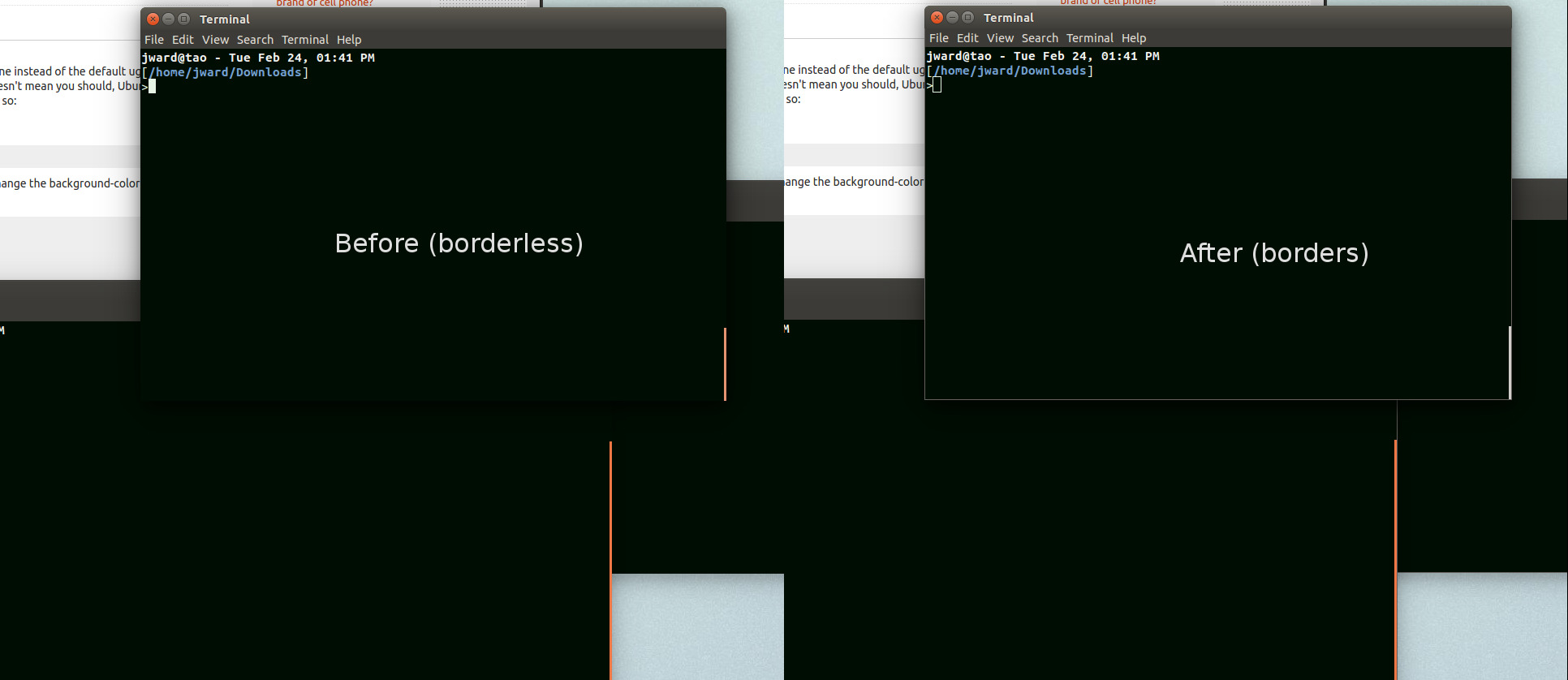
第四种答案
我的建议是让您考虑保留默认的 /usrshare/themes/Ambiance 文件夹(以备将来参考,以防您无意中破坏它)。
Gtk3 似乎以目录名称取主题名称。因此,最好将 /usr/share/themes/Ambiance 复制到其他名称,例如 /usr/share/themes/MyAmbiance 并在那里创建您的个性化主题。
如果您想要 per-user 版本,您还可以将主题复制到 ~/.themes 并在那里访问您的首选版本。
第五种答案
我拿起 Russ Lyons answer 并想展示它是如何为我工作的(Ubuntu 16.04):
我单独留下了 /usr/share/themes/Ambiance 下面的原始主题文件,并且没有更改其中的任何内容。我同意更改系统文件总是一个坏主意,原因有几个。
我用以下内容创建了 ~/.config/gtk-3.0/gtk.css:
/* Decorations */
UnityDecoration {
-UnityDecoration-extents: 28px 1px 1px 1px;
}
没有其他的。
在 logout-login 之后,我的终端窗口周围现在有了微小的边框。
第六种答案
你喜欢彩色边框吗?
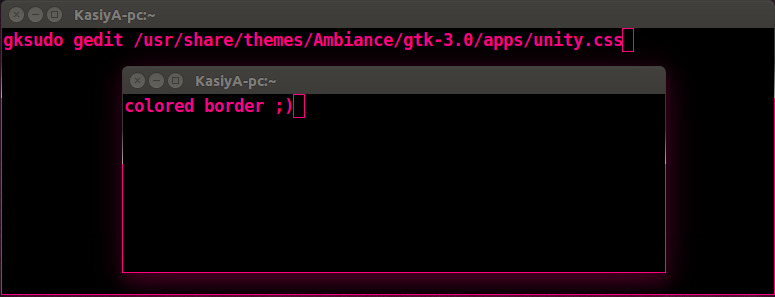
-
编辑
/usr/share/themes/Ambiance/gtk-3.0/apps/unity.css文件和 -
评论他们当前的
background-color值(/* shade (@bg_color, 0.7); */) -
然后在底部、左侧和右侧将
background-color更改为您最喜欢的颜色(带有 hex-code 的颜色)(我的是#ff0080):
UnityDecoration.bottom {
background-image: none;
background-color: #ff0080; /* shade (@bg_color, 0.7); */
}
UnityDecoration.left,
UnityDecoration.right {
background-color: #ff0080; /* shade (@bg_color, 0.7); */
...
-
保存文件并注销/重新登录并查看 magix。
