问题描述
如何升级到未发布版本的 Ubuntu 进行测试?
最佳回答
真正的命令行方式是(例如,如果你没有 gui):
sudo do-release-upgrade -d
其中 -d 表示更新到开发版本
do-release-upgrade [options]
DESCRIPTION
Upgrade the operating system to the latest release from the command-line. This is the preferred command if the machine has no graphic environment or if the machine is to be upgraded over a remote connection.OPTIONS
-h, --help show help message and exit -d, --devel-release Check if upgrading to the latest devel release is possible
次佳回答
按 Alt + F2 并输入 update-manager -d 。在窗口顶部,您将看到新的 Ubuntu+1 “release” 的信息。
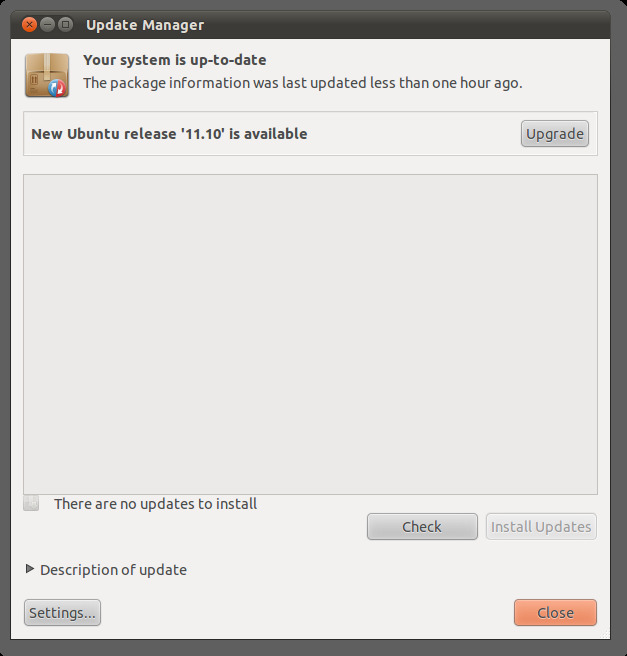
但是,不建议升级到开发版本,因为它是一个不稳定的版本。
当您遇到问题时,请参阅此问题以获取提示:There’s an issue with an Alpha/Beta Release of Ubuntu, what should I do?
第三种回答
有两种升级方式:
-
使用 update-manager 升级
-
使用备用 cd 升级
但是请注意,不建议将其升级到 Ubuntu+1,因为它不稳定。
使用 update-manager 升级:
按 Alt + F2 然后输入 update-manager -d 。当更新管理器出现时,然后单击升级。
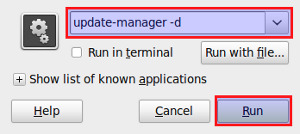
使用备用 cd 升级:
您也可以使用备用 cd 进行升级。下载 latest build 后,按 Alt + F2 并输入 gksu /cdrom/cdromupgrade 。
因为它是一个开发版本,你几乎肯定会遇到问题。见:There’s an issue with an Alpha Release of Ubuntu, what should I do?
第四种回答
从 11.04 开始,当您启动 LiveCD 并开始安装时,将会有一个升级选项。
它将自动检测已安装的应用程序并安装您的应用程序的更新版本。
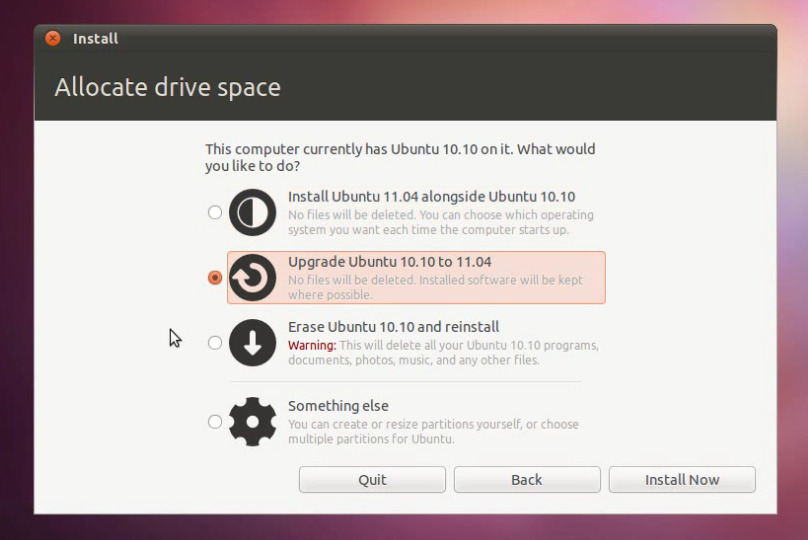
第五种回答
您可以随时在以下位置下载即将发布的 Ubuntu 版本 ISO 文件
http://cdimage.ubuntu.com/daily-live/current/
该链接是永久的……它始终指向 follow-on 版本
下载 ISO 文件后,使用位于 https://unetbootin.github.io/ 的 unetbootin 将其刻录到 USB 并从该 USB memory 棒启动(或将 ISO 刻录到 DVD 上)
关于如何将 ISO 文件刻录到 USB memory 棒的说明:
sudo add-apt-repository ppa:gezakovacs/ppa
sudo apt-get update
sudo apt-get install unetbootin
插入您的 USB memory 棒 – 格式化为 FAT
sudo unetbootin # then choose ISO and pick local ISO file
现在选择 Diskimage (不是 Distribution) 并提取你刚刚下载的 ISO 文件
要从此 USB memory 棒启动,可能需要您在重新启动时按 ESC 键以进入您的 BIOS 设置,使其从 USB 而不是普通的 SSD/硬盘启动
启动后启动升级应用程序,它为您提供了与现有操作系统一起安装新操作系统等选项
或者,在备份关键文档后执行就地升级
sudo apt-get update
sudo apt-get dist-upgrade
sudo apt install update-manager-core;
然后进行此编辑
vi /etc/update-manager/release-upgrades
Prompt=normal # to allow upgrade to next available
# Prompt=lts # <-- to go from current LTS to next one ... say 16.04 to 18.04
sudo do-release-upgrade -d
