问题描述
我们有一台 Ubuntu 12.04 LTS 机器,当我尝试运行更新时出现错误。
具体来说,我收到了很多这样的错误:
W: Failed to fetch http://packages.medibuntu.org/dists/precise/non-free/i18n/Translation-en Something wicked happened resolving 'packages.medibuntu.org:http' (-5 - No address associated with hostname)
我尝试 ping packages.medibuntu.org,它返回:
ping: unknown host packages.medibuntu.org
因此,在我看来,过去的某个时候,已经从那里安装了软件包,但它有 ‘gone away’。
问题:
这个诊断正确吗?
如果是这样,我如何识别和 ‘fix’ 这些包?我是否必须仔细检查 ‘apt-get upgrade’ 的整个输出并卸载每个输出?希望不是,但如果需要 ‘s what’s,那好吧。
最佳方法
Medibuntu has now been shut down, the packagers were either obsolete, unnecessary or moved to the official Ubuntu archive.
这是什么意思?您应该从您的 sources.list 中删除存储库以防止错误并在其他地方查找您需要的软件包或坚持使用您已安装的旧软件包。
有关的
-
I can’t install libdvdcss – script not finding medibuntu, How to get DVD playback?
-
The Medibuntu Project has come to an end – what do I do now?
如何删除存储库:
-
打开”Software Sources”;
-
找到 Medibuntu 存储库;
-
选择并删除它:
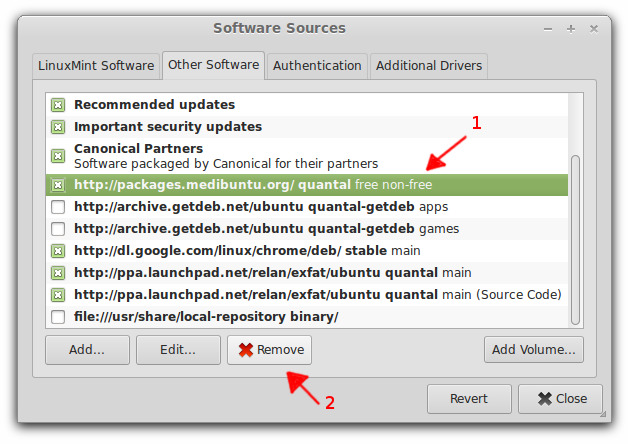
次佳方法
如果要从命令行中删除 medibuntu 作为软件源,请编辑位于 /etc/apt/中的 sources.list
vi /etc/apt/sources.list
然后只注释掉包含 medibuntu 的行。
...
deb http://archive.canonical.com/ubuntu/ precise partner
#deb http://packages.medibuntu.org/ precise free non-free
