问题描述
当我在 14.04 Ubuntu 终端上键入 “mc” 时,我得到一个
The program 'mc' is currently not installed. You can install it by typing:
sudo apt-get install mc
如何在安装前获取有关程序 ‘mc’ 的详细信息?我想确认这是我想要的文件,而不是其他文件。
最佳方法
最快的方法是使用终端和 apt-cache 和一点点 trust 😉
apt-cache show mc
Package: mc
Priority: optional
Section: universe/utils
Installed-Size: 1434
Maintainer: Ubuntu Developers <ubuntu-devel-discuss@lists.ubuntu.com>
Original-Maintainer: Debian MC Packaging Group <pkg-mc-devel@lists.alioth.debian.org>
Architecture: amd64
Version: 3:4.8.13-3
Provides: mcedit
Depends: e2fslibs (>= 1.37), libc6 (>= 2.15), libglib2.0-0 (>= 2.35.9), libgpm2 (>= 1.20.4), libslang2 (>= 2.2.4), libssh2-1 (>= 1.2.5), mc-data (= 3:4.8.13-3)
Recommends: mime-support, perl, unzip
Suggests: arj, bzip2, catdvi | texlive-binaries, dbview, djvulibre-bin, file, genisoimage, gv, imagemagick, links | w3m | lynx, odt2txt, poppler-utils, python, python-boto, python-tz, xpdf | pdf-viewer, zip
Filename: pool/universe/m/mc/mc_4.8.13-3_amd64.deb
Size: 464160
MD5sum: 8bb8f947d50bcba2f68d2b66a66963c1
SHA1: c61ad7e5581ee46619069c0435c54be5e1fc34c7
SHA256: 21557289003bd195ff5a0212a00365067c5d15f0f9767556512c09da96a012d5
Description-en: Midnight Commander - a powerful file manager
GNU Midnight Commander is a text-mode full-screen file manager. It
uses a two panel interface and a subshell for command execution. It
includes an internal editor with syntax highlighting and an internal
viewer with support for binary files. Also included is Virtual
Filesystem (VFS), that allows files on remote systems (e.g. FTP, SSH
servers) and files inside archives to be manipulated like real files.
Description-md5: 252a5c5aeeb7425db45357d4ab8aa55f
Homepage: http://www.midnight-commander.org
Bugs: https://bugs.launchpad.net/ubuntu/+filebug
Origin: Ubuntu
另一种可能性是 aptitude ,但通常你必须先安装它们:
sudo apt-get install aptitude
并用 aptitude show aptitude 显示包信息
Package: aptitude
State: installed
Automatically installed: no
Multi-Arch: foreign
Version: 0.6.11-1ubuntu3
Priority: optional
Section: admin
Maintainer: Ubuntu Developers <ubuntu-devel-discuss@lists.ubuntu.com>
Architecture: amd64
Uncompressed Size: 4.990 k
Depends: aptitude-common (= 0.6.11-1ubuntu3), libapt-pkg4.12 (>= 0.9.16), libboost-iostreams1.55.0, libc6 (>= 2.14), libcwidget3, libgcc1 (>= 1:4.1.1), libncursesw5 (>= 5.6+20070908), libsigc++-2.0-0c2a (>= 2.2.0), libsqlite3-0 (>=
3.6.5), libstdc++6 (>= 4.9), libtinfo5, libxapian22
Recommends: aptitude-doc-en | aptitude-doc, sensible-utils, libparse-debianchangelog-perl
Suggests: tasksel, debtags, apt-xapian-index
Conflicts: aptitude
Provides: aptitude
Provided by: aptitude
Description: terminal-based package manager
aptitude is a package manager with a number of useful features, including: a mutt-like syntax for matching packages in a flexible manner, dselect-like persistence of user actions, the ability to retrieve and display the Debian
changelog of most packages, and a command-line mode similar to that of apt-get.
aptitude is also Y2K-compliant, non-fattening, naturally cleansing, and housebroken.
Homepage: http://aptitude.alioth.debian.org/
次佳方法
使用 GUI,您可以打开“Ubuntu 软件中心”并搜索 mc 或 Midnight Commander 。
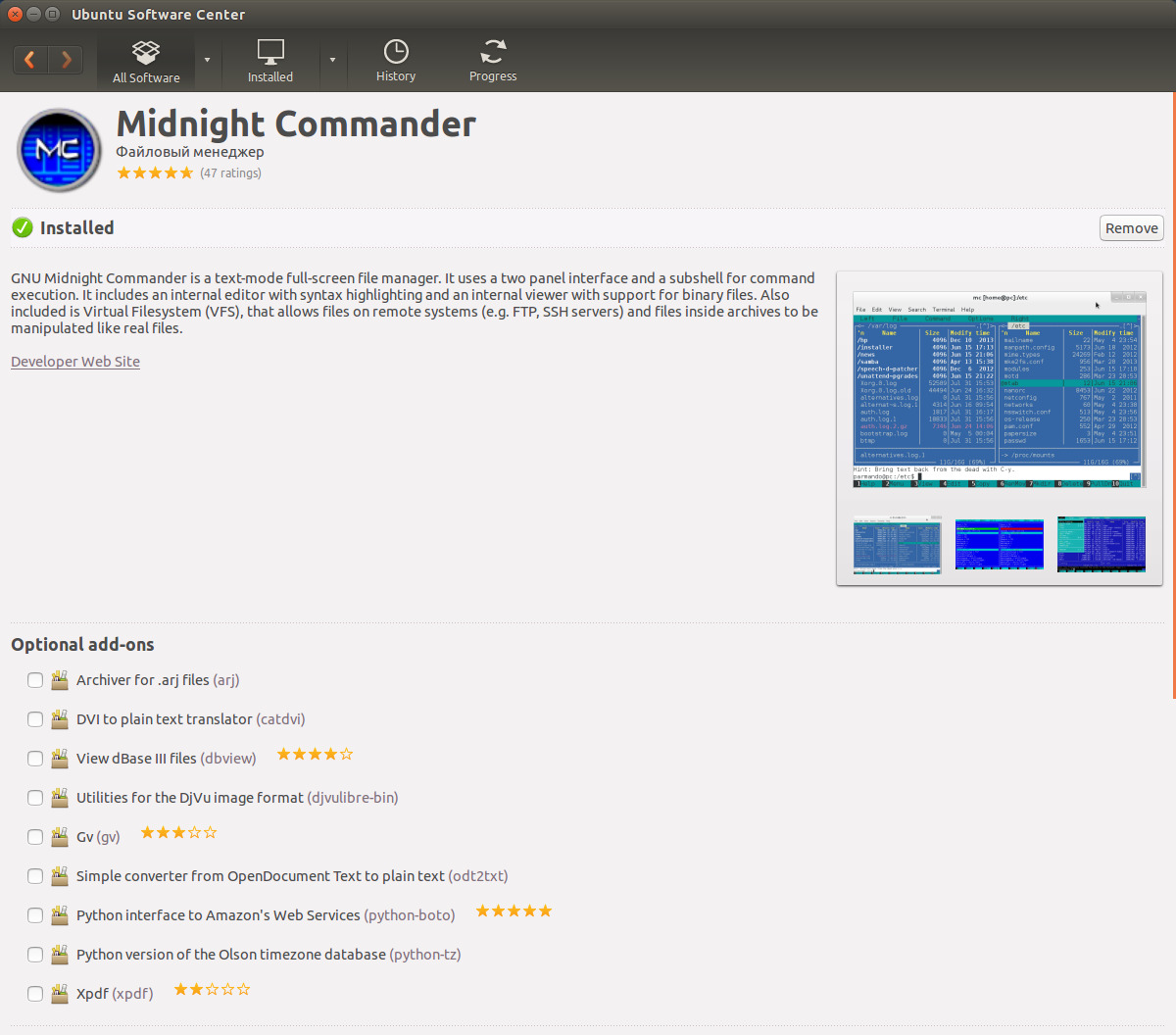
它将为您提供包的完整说明。如果您不知道确切的包名称,它也很有用。
您也可以安装 Synaptic 并在那里进行类似的搜索。
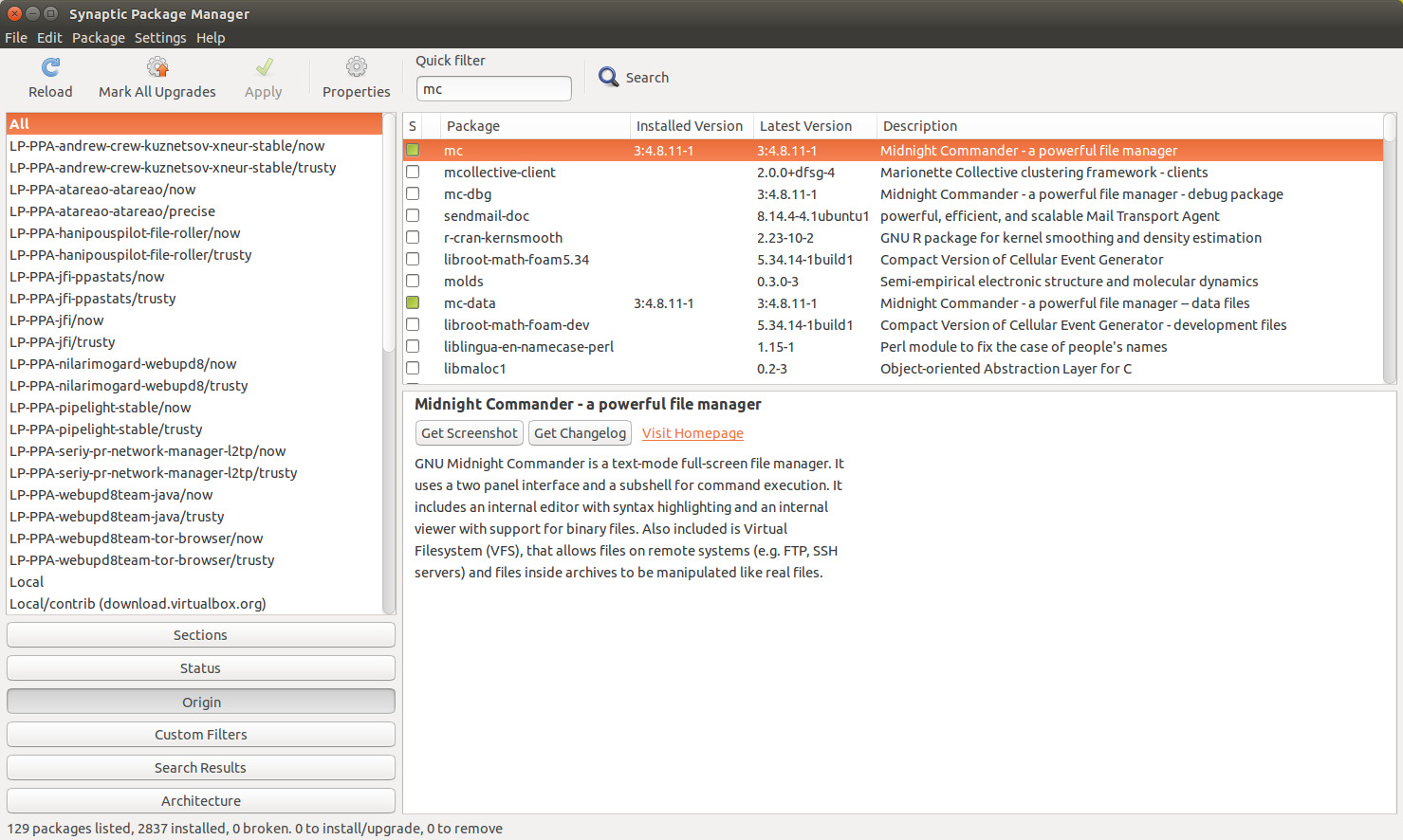
软件也可以安装在软件中心或 Synaptic 中,而无需使用命令行。
第三种方法
有很多方法可以做到这一点。默认情况下最简单的是 apt-cache search 。
apt-cache search <regex>
它会给你这样的东西:
$ apt-cache search cheese
cheese - tool to take pictures and videos from your webcam
gir1.2-cheese-3.0 - tool to take pictures and videos from your webcam - gir bindings
libcheese-dev - tool to take pictures and videos from your webcam - base dev
libcheese-doc - tool to take pictures and videos from your webcam - documentation
libcheese-gtk-dev - tool to take pictures and videos from your webcam - widgets dev
libcheese-gtk23 - tool to take pictures and videos from your webcam - widgets
libcheese7 - tool to take pictures and videos from your webcam - base library
cheese-common - Common files for the Cheese tool to take pictures and videos
python-pyip - Python modules for raw ip packet assembling/disassembling
这有点相当于:
dpkg-query -Wf '${Package} ${binary:Summary}\n'
除了 dpkg-query 似乎只适用于您已经安装的东西。
apt list 具有全局搜索(而不是正则表达式),这对大多数用户来说更自然一些,但您无法更改输出格式(目前)。但是,有了 looked at the source ,您可以输出摘要:
$ apt list -o 'APT::Cmd::List-Include-Summary=1' *cheese*
Listing... Done
cheese/trusty 3.10.2-0ubuntu2 amd64
tool to take pictures and videos from your webcam
cheese-common/trusty 3.10.2-0ubuntu2 all
Common files for the Cheese tool to take pictures and videos
gir1.2-cheese-3.0/trusty 3.10.2-0ubuntu2 amd64
tool to take pictures and videos from your webcam - gir bindings
libcheese-dev/trusty 3.10.2-0ubuntu2 amd64
tool to take pictures and videos from your webcam - base dev
libcheese-doc/trusty 3.10.2-0ubuntu2 all
tool to take pictures and videos from your webcam - documentation
libcheese-gtk-dev/trusty 3.10.2-0ubuntu2 amd64
tool to take pictures and videos from your webcam - widgets dev
libcheese-gtk23/trusty 3.10.2-0ubuntu2 amd64
tool to take pictures and videos from your webcam - widgets
libcheese7/trusty 3.10.2-0ubuntu2 amd64
tool to take pictures and videos from your webcam - base library
option 参数有点啰嗦,但如果你喜欢它,你可以很容易地将它命名为别名。
aptitude 也可以提供帮助:
$ aptitude search cheese
p cheese - tool to take pictures and videos from your webcam
p cheese:i386 - tool to take pictures and videos from your webcam
p cheese-common - Common files for the Cheese tool to take pictures and videos
v cheese-common:i386 -
p gir1.2-cheese-3.0 - tool to take pictures and videos from your webcam - gir bindings
p gir1.2-cheese-3.0:i386 - tool to take pictures and videos from your webcam - gir bindings
p libcheese-dev - tool to take pictures and videos from your webcam - base dev
p libcheese-dev:i386 - tool to take pictures and videos from your webcam - base dev
p libcheese-doc - tool to take pictures and videos from your webcam - documentation
p libcheese-gtk-dev - tool to take pictures and videos from your webcam - widgets dev
p libcheese-gtk-dev:i386 - tool to take pictures and videos from your webcam - widgets dev
p libcheese-gtk23 - tool to take pictures and videos from your webcam - widgets
p libcheese-gtk23:i386 - tool to take pictures and videos from your webcam - widgets
p libcheese7 - tool to take pictures and videos from your webcam - base library
p libcheese7:i386 - tool to take pictures and videos from your webcam - base library
