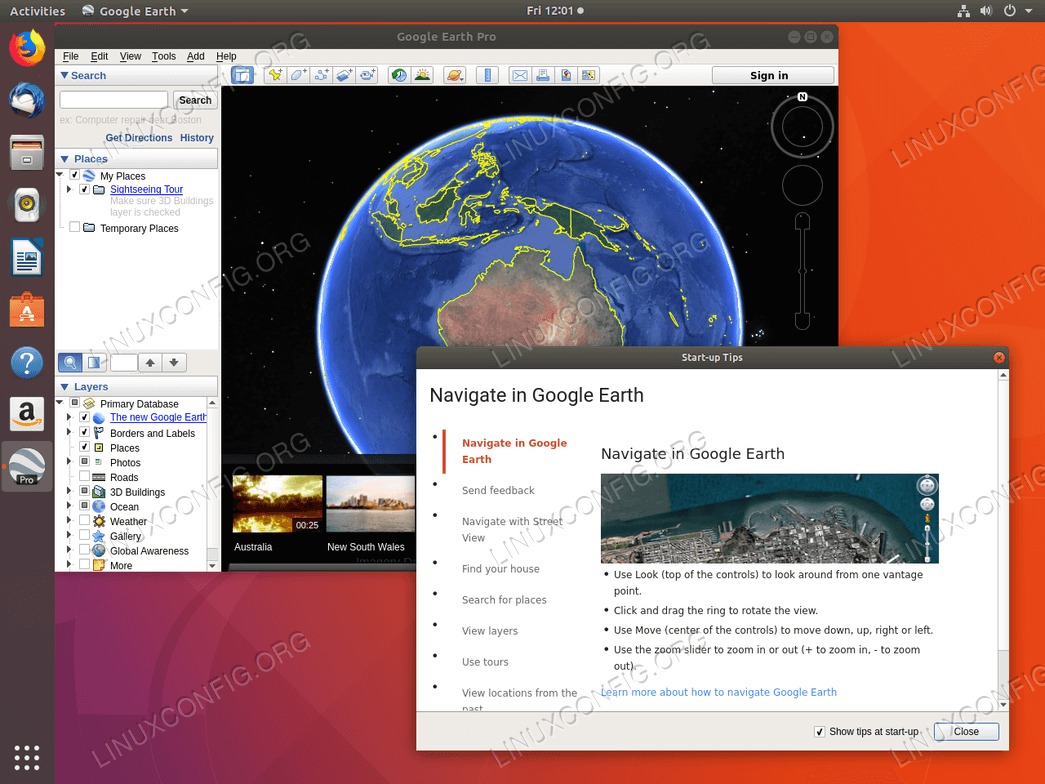目的
目的是在Ubuntu 18.04 Bionic Beaver Linux桌面上安装Google Earth
操作系统和软件版本
- 操作系统:-Ubuntu 18.04仿生海狸
- 软件:-Google地球7.3或更高版本
要求
以root或通过特权访问Ubuntu系统sudo命令是必需的。
困难
简单
约定
使用说明
安装先决条件
我们将使用gdebi在我们的系统上安装Google Earth软件包。gdebi确保安装过程中没有麻烦,因为它还会自动获取所有软件包先决条件。如果gdebi您的系统上尚未安装,可以通过以下方式安装:
$ sudo apt install gdebi-core wget
下载Google地球套餐
下一步是下载Google Earth安装包。您可以通过使用wget命令:
$ wget https://dl.google.com/dl/earth/client/current/google-earth-pro-stable_current_amd64.deb
执行上述命令后,您应该在主目录中找到Google Earth的安装包:
$ ls google-earth-pro-stable_current_amd64.deb
google-earth-pro-stable_current_amd64.deb
安装Google地球
最后,使用gdebi命令在Ubuntu 18.04上安装Google Earth。当提示回答时y:
$ sudo gdebi google-earth-pro-stable_current_amd64.deb
Reading package lists... Done
Building dependency tree
Reading state information... Done
Reading state information... Done
Explore, search and discover the planet
Google Earth lets you fly anywhere to see satellite imagery, 3D buildings, 3D trees, terrain, Street View, planets and much more.
Do you want to install the software package? [y/N]:y
启动Google地球
要启动Google Earth应用程序,您可以运行:
$ google-earth-pro
从您的终端或搜索您的开始菜单: