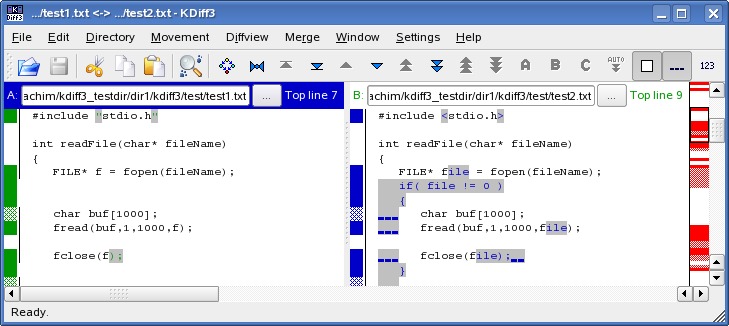问题描述
我需要以一种简单的方式比较/比较/合并文件。在Windows中,我将使用WinMerge。 Ubuntu有哪些替代方法?
我必须能够做的事情:
-
逐行查看2个文件,并突出显示差异
-
可以选择将这些文件合并在一起
最佳回答
Meld是视觉差异和合并工具。您可以比较两个或三个文件并在适当位置进行编辑(差异会动态更新)。您可以比较两个或三个文件夹并启动文件比较。您可以从流行的版本控制系统(例如CVS,Subversion,Bazaar-ng和Mercurial)中浏览和查看工作副本。查看屏幕快照页面以获取更多详细功能。
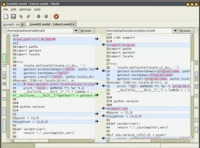
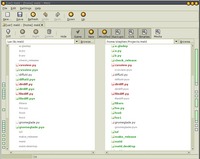
次佳回答
我喜欢diffuse:
Diffuse is a graphical tool for merging and comparing text files. Diffuse is able to compare an arbitrary number of files side-by-side and gives users the ability to manually adjust line-matching and directly edit files. Diffuse can also retrieve revisions of files from Bazaar, CVS, Darcs, Git, Mercurial, Monotone, Subversion, and SVK repositories for comparison and merging.
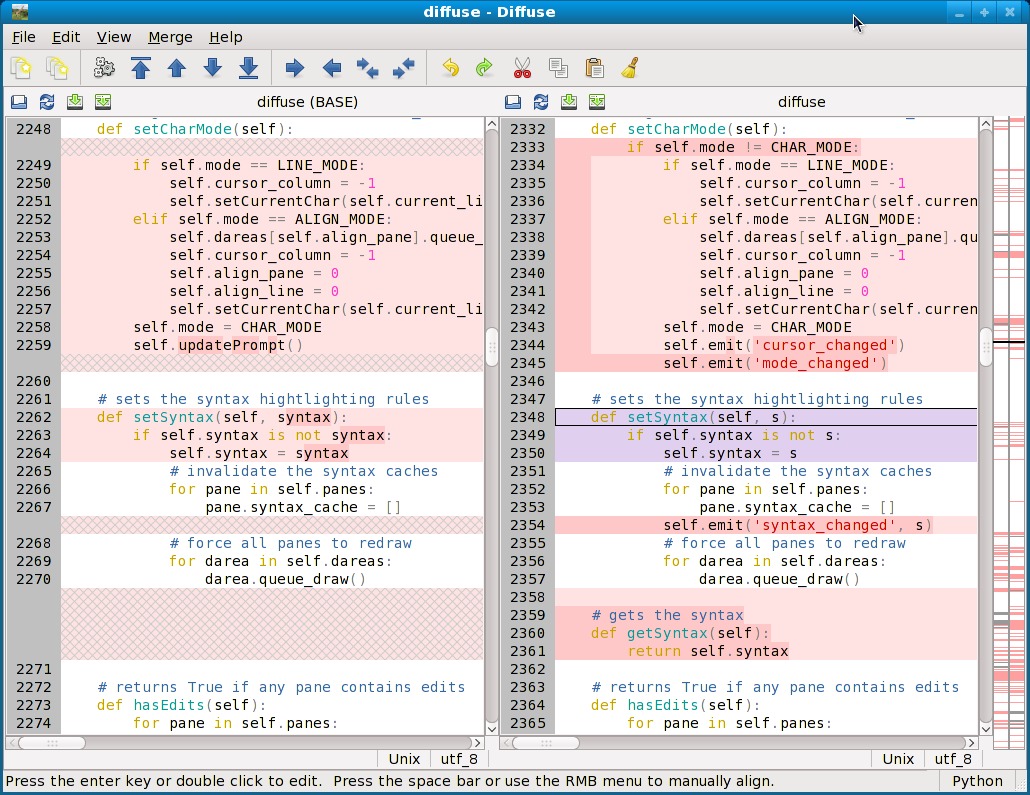
第三种回答
gvimdiff方便进行快速比较。安装gvim来获取它。
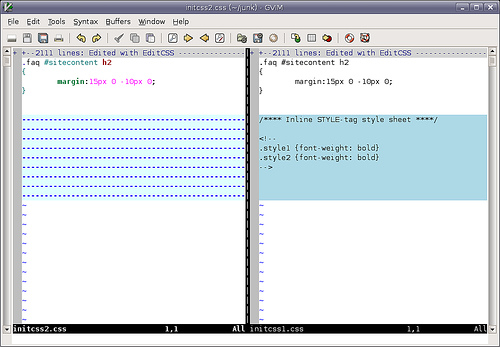
第四种回答
KDiff3是cross-platform,具有先进的行和字符区分功能。查看有关其功能的更多信息here。