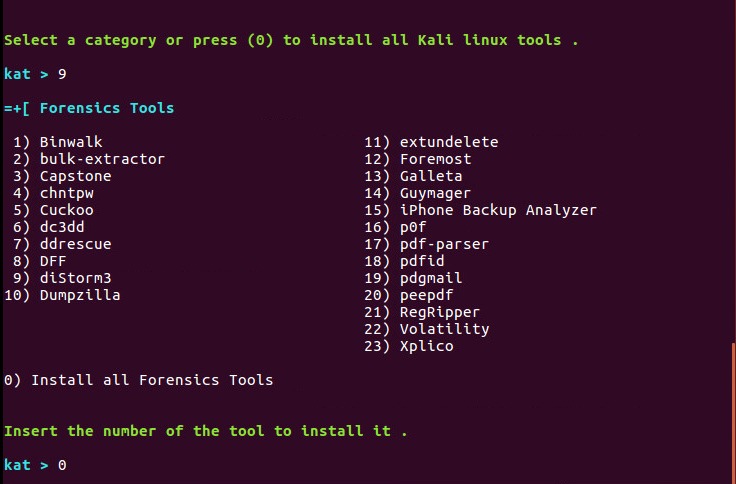问题描述
我想每个人都知道-我们需要安装katoolin才能在Ubuntu上使用Kali Linux Tools。在做任何事情之前,我都通过互联网查看并找到了以下解决方案:Can I install Kali tools on Ubuntu,How to Auto Install All Kali Linux
所以这是我的步骤:
apt-get install git
git clone https://github.com/LionSec/katoolin.git && cp katoolin/katoolin.py /usr/bin/katoolin
chmod +x /usr/bin/katoolin
sudo katoolin
然后,要添加Kali Linux存储库并更新它们,我从katoolin菜单中选择了选项1。
然后,要查看可用类别并安装所有可用工具,我从katoolin的主菜单中选择了选项2,然后按0。
但是之后我得到了:
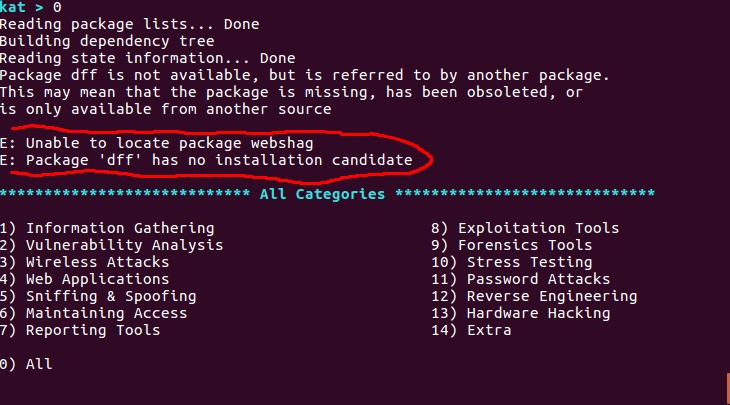
What do you want to do ?>
1) Add Kali repositories & Update
2) View Categories
3) Install classicmenu indicator
4) Install Kali menu
5) Help
kat > 2
************************** All Categories **************************
1) Information Gathering 8) Exploitation Tools
2) Vulnerability Analysis 9) Forensics Tools
3) Wireless Attacks 10) Stress Testing
4) Web Applications 11) Password Attacks
5) Sniffing & Spoofing 12) Reverse Engineering
6) Maintaining Access 13) Hardware Hacking
7) Reporting Tools 14) Extra
0) All
Select a category or press (0) to install all Kali linux tools .此外,我在Software Updater中遇到错误-它没有让我做任何事情。 Ubuntu刚挂断电话。我通过删除katoolin中的kali linux存储库,然后在Software Updater中解决了此问题。
有谁知道如何以适当的方式在Ubuntu 16.04中安装Kali Linux工具?
最佳答案
Introduction
Katoolin是用于在除Kali linux之外的其他平台上自动安装Kali linux工具的脚本的集合,并且与在Kali Linux中安装相同工具的其他操作系统或Windows子系统中的Katoolin一起安装Kali linux工具的安全性总是较差。 Kali Linux以印度教毁灭女神的名字命名,这应该向用户表明,即使Kali Linux本身也存在风险且难以管理,特别是对于新用户。
Katoolin从包括apt和GitHub在内的各种资源中提取其工具。 Katoolin对其运行的平台一无所知,因此使用Katoolin的最安全方法是每次以一种工具的方式硬安装每个工具,每次检查以查看默认Ubuntu中是否包含该工具。存储库,如果是这样,则改为以这种方式安装。安装完成后,应立即禁用Katoolin添加的软件源,以防止Katoolin每当更新Ubuntu软件时,便用其自己的更新软件包替换从默认Ubuntu存储库安装的软件包。
安装Kali Linux工具
(重新)按以下步骤安装Katoolin:
-
打开终端并输入:
sudo apt install git git clone https://github.com/LionSec/katoolin.git && sudo cp katoolin/katoolin.py /usr/bin/katoolin -
使
/usr/bin/katoolin可执行。sudo chmod +x /usr/bin/katoolin -
按以下方式运行Katoolin,您将看到Katoolin界面:
cd /usr/bin/ sudo ./katoolin在katoolin界面中查看可用软件的类别
Press 0 to install all Kali linux tools.
When you go to View Categories and then enter 0 for all, the installer will immediately return to where you were. Scroll up, and you’ll see that a number of the packages can’t be found. Those packages are no longer maintained or have been removed from the Kali repositories. Even with this issue, you’ll still find a lot of the Kali software available for installation.
So the best option is to install Kali linux tools in a series of distinct steps. Just like if you want to install Forensic tools on your system, then choose its option from the category and then type 0 to install all forensics tools. If this still doesn’t work, then you have to install whatever forensic tools that can be installed one package at a time.
This is why the Katoolin interface sometimes hangs when you try to install all of the Kali linux tools at once. Take the time of waiting for the server to respond to a request for a package that is not available and multiply it by how many unavailable Kali linux tools there are in the Katoolin repositories.
If you wish to go back to the main menu, type
gohomein your katoolin interface. Now select the option 3 or 4 to install either the classicmenu indicator or the Kali menu. Press the y key to continue and then press Enter to start its setup.Once you are done with installation of Kali tools using katoolin, you can quit by pressing the keyboard combination Ctrl+C and you will see the goodbye message.
shutdown requested....Goodbye...
上面的文字部分的功劳归于How To Install Kali Linux Tools On Ubuntu 16 And CentOS 7的Kashif,我的添加内容用斜体表示。
安装Kali Linux工具后有关更新的警告
LionSec Katoolin GitHub网页明确警告Katoolin用户在更新软件时要小心。
Before updating your system, please remove all Kali-linux repositories to avoid any kind of problem.
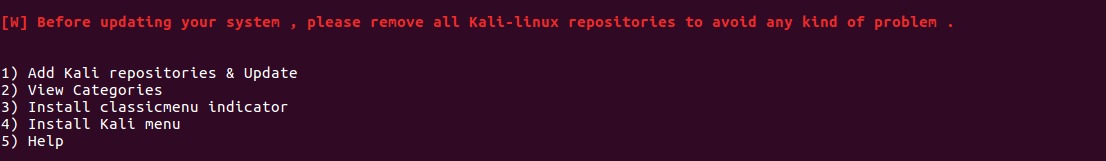
次佳答案
使用katoolin并添加存储库后,可以安全地运行sudo apt-get update,但是如果不使用apt-get upgrade,则gnome和桌面将无法启动。
在katoolin中:
-
添加kali存储库和更新资料
-
通过katoolin或您的终端更新您的
apt-get
安装所需的所有工具,然后通过从sources.list和apt-key中删除kali回购进行清洁。
如果发生任何错误,则来自sources.list,这意味着该软件包或工具不是为您的Linux体系结构设计/提供的,或者katoolin本身必须进行更新,因为存储库已由所有者更改。
忠告:
-
与katoolin开发人员保持联系。
-
安装
aptitude:sudo apt-get install aptitude然后搜索候选软件包的要求,例如:
aptitude search "?provides(wine)"阅读有关
aptitude的更多信息:What is the difference between dpkg and aptitude/apt-get? -
阅读有关
unable to locate package&的区别。no candidates:What does Package has no installation candidate mean?
这里有一个逐步解决方案,可以避免崩溃:Can I install Kali tools on Ubuntu?