问题描述
如何在加载登录屏幕之前禁用启动时显示的紫色”Ubuntu”初始屏幕?我宁愿只看到纯文本滚动。
最佳答案
引用/usr/share/doc/plymouth/README.Debian(来自软件包plymouth版本0.8.2-2ubuntu2,这是Ubuntu 10.04上安装的版本):
There are two methods to disable the splash screen. Both have the same effect. Your boot will show such messages as are emitted by the starting services, and will still be able to prompt if needs be.
Remove all of the
plymouth-theme-*packages from your system, including the text ones. Plymouth will remain installed to permit boot-time prompts.Remove
splashfrom the kernel command-line. You can do this per-boot, or make it permanent by changing theGRUB_CMDLINE_LINUX_DEFAULTline in/etc/default/grub.
次佳答案
暂时禁用启动
您可以在GRUB中的菜单中编辑启动项,以临时禁用启动屏幕。
请尝试以下操作:选择条目,按键以编辑该条目(应为e),转到内核/Linux行并删除quiet splash,然后按F10进行引导。
这是VM的两个屏幕截图,向您展示它的外观:
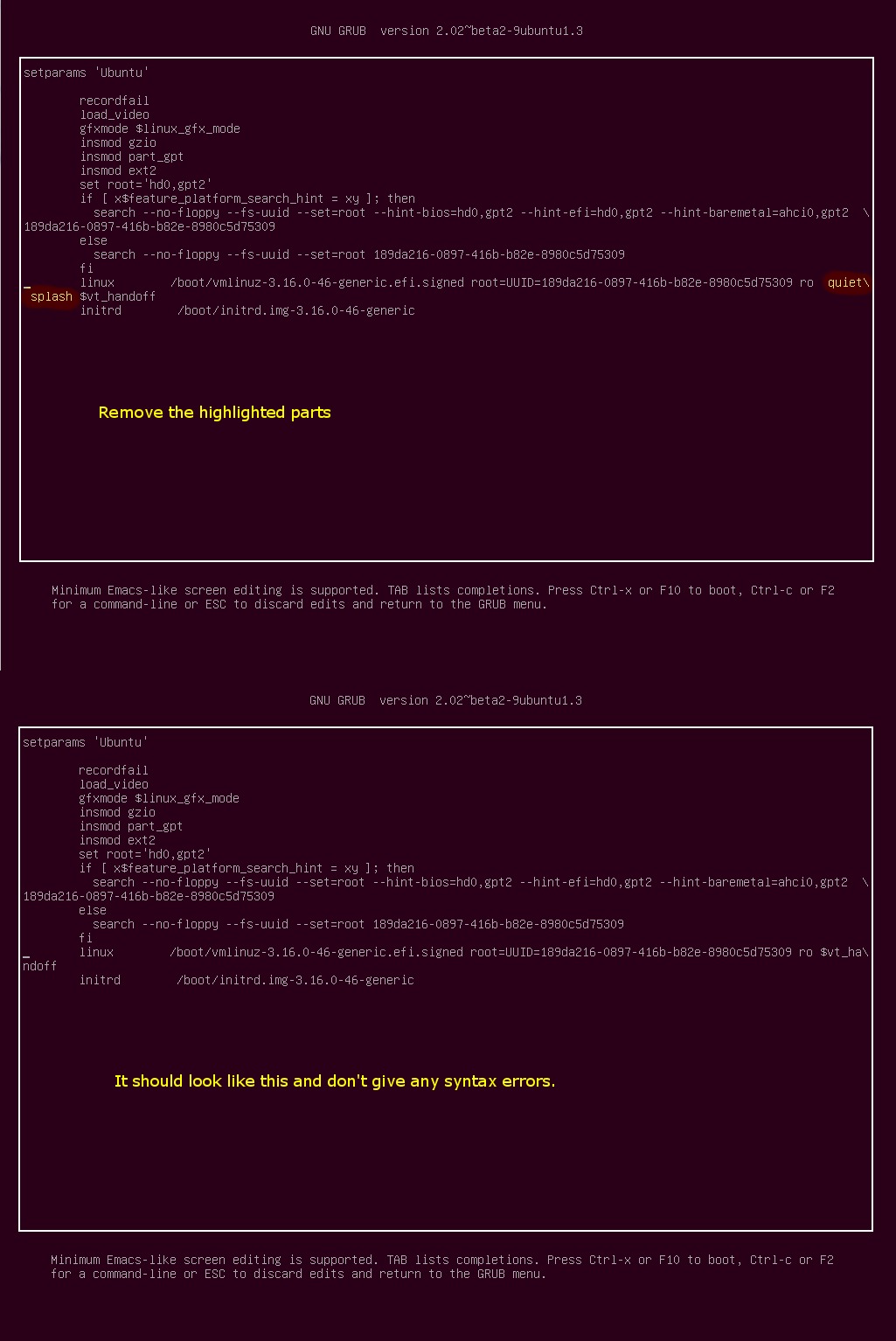
永久禁用飞溅
Riccardo Murri的答案中已经引用了永久性等效项:
- Remove
splashfrom the kernel command-line. You can do this per-boot, or make it permanent by changing theGRUB_CMDLINE_LINUX_DEFAULTline in/etc/default/grub.
