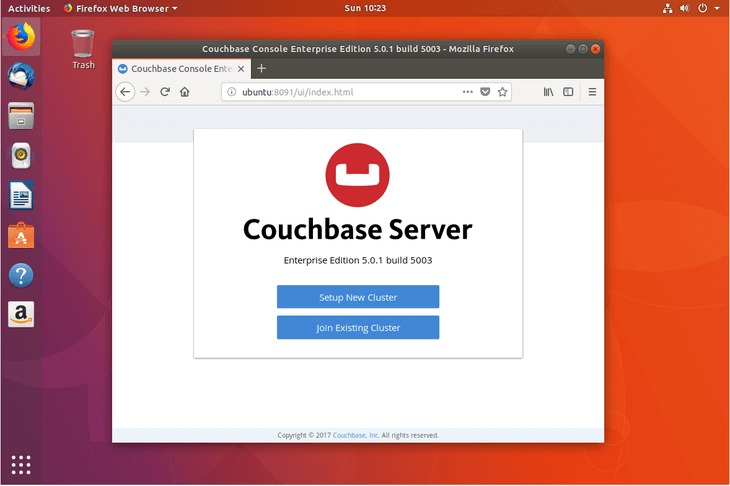目的
目标是在Ubuntu 18.04 Bionic Beaver Linux上安装Couchbase Enterprise或Community Server
操作系统和软件版本
- 操作系统:-Ubuntu 18.04仿生海狸
- 软件:-Couchbase Server 5.0.1企业版或社区版或更高版本
要求
以root或通过特权访问Ubuntu系统sudo命令是必需的。
困难
简单
约定
使用说明
下载Couchbase服务器
首先,步骤是下载Couchbase Server社区版。导航下载页面并下载Couchbase Server debian软件包。如果Ubuntu 18.04版本仍然不可用,则16.04版本将很好。将下载的DEB文件保存到您的主目录中,例如:
$ ls couchbase-server-enterprise_5.0.1-ubuntu16.04_amd64.deb
couchbase-server-enterprise_5.0.1-ubuntu16.04_amd64.deb
替代使用wget下载Couchbase服务器软件包。请在适当的地方更新版本号:
COUCHBASE SERVER COMMUNITY EDITION:
$ wget https://packages.couchbase.com/releases/5.0.1/couchbase-server-community_5.0.1-ubuntu16.04_amd64.deb
COUCHBASE SERVER ENTERPRISE EDITION:
$ wget https://packages.couchbase.com/releases/5.0.1/couchbase-server-enterprise_5.0.1-ubuntu16.04_amd64.deb
安装Couchbase服务器
我们将使用gdebi命令在Ubuntu 18.04上安装Couchbase Server。gdebi将自动下载并安装所有必备软件。如果gdebi该命令在您的系统上不可用,您可以通过以下方式安装:
$ sudo apt install gdebi-core
准备就绪后,安装以前下载的Couchbase Server DEB软件包。出现提示时,点击y进行安装:
$ sudo gdebi couchbase-server-enterprise_5.0.1-ubuntu16.04_amd64.deb
Reading package lists... Done
Building dependency tree
Reading state information... Done
Reading state information... Done
Requires the installation of the following packages: libpython-stdlib python python-httplib2 python-minimal python2.7 python2.7-minimal
Couchbase Server
Couchbase is the company behind the Couchbase open source project, a
vibrant community of developers and users of Couchbase
document-oriented database technology. Our flagship product, Couchbase
Server, is a packaged version of Couchbase technology that's available
in Community and Enterprise Editions. We're known for our easy
scalability, consistent high performance, 24x365 availability, and a
flexible data model. Read more about Couchbase Server here -
http://www.couchbase.com/nosql-databases/couchbase-server
Do you want to install the software package? [y/N]:y
安装后,您的Couchbase服务器应已启动并正在运行:
$ service couchbase-server status
● couchbase-server.service - Couchbase Server
Loaded: loaded (/lib/systemd/system/couchbase-server.service; enabled; vendor preset: enabled)
Active: active (running); 9min ago
Docs: http://docs.couchbase.com
Main PID: 15686 (beam.smp)
Tasks: 153 (limit: 4915)
Couchbase服务器的防火墙规则
如果您在Ubuntu 18.04服务器上禁用了防火墙,则只需浏览器即可http://SERVER-IP-OR-HOSTNAME:8091开始配置。否则,根据Couchbase Server的要求,使用以下命令允许UFW防火墙上的传入TCP端口:
$ sudo ufw allow from any to any port 369,8091:8094,9100:9105,9998,9999,11209:11211,11214,11215,18091:18093,21100:21299 proto tcp