问题描述
我在Ubuntu Linux上安装了CMake。尝试在Linux中运行CMake GUI。我发现它可以在Windows中运行,但是在哪里可以找到它以及如何在Linux中运行呢?
最佳答案
cmake被记录为命令(类型man cmake),因此它不应具有任何GUI界面:
DESCRIPTION
The "cmake" executable is the CMake command-line interface. It may be used to configure projects in scripts. Project configuration settings may be specified on the command line with the -D option.
而且它只是生成一个Makefile(供make命令使用)。我不明白您期望使用哪种GUI。
在Debian和类似Ubuntu的衍生产品上,您可以安装cmake-gui或cmake-qt-gui软件包,然后运行cmake-gui命令。
次佳答案
更新:从CMake 3.7.2开始,默认情况下仍未构建cmake-gui,但可以通过指定一个附加标志轻松地将其添加到构建中。 Qt仍然是必需的,我使用的是4.8,但是我确定其他版本也可以正常工作。
从网站下载源代码,解压缩到您选择的目录,然后在命令行中运行以下命令:
-
./bootstrap –qt-gui
-
gmake
-
gmake install(可选-如果需要,请不要忘记sudo)
嘿! cmake-gui现在与其他工具一起存在于bin目录中。
注意:如果构建过程以某种方式失败,则只需检查错误消息并使用它即可!前提条件和变量太多,尝试全部详细说明它们将使长话短说成为帖子,并且在提交之前已过时(有关示例,请参阅其他帖子之一)。
CMake的基本安装
在linux下,它带有来自cmake网站的默认安装(至少对于版本3.5.1)。
它安装在与cmake相同的位置,在我的机器上是:
/usr/local/bin/cmake-gui
我从源代码构建了cmake,默认情况下,cmake-gui未构建。要添加为目标,必须设置以下变量:
BUILD_QtDialog
例如。 SET(BUILD_QtDialog TRUE)应该这样做
注意:cmake-gui基于Qt,因此如果要构建它,必须安装Qt。
第三种答案
对于Ubuntu(我想还有更多的Linux版本):
sudo apt-get install cmake-qt-gui
可以在安装后以cmake-gui的形式启动,也可以使用ubuntu GUI(只需键入cmake即可启动,它将显示典型的cmake-gui-icon)。
第四种答案
如果要从源代码构建最新版本,这比这里的其他人建议的要难得多。我终于找到this,它可以正常工作:
First of all download the source from here: https://cmake.org/download/
More specificly for Ubuntu 14.04 or higher, 64 bit: https://cmake.org/files/v3.5/cmake-3.5.2.tar.gz
Download it to the following directory (or any directory you like!) /opt/dev-tools-sources
Unzip it there, using gui or command line $tar -zxvf cmake-3.5.2.tar.gz 1 $tar -zxvf cmake-3.5.2.tar.gz
You should have now a folder like this /opt/dev-tools-sources/cmake-3.5.2 1
/opt/dev-tools-sources/cmake-3.5.2Go to this folder $cd /opt/dev-tools-sources/cmake-3.5.2 1 $cd /opt/dev-tools-sources/cmake-3.5.2
Install openssl to allow CMAKE have access to ssl protected websites if it needs to download extra files $sudo apt install openssl libssl-dev 1 $sudo apt install openssl libssl-dev
Edit the bootstrap file and change the line: cmake_options=”-DCMAKE_BOOTSTRAP=1″ 1
cmake_options=”-DCMAKE_BOOTSTRAP=1″To this cmake_options=”-DCMAKE_BOOTSTRAP=1 -DCMAKE_USE_OPENSSL=ON” 1
cmake_options=”-DCMAKE_BOOTSTRAP=1 -DCMAKE_USE_OPENSSL=ON”If you want cmake-gui, you will need qt4 libs an ncurses $sudo apt install libqt4-dev qt4-dev-tools libncurses5-dev 1 $sudo apt install libqt4-dev qt4-dev-tools libncurses5-dev
Run the configuration (you need to have gcc and g++ 4.7 or higher installed. I recommend 4.8.4 or higher actually!) $./configure –qt-gui 1 $./configure –qt-gui
Make sure in the generated CMakeCache.txt, GUI is set to TRUE, open CMakeCache.txt with any editor and check the following line: BUILD_QtDialog:BOOL=ON 1 BUILD_QtDialog:BOOL=ON
If it was OFF or 0, make it ON or 1
It is time to build executables and libraries from source: $make -j2 1 $make -j2
Now, install: $sudo make install 1 $sudo make install
Confirm you got gui version also $cmake-gui 1 $cmake-gui
ENJOY!
第五种答案
ccmake诅咒用户界面
sudo apt-get install cmake-curses-gui
cd build
ccmake ..
然后:
-
编辑您的选项
-
点击
c以更新缓存 -
q退出
现在,您可以再次使用新变量make。
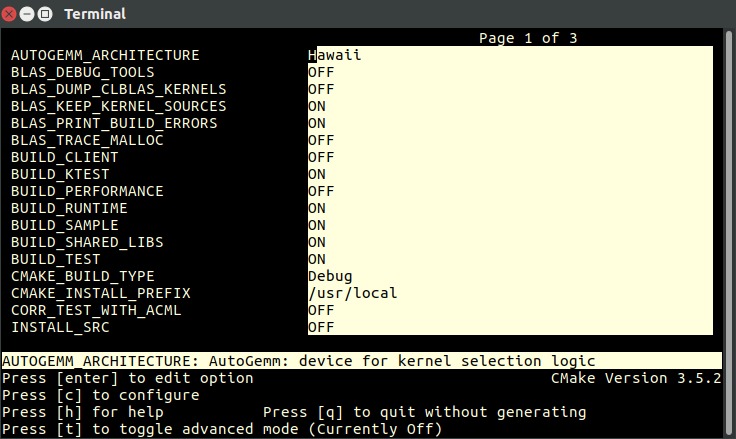
在Ubuntu 16.10,cmake 3.5.2。中进行了测试。
