问题描述
自从更新至12.04以来,出现了一个与Google Chrome浏览器中的音频/视频播放特别相关的问题。
该问题仅影响Google版本,而不影响Chromium或Firefox浏览器。
最佳方法
2012年7月19日更新:
As of today, this happened once again, and I solved it with the same method, so this could apply to any version. It’s not clear (at least for me) if this is a bug related to Chrome updates or something else. If someone could clarify this, I would be grateful. On the other hand, if you go down to this road, take it as a temporary solution.
解决方案:
这就是我所做的。
-
在Google Chrome上,输入
chrome://plugins/,然后查看Flash插件在哪里。我看到安装了3个不同的插件。
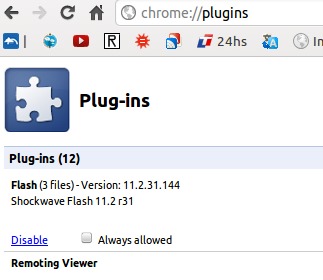
-
在窗口的右侧,我按下了”Details”上的”+”标志。
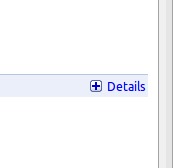
-
我禁用了它们(通过单击”disable”),一次禁用了一个,最后,经过一些测试,对我有用的是名为
/usr/lib/flashplugin-installer/libflashplayer.so(“original” Flash插件,而不是集成的chrome版本) )。
我不是专家,但是我认为集成版本存在一些问题,因此在发布新版本之前,我将坚持使用”original”插件。
希望对你有帮助!
