问题描述
我想将单词从英语翻译到Language X槽终端
-
如果可能的话,有什么样的词典?
-
是否可以使用webxicon.org谷底终端机之类的在线服务?
最佳答案
对于离线使用:
您可以安装dictd服务器,并使用Freedict词典数据库进行单词翻译。
安装指示:
sudo apt-get install dictd
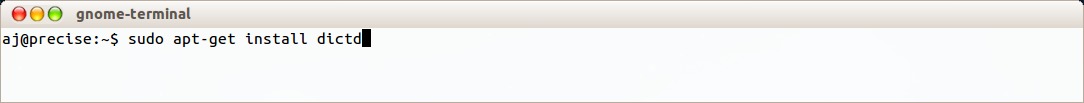
安装翻译数据库。例如。 dict-freedict-eng-fra用于英语到法语的翻译,dict-freedict-eng-spa用于英语到西班牙语的翻译。
sudo apt-get install dict-freedict-eng-fra
sudo apt-get install dict-freedict-eng-spa
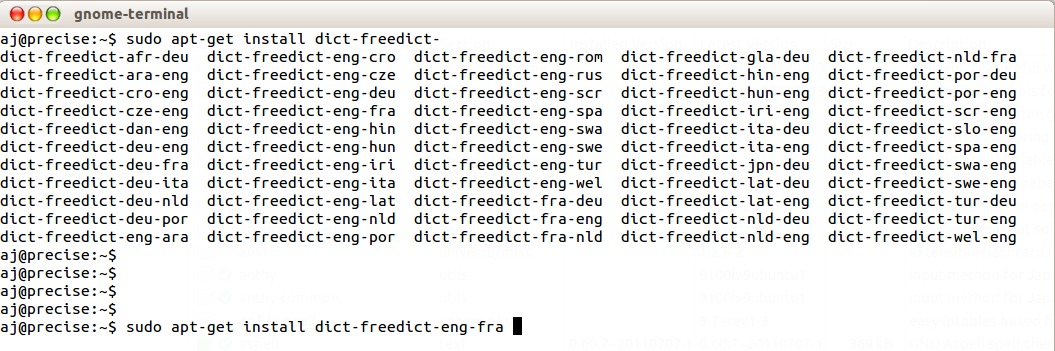
用法:
查看数据库列表:
dict -D
使用特定的数据库,例如。用于英语到西班牙语的翻译:
dict -d fd-eng-spa "how are you?"
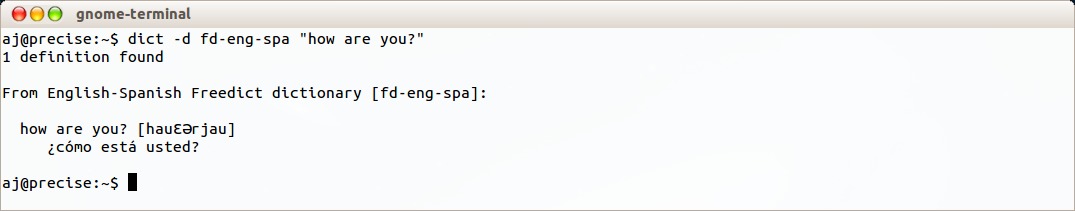
在线使用:
使用以下方法安装libtranslate-bin:
sudo apt-get install libtranslate-bin
例如。使用在线谷歌翻译引擎:
echo "what are you doing" | translate-bin -s google -f en -t fr
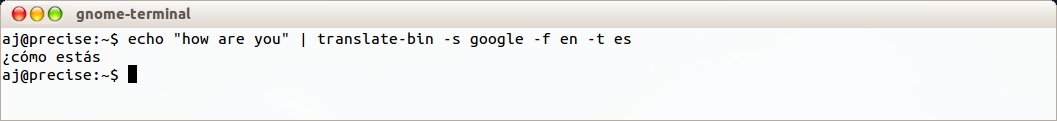
终端机中的离线英语词典:
安装英语词典数据集(gcide,wn,devil):
sudo apt-get install dict-gcide
sudo apt-get install dict-wn
sudo apt-get install dict-devil
安装英语词库数据库(moby-thesaurus):
sudo apt-get install dict-moby-thesaurus
用法:
-
使用特定的数据库(例如WordNet-wn):
dict -d wn "dictionary" -
不指定dict-database将从所有可用数据库中输出定义/翻译/词库。例如。
dict "dictionary"
次佳答案
Translate Shell
Translate Shell(原Google Translate CLI)是一种工具,可让您使用Google Translate从命令行使用翻译文本。
Installation
$ wget git.io/trans
$ chmod +x ./trans
要么
sudo apt install translate-shell
要么
$ git clone https://github.com/soimort/translate-shell
$ cd translate-shell/
$ make
$ [sudo] make install
Usage
翻译
trans en:de "The quick brown fox jumps over the lazy dog" # Translate to German (de)
trans es: "Igualdad, fraternidad y libertad" # From Spanish to your `locale`
trans :fr "Igualdad, fraternidad y libertad" # From your `locale` to French
trans -b :fr "Igualdad, fraternidad y libertad" # Same but `-brief`
用作字典:使用lang from == to或-d参数时,Google Translate可用作字典
trans -d fr: mot
其他信息和一些示例可以在official site中找到
第三种答案
根据您想要的语言,通过终端签出Apertium以进行离线机器翻译。它似乎主要集中在浪漫语言(ES,FR,PT,CAT,OCC ..)上,但看起来它们正在慢慢添加各种新语言。
对于西班牙语,您将安装:
sudo apt install apertium apertium-en-es
echo "Hola Mundo." | apertium -a es-en
> Hello world.
它是基于终端的,但也有一个基本的GUI:apertium-tolk
存储库中的版本较旧,如果要更新的版本,请遵循install instructions。
