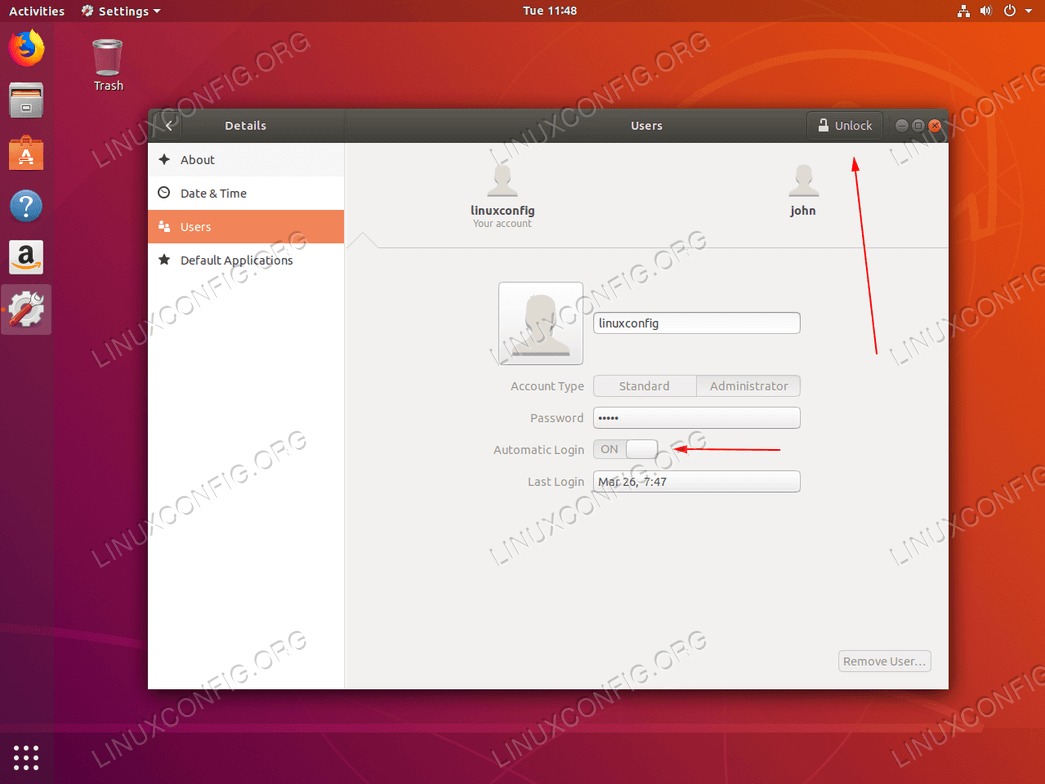目的
目的是在Ubuntu 18.04 Bionic Beaver Linux上启用自动登录
操作系统和软件版本
- 操作系统:-Ubuntu 18.04 Bionic Beaver Linux
- 软件:-GDM3,GNOME
要求
执行此配置所需的特权管理员/超级用户访问权限
困难
简单
约定
使用说明
从GUI启用自动登录
从命令行启用自动登录
使用特权管理员帐户打开终端或您喜欢的文本文件编辑器,然后编辑/etc/gdm3/custom.conf配置文件。更改自:
[daemon]
# Uncoment the line below to force the login screen to use Xorg
#WaylandEnable=false
# Enabling automatic login
# AutomaticLoginEnable = true
# AutomaticLogin = user1
至:
[daemon]
# Uncoment the line below to force the login screen to use Xorg
#WaylandEnable=false
# Enabling automatic login
AutomaticLoginEnable = true
AutomaticLogin = linuxconfig
您将需要root /administrator特权才能执行此操作。取消注释以上各行将启用自动登录linuxconfig用户。更改用户名以满足您的需求。
重启
此步骤是可选的,请放心,下次启动Ubuntu 18.04 Bionic Beaver Linux时,所选用户将自动登录。