问题描述
我目前正在使用Ubuntu 14.10。 Steam正在Ubuntu软件中心中显示,但是当我单击它时,它说:
Not found
There isn’t a software package called “steam” in your current software sources.
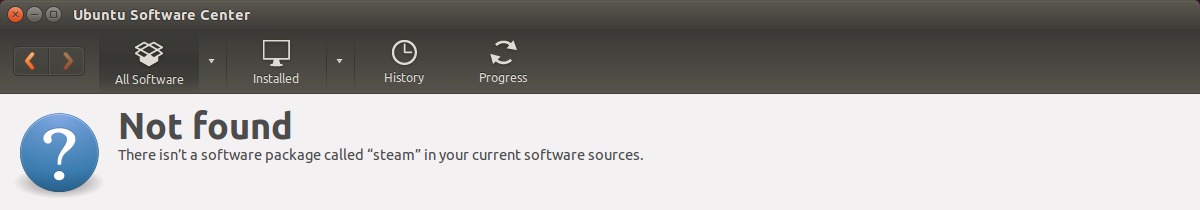
有解决办法吗?我是唯一有这个问题的人吗?
最佳回答
首先更新系统。然后尝试使用命令行,如下所示:
sudo apt-get update && sudo apt-get install steam
次佳回答
可以将Steam作为Flatpak软件包安装在当前所有受支持的Ubuntu版本中。打开终端并输入:

sudo add-apt-repository ppa:alexlarsson/flatpak # required in 16.04 only, not in later releases
sudo apt update
sudo apt install flatpak
flatpak remote-add --if-not-exists flathub https://flathub.org/repo/flathub.flatpakrepo
flatpak install flathub com.valvesoftware.Steam可以通过单击Dash中的图标启动Steam,也可以使用以下命令从终端启动Steam:
flatpak run com.valvesoftware.Steam
许多游戏都需要在线购买,但有些流行游戏(例如Team Fortress 2)是免费玩的。在商店中搜索时,请确保通过SteamOS /Linux操作系统缩小搜索范围。并非所有Linux游戏都与您的系统兼容,因此请确保在购买游戏之前检查要求。
第三种回答
steam软件包为part of the “multiverse” repository for Ubuntu versios 14.04 onwards,但仅适用于32位版本的Ubuntu。如果要使用64位Steam软件包,则需要将Steam存储库添加到源中。
32位Ubuntu
-
启用”multiverse”存储库
-
运行
sudo apt-get update -
使用
apt-get或软件中心安装steam。
64位Ubuntu
-
将以下行添加到
/etc/apt/sources.list:deb http://repo.steampowered.com/steam/精确蒸汽 -
运行
sudo apt-get update && sudo apt-get install steam-launcher
要么
-
从the official site手动安装
.deb。
第四种回答
如果无法在“软件中心”中找到并且无法安装.deb文件,请在软件中心中手动添加源。
Source = deb http://repo.steampowered.com/steam/ precise steam
现在可以安装了!
sudo apt-get install steam
