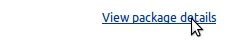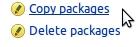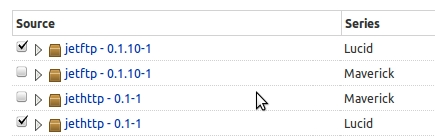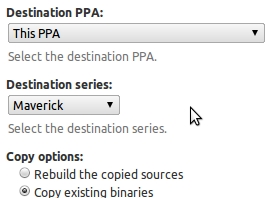问题描述
(引自聊天)
Got a PPA on launchpad for source packages for an IRC bot project I’m associated with (since its all the intermediate packaging for the stuff between releases, it’s classified as an “experimental” PPA). Question: I’ve already packaged the stuff for a lucid build. Any clue how I’d be able to create the same packaging, except package it for maverick, and put it up to the same PPA that I’ve put the lucid packaging to?
最佳解决方案
可能最简单的方法是在Launchpad上复制二进制文件:
-
转到您的PPA并点击“查看包裹详细信息”:
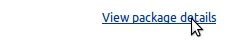
-
点击’Copy packages’:
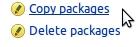
-
选择Lucid包:
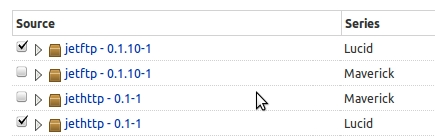
-
为系列选择’Maverick’,然后选择“复制现有二进制文件”:
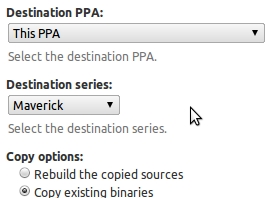
-
点击’copy packages’,就是这样!
次佳解决方案
如果复制正在构建的程序包的二进制文件不起作用,则需要通过编辑debian/changelog文件为每个发行版本上载源程序包。
如何Re-Package为另一个发行版本
-
编辑源包目录中的
debian/changelog文件 -
更改版本和目标分布以反映您要为其构建的发行版例如:
nginx (1:1.4.1-0ubuntu1~preciseppa1) precise; urgency=low -
Re-build源包:
debuild -S -
将
.changes文件上传到您的PPA:dput ppa:teward/nginx-stable-testing ../nginx_1.4.1-0ubuntu1~preciseppa1_source.changes
如果构建成功,那么恭喜你刚刚为该发行版构建了一个包!如果没有,您将必须检查Launchpad上的构建日志并解决您找到的任何问题。