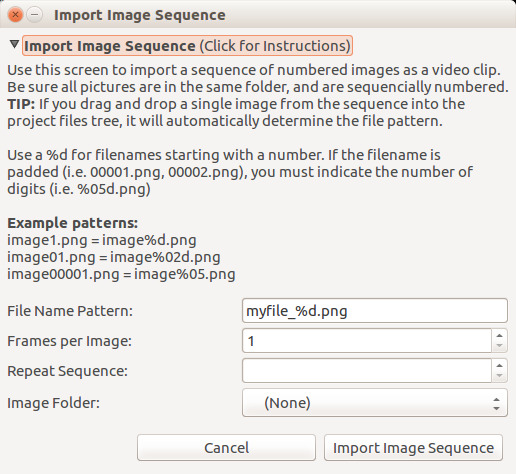问题描述
我想知道什么是一个好的应用程序(带有 GUI ;))用于从一堆照片或图像制作视频,创建 time-lapse 视频,或 stop-motion 动画,甚至像 this one 这样的视频。
我们的想法是在每张照片之间设置一个非常小的时间,但也能够经常更改这个时间,或者添加一些效果,特别是使连续更加平滑。
完美的功能是允许自动裁剪照片以及曝光调整,使它们都具有相同的背景,使 time-lapse 视频看起来更流畅。
我知道幻灯片放映应用程序 “Imagination”,但间隔不能低于一秒。
编辑:这是我的进展,也感谢第一个答案:
-
我尝试了 Luciole,它非常简单且很有前途,但是有很多错误,而且我只能导出 .dv 格式的普通视频(mpg2\n 和 avi 不起作用)。显然,改变 fps 时遇到困难。
-
我还尝试了 StopMotion:也有很多问题,我必须进入首选项并修改编码命令才能获得结果,但这是迄今为止我得到的最好结果。但这些都没有效果\n让过渡更平滑……
我尝试了几个diaporama应用程序:
-
Imagination 每秒处理的图像不会超过 1 张;
-
PhotoFilmStrip(repo 版本和网站的最新版本):同样的问题,即使您可以将每个图像降低到 0.1 秒,但它的行为仍然很奇怪(自动返回到 1 秒);
-
Videoporama:12.04 根本不启动。
还有其他建议吗?
最佳回答
ffDiaporama Movie Creator 似乎是满足您需求的另一个绝佳选择。
从网站:
\\n
ffDiaporama is an application for creating video sequences consisting\\n of
\\n
\\n
- titles, fixed or animated.
\\n
- images or photos, fixed or animated.
\\n
- movie clips
\\n
- music
\\n
\\n
These sequences are assembled into a slide show by means of\\n transitions of sequence to produce complete videos
\\n
The following options are available:
\\n
\\n
- Refocusing of images and photos
\\n
- Cutting of video clips
\\n
- Notes (addition of text) for images, photos, sequences and animations
\\n
- Graphical filters on the images and the videos (conversion into black and white, dust removal, equalization of colors, etc.)
\\n
- Creation of animation by zoom, rotation or Ken Burns Effect on images or photos
\\n
- Correction of the images and the videos during animations (luminosity, contrast, gamma, colors, etc.)
\\n
- Transitions between sequences with definition of the transition type, sequence by sequence.
\\n
- Addition of a background sound (wav, mp3 or ogg) with customizable effects for volume, fade in/out and passage in pause, sequence by
\\n sequence.\\n
- Generation of usable videos for most current video equipment (DVD player/smartphone, multimedia box, hard drive, etc.) but also
\\n publishable on the main video-sharing Websites (YouTube, Dailymotion, \\n etc.)\\n
- Video formats from QVGA (320\\xd7240) to Full HD (1920\\xd71080) by way of the DVD and HD 720 formats.
\\n
- Image geometry (aspect ratio) : 4:3, 16:9 or 2.35:1 (cinema)
\\n
- Possible formats for rendering : avi, mpg, mp4, mkv
\\n
\\n
以下是我桌面上的一些屏幕截图:
\n这是主 GUI,其中显示了时间线和所有工具栏。
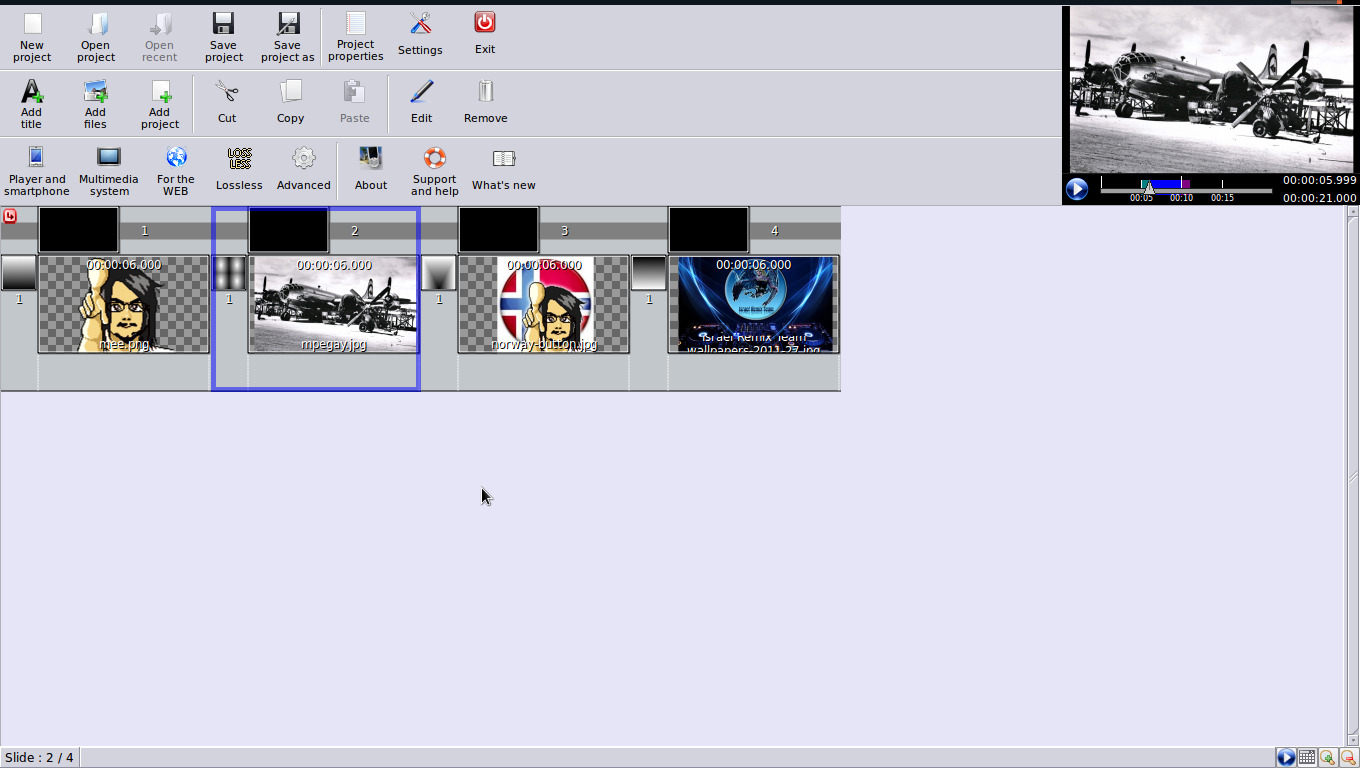
\n这是 “Slide Properties” 窗口,您可以在其中定义某些参数,例如幻灯片持续时间、平移、裁剪和其他属性。您可以在时间轴中通过幻灯片上的 double-clicking 访问此功能。
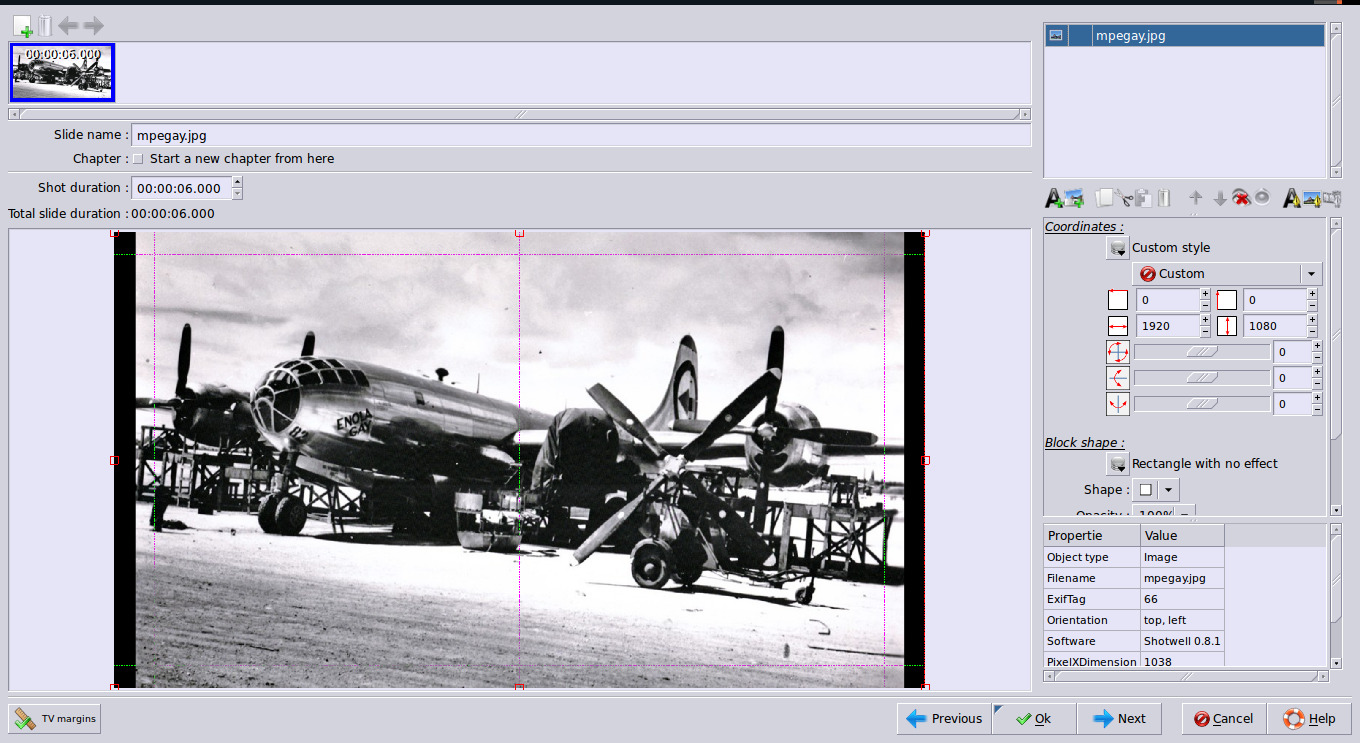
您可能还想看看这个答案:https://askubuntu.com/a/124848/9598,我在其中解释了使用 kdenlive 制作一些 pro-style 视频的方法
祝你好运!
次佳回答
另一个选项是OpenShot视频编辑器。它在存储库中。
文件>导入图像序列