问题描述
我尝试将日光颜色主题应用到我的 GNOME 终端,如 Here 所解释的那样。但它全是灰色的,而且没有预期的那么丰富多彩。
请参阅此处\n
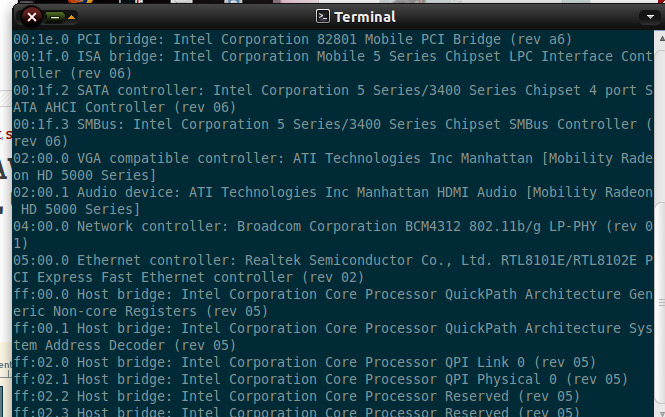
知道我能做什么吗?
最佳办法
不确定确切的原因,但在我见过的为 gnome 安装 Solarized 的任何脚本中,最常用的颜色大多只是灰色阴影。
该站点有一些用于更新 Gnome 颜色配置文件的命令: XORCode website 。
命令是:
gconftool-2 --set "/apps/gnome-terminal/profiles/Default/use_theme_background" --type bool false
gconftool-2 --set "/apps/gnome-terminal/profiles/Default/use_theme_colors" --type bool false
gconftool-2 --set "/apps/gnome-terminal/profiles/Default/palette" --type string "#070736364242:#D3D301010202:#858599990000:#B5B589890000:#26268B8BD2D2:#D3D336368282:#2A2AA1A19898:#EEEEE8E8D5D5:#00002B2B3636:#CBCB4B4B1616:#58586E6E7575:#65657B7B8383:#838394949696:#6C6C7171C4C4:#9393A1A1A1A1:#FDFDF6F6E3E3"
gconftool-2 --set "/apps/gnome-terminal/profiles/Default/background_color" --type string "#00002B2B3636"
gconftool-2 --set "/apps/gnome-terminal/profiles/Default/foreground_color" --type string "#65657B7B8383"
我发现用我自己制作的一行替换第三行使终端看起来恰到好处:
gconftool-2 --set "/apps/gnome-terminal/profiles/Default/palette" --type string "#070736364242:#D3D301010202:#858599990000:#B5B589890000:#26268B8BD2D2:#D3D336368282:#2A2AA1A19898:#EEEEE8E8D5D5:#00002B2B3636:#CBCB4B4B1616:#858599990000:#B5B589890000:#26268B8BD2D2:#6C6C7171C4C4:#2A2AA1A19898:#FDFDF6F6E3E3"
以下站点的 shell 脚本可以显示原始方案和我发现有效的方案的不同之处: ColourTable script on GitHub 。
次佳办法
您还需要下载 .dircolors 文件,这是本文的第一步:\n http://www.webupd8.org/2011/04/solarized-must-have-color-paletter-for.html
