问题描述
在开始测试 Xubuntu 14.10 第二个测试版时,我的亮点变成了粉红色 system-wide。是什么赋予了?
\n
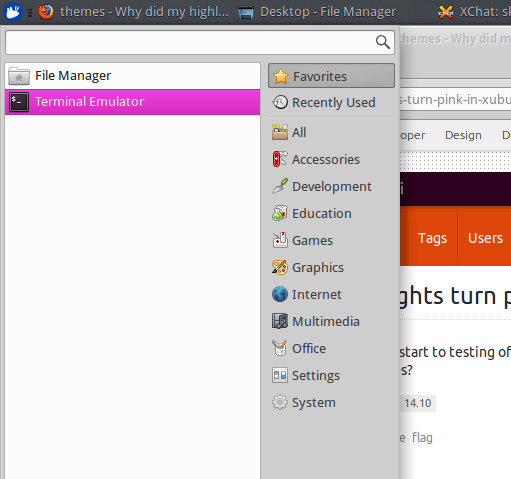
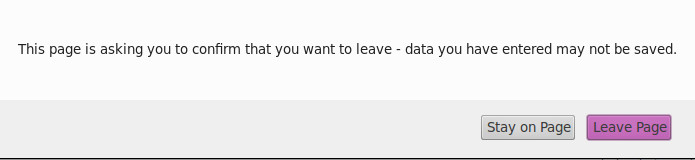
最佳方案
正如 Xubuntu 项目负责人 Simon Steinbei\xdf 在 Launchpad Bug 1373280 中的评论所证实的那样,可以通过使用 Xubuntu 中包含的 gtk-theme-config 实用程序来调整更改。这被证实不是一个错误,而是一个故意的设计决定。
我们特意做出了设计决策,通过以各种方式更新默认主题来强调 14.10 版本的 “unicorn” 方面,例如即使对于从 14.04 升级的用户以及新安装的用户,也会出现粉红色突出显示。在 drafted release notes for Xubuntu 14.10 Beta 2 中,发布团队表示:
\\n
To celebrate the 14.10 codename “Utopic Unicorn” and to demonstrate the easy customisability of Xubuntu, highlight colors have been turned pink for this release. You can easily revert this change by using the theme configuration application (gtk-theme-config) under the Settings Manager; simply turn Custom Highlight Colors “Off” and click “Apply”. Of course, if you wish, you can change the highlight color to something you like better than the default blue!
\\n
