问题描述
我需要创建一个 Live USB 来安装 Windows,但在 Ubuntu 中,我尝试模拟在 Windows 中实现相同功能的工具,但我就是不工作。
如果我知道怎么做会很有帮助。谢谢
最佳方法
遵循 THIS 链接的指南
只需从这里下载 MultiBoot:http://liveusb.info/multisystem/install-depot-multisystem.sh.tar.bz2
解压它。从终端运行 install-depot-multiboot.sh 并按照说明进行操作。您应该在“应用程序”->“应用程序”中看到该程序。配件->多系统(甚至 Virtualbox 的多系统)
然后运行该程序并按照其中的步骤操作即可。已经测试过 Windows XP、Ubuntu 和 Windows 7。
欲了解更多信息,请阅读这篇文章:How to create a bootable USB with multiple ISO images in it
次佳方法
使用 WinUSB 有 two-click 的可能性。
2017 更新:WinUSB 已分叉为 WoeUSB,支持 Windows 10。 See a guide here 。
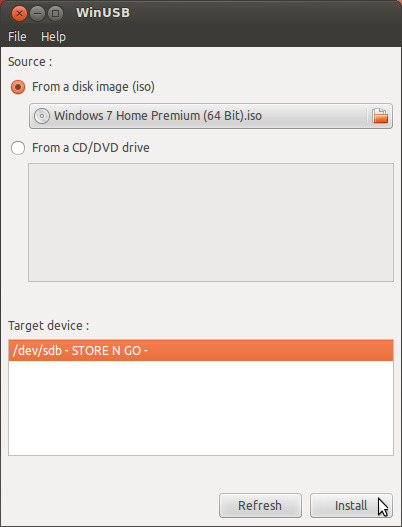
要安装 WinUSB,请在终端中执行以下命令:
sudo add-apt-repository ppa:colingille/freshlight
sudo apt-get update
sudo apt-get install winusb
我已经在 12.04 和 12.10 中对此进行了测试。
