问题描述
我希望将 Ctrl + Space 分配给节奏盒播放/暂停,但无法弄清楚如何使用键盘菜单执行此操作,因为每当我尝试时,它都会被禁用,因为我不知道我要在快捷方式字段中输入什么。
最佳方法
我们需要什么…
安装 Rhythmbox 后,会有一个名为 rhythmbox-client 的基于命令的应用程序,可用于控制 Rhythmbox 本身的各个方面。
那么它是如何做到的…
rhythmbox-client 使用称为 DBUS 的过程通信协议。它与 Unity 声音指示器菜单使用的协议相同。
您需要确保在 Rhythmbox 中启用此插件
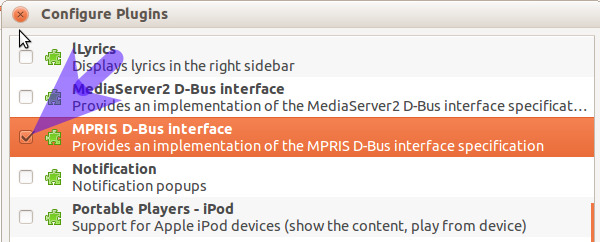
如何分配 short-cut 密钥…
从 Unity Dash 启动键盘。
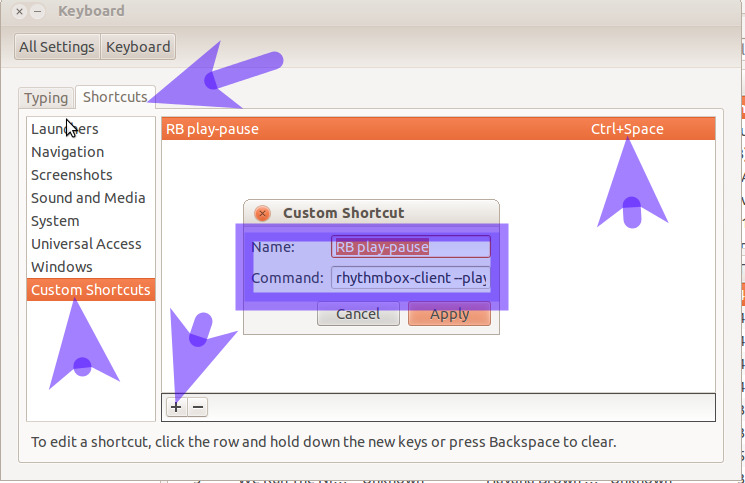
重要的部分是命令和分配short-cut 本身。
您需要使用的命令是rhythmbox-client --play-pause
那我还能控制什么呢…
如果您运行 rhythmbox-client --help,这将为您提供可以控制 Rhythmbox 的命令行选项列表。
键盘控制最有用的选项是:
--quit Quit Rhythmbox
--next Jump to next song
--previous Jump to previous song
--seek Seek in current track
--play Resume playback if currently paused
--pause Pause playback if currently playing
--play-pause Toggle play/pause mode
--enqueue Add specified tracks to the play queue
--clear-queue Empty the play queue before adding new tracks
--print-playing Print the title and artist of the playing song
--print-playing-format Print formatted details of the song
--set-volume Set the playback volume
--volume-up Increase the playback volume
--volume-down Decrease the playback volume
--print-volume Print the current playback volume
--set-rating Set the rating of the current song
您还可以在 shell 脚本中使用其他选项。
