问题描述
目前 Thunderbird 以 AM/PM 模式显示时间。
如何将其更改为 24 小时模式?
更新1:
$ locale |grep LC_TIME
LC_TIME="en_US.UTF-8"
最佳办法
好的,解决了:
1)确保你有你需要的区域设置,不能说你特别需要哪个,但当你知道你像这样创建它时(使用en_DK.utf8)
sudo locale-gen en_DK.utf8
2) 要确保此区域设置对 Thunderbird 有效,请将其添加到启动 Thunderbird 的脚本中,因此首先找到该脚本:
2a) 找到正确的脚本
which thunderbird
就我而言:/usr/bin/thunderbird
2b) 将语言环境添加到脚本中(我使用编辑器 geany):
gksudo geany /usr/bin/thunderbird
将其添加到脚本的开头(我只是放在最开头):
LC_ALL="en_DK.utf8"
export LC_ALL
只是想添加这个:
https://help.ubuntu.com/community/Locale
编辑:正如 pl1nk 所指出的,更好的解决方案是不要触摸 /usr/bin/thunderbird 脚本,而是使用此内容创建脚本 ‘/usr/local/bin/thunderbird’
#!/bin/sh
LC_ALL="en_DK.utf8"
export LC_ALL
/usr/bin/thunderbird $@
确保它是可执行的
sudo chmod a+x /usr/local/bin/thunderbird
然后检查它是否被用来启动雷鸟:
which thunderbird
应该这样回应:
/usr/local/bin/thunderbird
现在雷鸟可以像以前一样启动了。
次佳办法
有一个 Super Date Format 雷鸟插件:
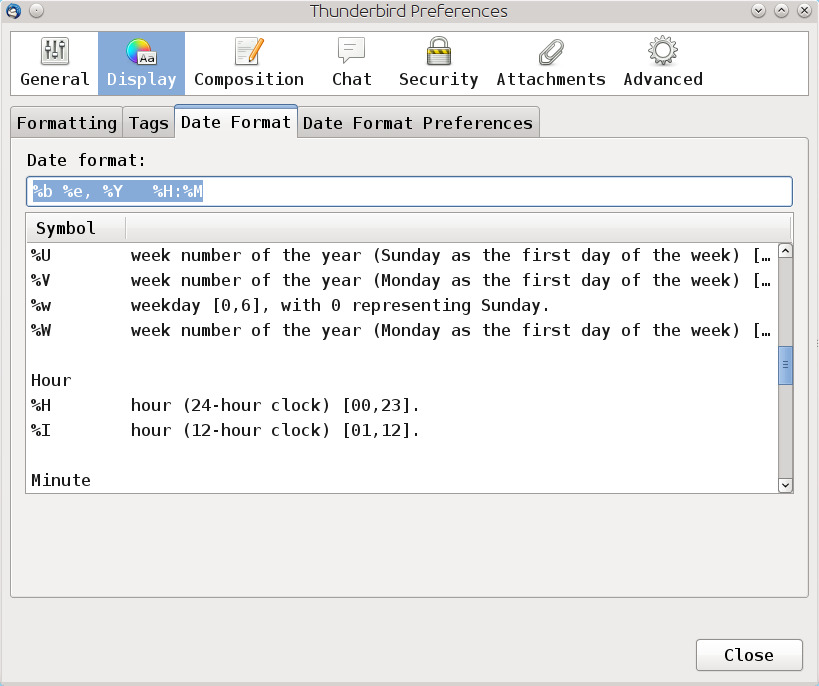
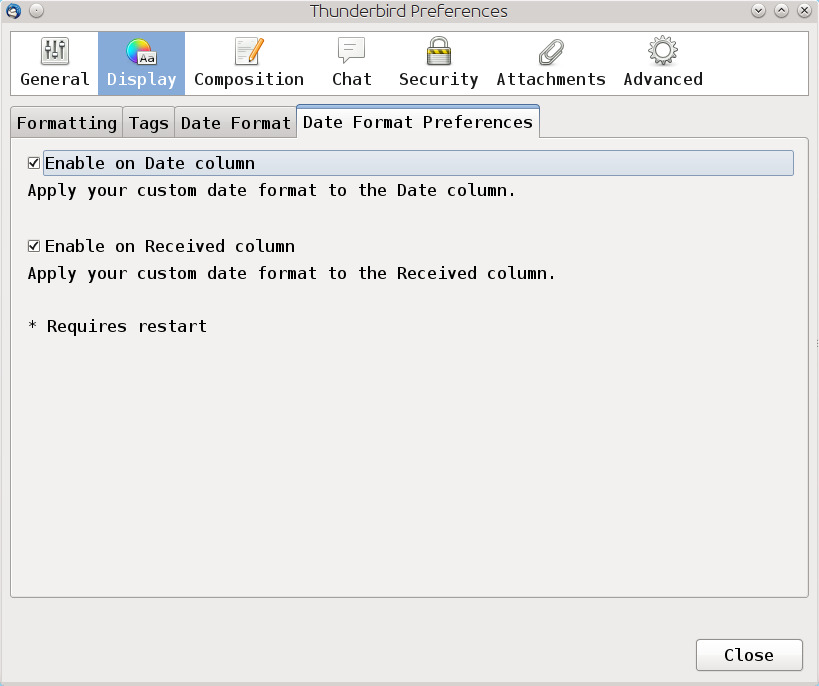
第三种办法
雷鸟60
Thunderbird 60 has changed 中日期和时间的格式化方式。以下将提供如下所示的日期/时间格式:2018-12-04 14:23:
-
创建根区域设置
\n
sudo ln -s /usr/share/i18n/locales/en_DK /usr/share/i18n/locales/root\nsudo sh -c "echo 'root.UTF-8 UTF-8' > /var/lib/locales/supported.d/local"\nsudo locale-gen\n -
将 Thunderbird 启动器复制到本地
\n
cp /usr/share/applications/thunderbird.desktop ~/.local/share/applications/\n -
更改 Thunderbird 的日期/时间区域设置
\n
sed -i.bak 's/^Exec=thunderbird %u/Exec=env LC_TIME=root.utf8 thunderbird %u/' ~/.local/share/applications/thunderbird.desktop\n
Thunderbird 59 及以下
Fsando’s answer 有效,但 Thunderbird 使用 LC_ALL will change the entire locale (日期、数字、货币格式等),而不仅仅是日期/时间格式,这就是问题中所要求的全部。不仅如此,如果没有必要,我也不喜欢创建额外的脚本。这就是我所做的:
-
确保 en_DK.utf8 区域设置可用(如果您的桌面语言是英语,则它应该已经可用):
\n
locale -a | grep en_DK\n -
如果不是,请安装区域设置 the official way :
\n
sudo apt-get -y install language-pack-en\n\n
或者,如果您不想安装额外的软件包:
\n
sudo locale-gen en_DK.utf8\n -
将 Thunderbird 启动器复制到本地
\n
cp /usr/share/applications/thunderbird.desktop ~/.local/share/applications/\n -
仅更改 Thunderbird 的日期/时间区域设置
\n
sed -i.bak 's/^Exec=thunderbird %u/Exec=env LC_TIME=en_DK.utf8 thunderbird %u/' ~/.local/share/applications/thunderbird.desktop\n -
如果您使用的是 Xfce,更改会立即生效,但如果您使用的是 Unity,您可能需要注销/重新登录。不确定 GNOME 是否如此。
下次从启动器打开 Thunderbird 时,它应该使用新的日期/时间格式。
优点:
-
仅覆盖日期/时间格式
-
不需要额外的脚本
-
仅对您的用户进行更改,而不是系统上的所有用户
作为奖励,当雷鸟包更新时,更改不应该被覆盖,因为它不会触及您的本地启动器文件。
来源:\n http://kb.mozillazine.org/Date_display_format
注意: As Sparhawk mentions 、 LC_TIME 将更改日期格式和时间格式。但是,您可以找到具有相同日期格式和不同时间格式的区域设置,从而仅更改时间格式。
例如,en_US.utf8 语言环境如下所示:
$ python3 -c "import locale, time; locale.setlocale(locale.LC_TIME, 'en_US.utf8'); print(time.strftime('%x %X'))"
12/05/2018 03:40:50 PM
将区域设置更改为 en_DK.utf8 也会更改日期格式:
$ python3 -c "import locale, time; locale.setlocale(locale.LC_TIME, 'en_DK.utf8'); print(time.strftime('%x %X'))"
2018-12-05 15:41:14
第四种办法
LC_TIME=en_DK.utf8 thunderbird
我也以 en_US.UTF-8 运行我的系统,以防万一……
