问题描述
如何禁用/修改给定用户的 SSH 登录横幅?
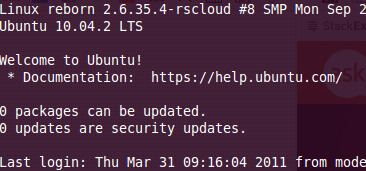
最佳办法
似乎可以通过在用户的 $HOME 目录 (/home/username/) 中创建一个名为 .hushlogin 的空文件来基于用户禁用此消息。
touch ~/.hushlogin
次佳办法
如果您想对所有 ssh 用户禁用该消息,请编辑 /etc/pam.d/sshd 并注释掉这些行
session optional pam_motd.so motd=/run/motd.dynamic noupdate
session optional pam_motd.so # [1]
第三种办法
在 /etc/ssh/sshd_config 中确保有一行:
PrintMotd no
如果设置为 ‘yes’,请将其更改为 ‘no’。
通过键入以下内容重新启动 SSH 服务器
service ssh restart
你应该很高兴从那里开始。
第四种办法
还可以使用仅客户端解决方案禁用横幅,即将日志级别设置为错误:
ssh -o LogLevel=Error <rest of cmd>
第五种办法
.hushlogin 没有为我解决问题(在 Debian 7 上),但在 /etc/ssh/sshd_config 中将 Banner 设置为 /dev/null :
#Banner /etc/issue.net
Banner /dev/null
