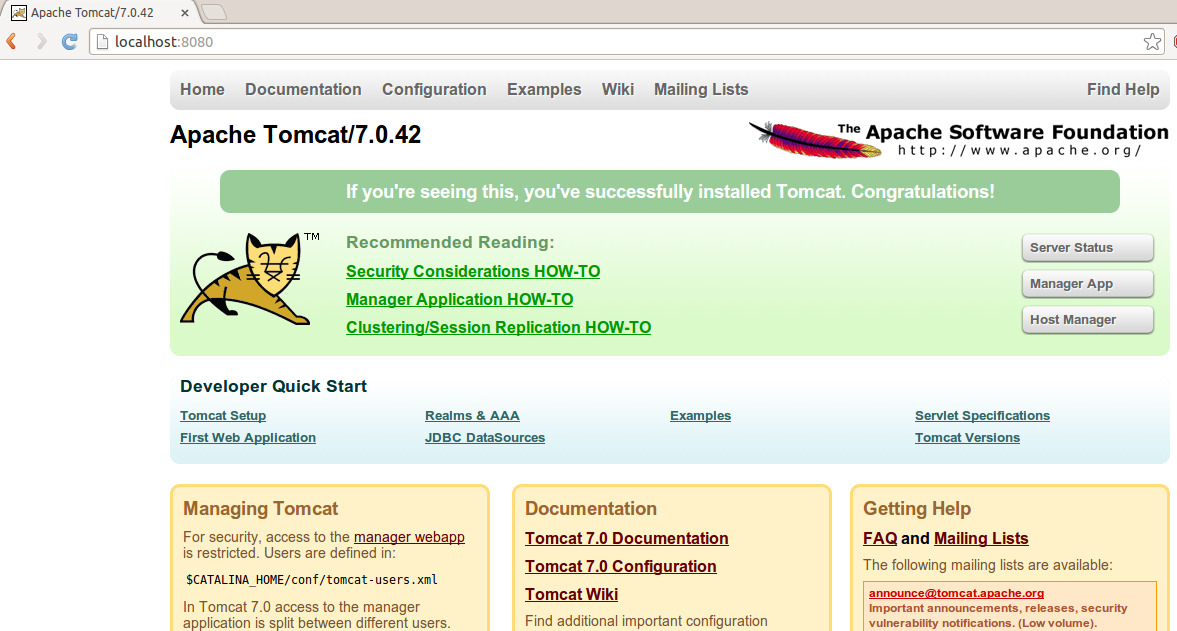问题描述
系统管理员给了我一个我通过终端访问的虚拟机。
我有 root 访问权限,它有 Ubuntu 12.04.3 LTS。
命令 apt-cache policy tomcat7 通知:
tomcat7:
Installed: (none)
Candidate: 7.0.26-1ubuntu1.2
Version table:
7.0.26-1ubuntu1.2 0
500 http://br.archive.ubuntu.com/ubuntu/ precise-updates/universe amd64 Packages
500 http://security.ubuntu.com/ubuntu/ precise-security/universe amd64 Packages
7.0.26-1ubuntu1 0
500 http://br.archive.ubuntu.com/ubuntu/ precise/universe amd64 Packages
root@mymachine:~#
但是,我想在上面安装最新的 Tomcat 7 (7.0.42)。
可行吗?如果是,如何?
最佳办法
是的,可以安装 Tomcat 7.0.42,但您必须安装 “manually”。以下是有关如何安装的步骤:
\\n
Note: visit this question if you want to know why it’s not in the repositories: Why don’t the Ubuntu repositories have the latest versions of software?
\\n
Prerequisite: you need to have Java installed, and we need its\\n path. Java is usually installed under
/usr/lib/jvm. Once you have\\n installed Java, you can run the commandupdate-alternatives --config\\n javato show you the exact path; look at the first entry (the one\\n with a*next to it. You can hit Enter to exit this\\n screen). We only need the directory after/jvm/. On my machine, the\\n directory was/usr/lib/jvm/java-7-openjdk-i386/. This answer will\\n assume that this is the Java directory, but you should change the\\n commands accordingly.\\n
-
wget http://mirror.atlanticmetro.net/apache/tomcat/tomcat-7/v7.0.42/bin/apache-tomcat-7.0.42.tar.gz\n-
这会将 Tomcat 7.0.42 下载到您的当前目录。
-
-
tar xzvf apache-tomcat-7.0.42.tar.gz\n-
这将提取文件。
-
-
sudo mv apache-tomcat-7.0.42 /usr/local\n-
这会将 Tomcat 移动到
/usr/local。你可以选择任何你想要的路径。其余命令将假定您已使用此路径。
-
-
nano ~/.bashrc– 这将打开一个文本编辑器。转到文件末尾(Alt+/)并添加以下两行:\n\nexport CATALINA_HOME=/usr/local/apache-tomcat-7.0.42\nexport JAVA_HOME=/usr/lib/jvm/java-7- openjdk-i386/\n\n\n记住:这是我的 Java 的路径。将其更改为您安装的 Java。\n -
. ~/.bashrc\n-
这将应用我们所做的更改。
-
-
sudo $CATALINA_HOME/bin/startup.sh– 你应该会看到如下内容:\n\n使用 CATALINA_BASE:/usr/local/apache-tomcat-7.0.42\n使用 CATALINA_HOME:/usr/local/apache-tomcat-7.0.42\n使用 CATALINA_TMPDIR:/usr/local/apache-tomcat- 7.0.42/temp\n使用 JRE_HOME: /usr\n使用 CLASSPATH: /usr/local/apache-tomcat-7.0.42/bin/bootstrap.jar:/usr/local/apache-tomcat-7.0.42/bin/tomcat-juli.jar\n \n并且没有错误。
你完成了。将浏览器指向 http://localhost:8080,您应该会看到 Tomcat 页面: