问题描述
是否可以使 Unity 2D 启动器图标小于或大于默认大小?
最佳答案
11.10
有一种方法可以使图标更小,但是图标被总是 54×54 像素的背光包围,你不能缩小它,它是硬编码的。你可以做的是:
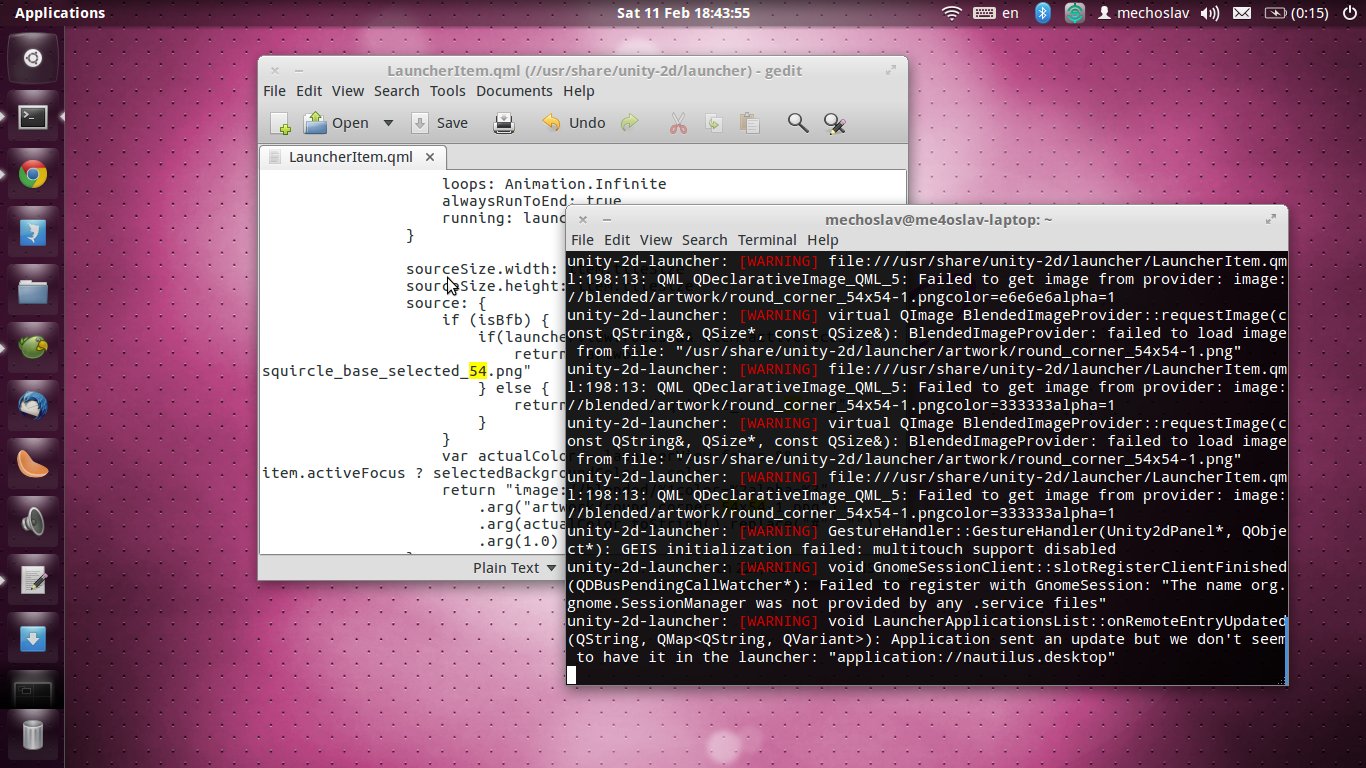
次佳答案
12.04
更新:
有一个小脚本可以更改 Unity-2d 启动器项目的大小。从 the forums 下载脚本(您需要登录才能下载文件)。
然后使文件可执行:
chmod +x script.py
使用脚本更改 Unity-2D 启动器项目的大小:
sudo script.py 32
这里,我以 32 为例。您可以根据需要使用其他图标大小。
参考:
-
http://www.omgubuntu.co.uk/2012/03/how-to-adjust-size-of-unity-2d-launcher-and-icons/
-
http://www.omgubuntu.co.uk/2012/04/how-to-change-unity-2d-launcher-icon-size-with-a-script/
原答案:
在撰写此答案时,无法轻松更改启动器图标的大小。 Georgi’s hackish method 是更改图标大小的最佳方法。
更改图标大小的功能尚未完全开发,希望它将在 12.04 中登陆。
见 https://answers.launchpad.net/unity-2d/+question/175008 。
第三种答案
调整图标大小的滑块 – 启动器在 ubuntu-2d (Unity 2D) 会话中不可用。所以我假设您使用的是 Unity 2D。
确定您使用的会话将是
echo $DESKTOP_SESSION
终端中的命令。
如果您想调整启动器的大小 – Ubuntu-2d (Unity 2D) 会话中的图标,您必须手动 “hack” 一些项目。
仔细阅读并仔细应用以下更改。
打开终端并执行
gksudo gedit /usr/share/unity-2d/shell/Shell.qml
找到这个条目
LauncherLoader {
id: launcherLoader
anchors.top: parent.top
anchors.bottom: parent.bottom
width: 65
并将宽度更改为 52。
保存 – 关闭然后再次
gksudo gedit /usr/share/unity-2d/shell/common/IconTile.qml
找到条目
Image {
id: icon
objectName: "icon"
anchors.centerIn: parent
smooth: true
sourceSize.width: 48
sourceSize.height: 48
并将 sourcesSize.width 和 sourceSize.height 更改为 32
保存 – 关闭文件,然后再次
gksudo gedit /usr/share/unity-2d/shell/launcher/LauncherList.qml
找到该部分
AutoScrollingListView {
id: list
Accessible.name: objectName
/* The spacing is explicitly set in order to compensate
the space added by selectionOutline and round_corner_54x54.png. */
spacing: -7
property int tileSize: 54
/* selectionOutline tile size, so AutoScrollingList view can calculate
the right height. */
property int selectionOutlineSize: 65
并将 titeSize 更改为 40,将 selectionOutlineSize 更改为 52。
保存文件并注销 – 登录以使更改生效。
享受并注意,随着未来的更新,这些值可能(不确定)返回到默认值。
此过程之前在 2012 年 3 月在这里描述过: Changing icon size in Unity 2d Ubuntu 12.04 。
第四种答案
您可以在 12.04 中更改图标大小。转到论坛并在桌面环境论坛中查看我的帖子
http://ubuntuforums.org/showthread.php?t=1943423
