问题描述
我看过这个问题:
我们使用 sudo apt-get install subversion 在服务器上安装 subversion。
我应该怎么做才能安装 subversion 客户端?
只需要 SVN 客户端,我们不需要所有机器上的服务器。
此外,我们不需要在 Ubuntu 机器上访问 GUI。
最佳答案
你的问题实际上包含了答案。
-
使用
sudo apt-get install subversion安装 subversion 命令行工具。 -
通过键入命令
svn command [options] [args]来使用客户端。 -
不要做别的。服务器不会启动,您可以在没有服务器的情况下愉快地使用客户端。您也将无法访问 GUI。
subversion 包
includes the Subversion client (
svn), repository administration tools (svnadmin,svnlook) and a network server (svnserve).
安装整个包(包括服务器和客户端)可能看起来开销很大,但它是最容易维护的解决方案。您可以轻松获得未来的更新、安全版本等。此外,如果您的某个用户迫切需要一个颠覆服务器,只需几个命令即可。
对包含的模块使用 svn --version:
* ra_neon : Module for accessing a repository via WebDAV protocol using Neon.
- handles 'http' scheme
- handles 'https' scheme
* ra_svn : Module for accessing a repository using the svn network protocol.
- with Cyrus SASL authentication
- handles 'svn' scheme
* ra_local : Module for accessing a repository on local disk.
- handles 'file' scheme
* ra_serf : Module for accessing a repository via WebDAV protocol using serf.
- handles 'http' scheme
- handles 'https' scheme
并使用 svn --help 获取更多信息。可用的命令说明 subversion 包是要走的路。
add
blame (praise, annotate, ann)
cat
changelist (cl)
checkout (co)
cleanup
...
您也可以安装 svnkit ,但这带有很多 java 依赖项。这是该软件包的官方屏幕截图(您可以在 synaptic 中找到它):
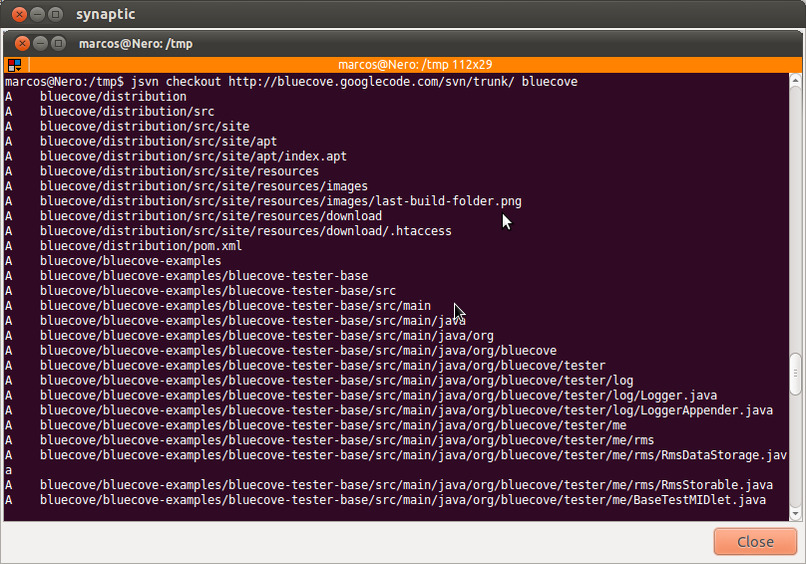
有关更多信息,请阅读 http://svnbook.red-bean.com/ 和 http://subversion.apache.org。
