问题描述
我刚刚安装了 12.04,当点击 mailto: 链接时,Thunderbird 会打开。
我希望 Gmail 在浏览器中打开,点击 mailto:。
-
因此,如果我在 Firefox 中单击
mailto:链接,则应打开一个带有 Gmail 的新 FF 选项卡。 -
如果我在 Chrome 中,一个新的 Chrome 标签应该相应地打开。
有没有办法通过一些脚本来做到这一点?或者我需要在某些系统设置中设置它吗?
最佳方法
单击 mailto: 链接后,您可以打开 Chrome:
Access Gmail, and click an icon of the shape of overlapped double diamonds, next to the star icon in the omni-box where the URL is displayed.
If you don’t see it, try reloading the page.
Source ,由 mulogics 在 Web 应用程序堆栈交换
如果您因某种原因错过了机会并在菱形问题后说 ‘no’,则您可以在 chrome://settings/handlers 下撤消该机会,其中 gmail 将被列为 handler-question-blocked。
次佳方法
在 Firefox 中有一个选项。
Edit -> Preferences -> Applications -> mailto
或者
Firefox menu -> Options -> Options -> Applications -> mailto
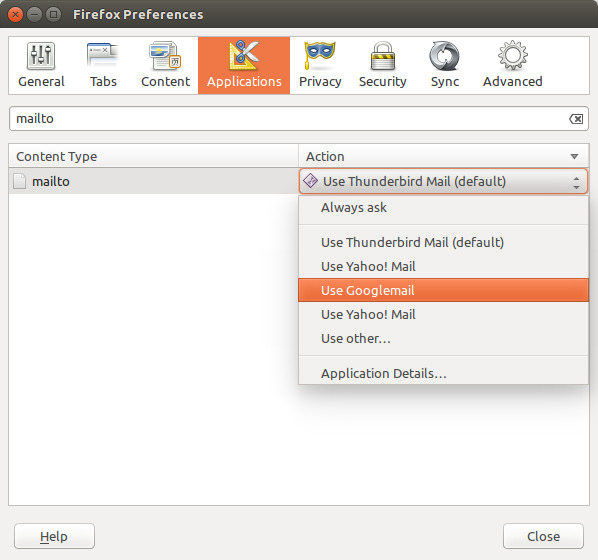
第三种方法
gnome-gmail 可让您做到这一点。
这是从 gnome-gmail 包的控制文件中的描述部分读取的内容。
support for Gmail as the preferred email application in GNOME
要安装 gnome-gmail ,请运行以下命令:
sudo apt-get install gnome-gmail
安装后,打开 gnome-gmail 并调整您的设置。
但是,如果当您点击 mailto: 链接时,它将在首选浏览器中打开 Gmail 选项卡,而不是您当前使用的任何浏览器。

