问题描述
我正在试用 Ubuntu。曾经是 Mac 用户。我非常喜欢 ubuntu,但没有一个 app-firewall 报告互联网的连接情况让我感到不舒服。我发现无法控制什么可以&无法连接到互联网。
为此,Little Snitch 在 Mac 上效果很好。 Ubuntu 上有什么可比的吗?默认的 UFW 防火墙无法阻止应用程序连接,因此非常无用。
最佳方法
Linux 应用防火墙还没有流行起来,而且这些年来出现了各种第三方项目。
目前最好的,IMO,是 Leopard Flower
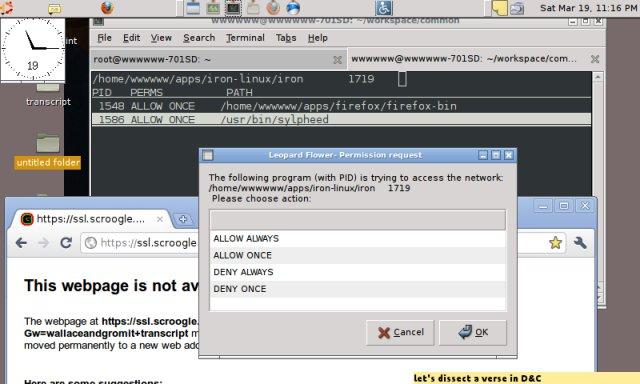
Leopard Flower here 有详细的安装说明
注意:它是为 Ubuntu 10.10 编写的
安装依赖(python-qt4 用于图形前端)
sudo apt-get install iptables libnetfilter-queue libnetfilter-conntrack python-qt4
从 http://sourceforge.net/projects/leopardflower/files/latest/download 下载 zip 文件
解压压缩文件
这将提取一个目录,lpfw
打开终端并 cd 进入目录(假设它在 ~/Downloads 中)
cd ~/Downloads/lpfw
运行程序
sudo ./lpfw
有关更详细的说明以及更高级的配置,请参阅上面的链接。
次佳方法
如果您正在寻找新的应用程序 (GTK 3),请查看我在 http://douaneapp.com/ 的应用程序(正在大量开发中)
第三种方法
一些可能适合您需求的 GUI 建议。
Program Guard 允许 Linux 工作站的用户控制哪些程序访问 Internet,最后更新,2006
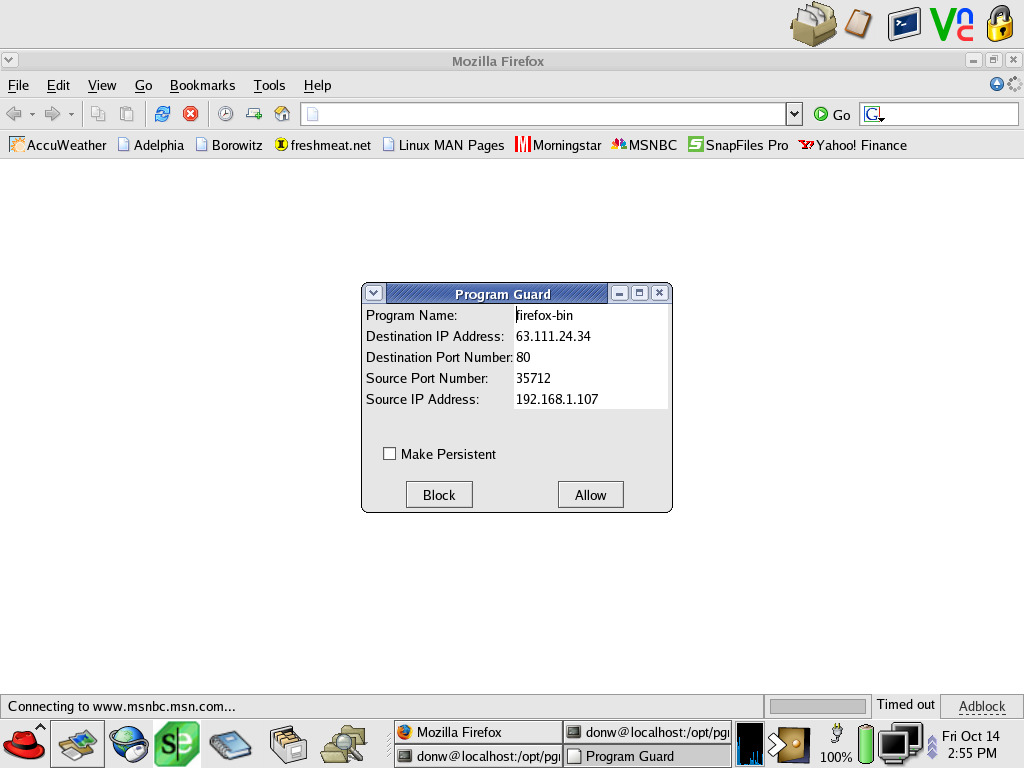
Gufw 由 ufw 驱动的接口,最后更新,2012

FireFlier 最后更新,2009 年
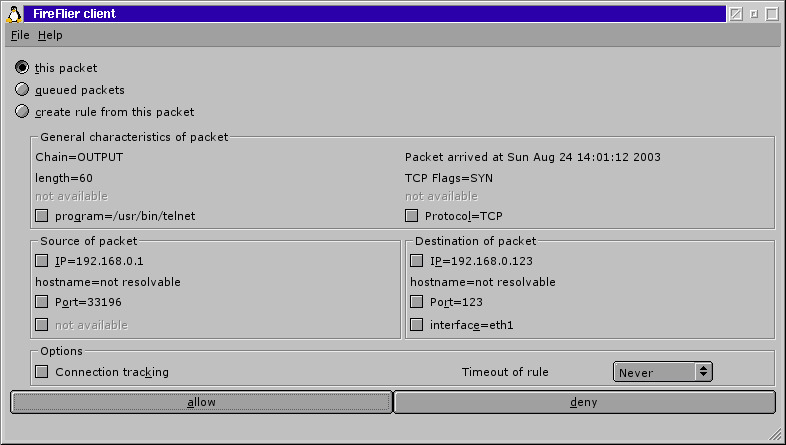
Guarddog 最后更新,2007 年。
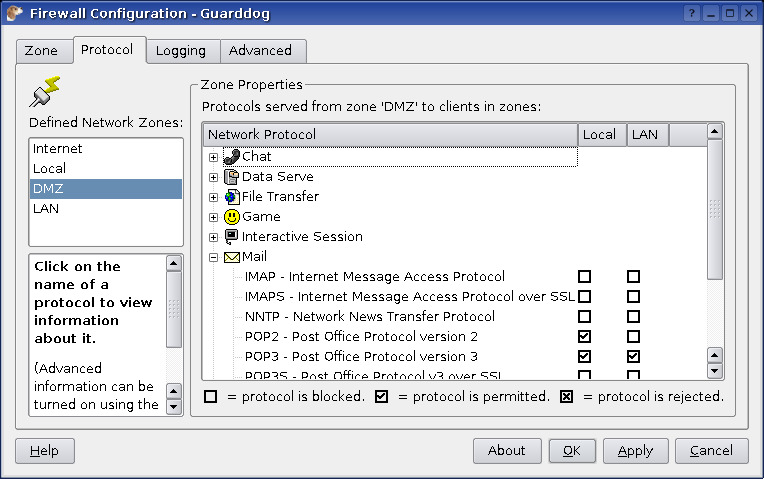
TuxGuardian 最后更新,2006 年。
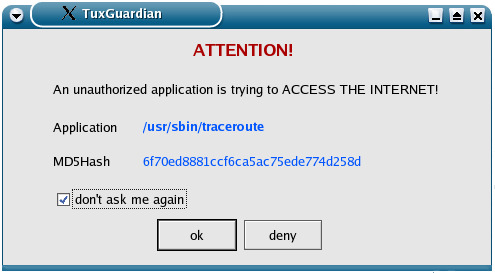
InJoy Firewall™ 商业应用程序(提供 30 天试用版)上次更新,2007 年。
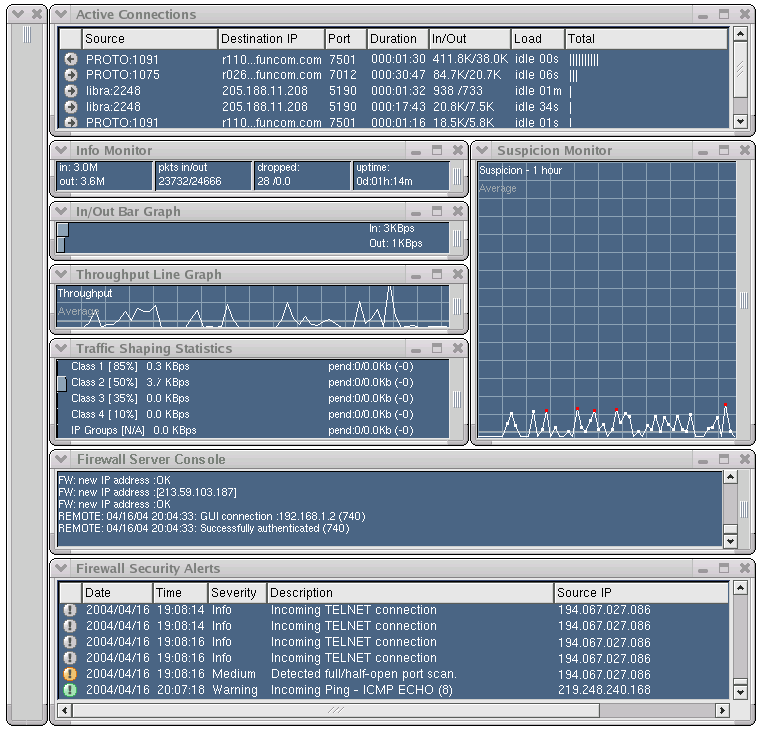
第四种方法
anfd 是一个可以完成这项工作的 perl 脚本,但它根本不像小告密者那样用户友好。有一个很好的,但德国的 wiki page 。下载脚本 here 并使用 anfd -h 运行它以查看以下帮助文本:
anfd - Ain't no firewall daemon.
anfd [-D] [-i 'iptables command'] [-x] [-c configfile] [-p pidfile]
anfd -k [-p pidfile]
anfd (-h|-?)
Anfd is a userspace daemon that uses the netfilter-ip_queue mechanism to hinder
specific software from "phoning home". It is not security software but privacy
software.
Options:
-h, -? : Print this help message.
-D : Debug mode - don't detach from terminal and print detailed infos
-i 'command': Use this iptables command to insert the QUEUE rule.
Default: $ipt
-x : Dont insert any iptables rule. Admin will take care of that
herself.
-c file : Use this config file. Default: $default_config
-p pidfile : Use this pid file. Default: $pid_file
-k : Kill running anfd process.
