问题描述
当我尝试使用 NTP 同步时间时。使用以下命令
sudo ntpdate -b pool.ntp.org
我收到这个错误,说 NTP 套接字正在使用中。如何解决这个问题?
18 Jan 05:53:49 ntpdate[21340]: the NTP socket is in use, exiting
最佳回答
the NTP socket is in use, exiting
表示您有一个 NTP 守护进程正在运行,通常是通过 ntp 包运行的那个守护进程。您不能让两个应用程序同时调整时钟。
-
首先停止当前正在运行的 NTP 守护进程:
sudo service ntp stop -
运行
ntpdate命令。 -
再次启动 NTP 守护进程:
sudo service ntp start
背景
NTP 守护进程不会向前或向后迈出大步,但对于非常平滑和小的转换很有用。出于这个原因,在它正常工作之前,首先使用 ntpdate 同步时间。您可以像这样查询守护进程的状态:
ntpq -p
remote refid st t when poll reach delay offset jitter
==============================================================================
*chime1.surfnet. 194.171.167.130 2 u 59 64 7 3.159 -0.207 0.136
+chime2.surfnet. .GPS. 1 u 59 64 7 6.872 -0.592 0.091
[...]
ns1.tudelft.nl .INIT. 16 u - 64 0 0.000 0.000 0.000
+ev001.tilaa.nl 193.67.79.202 2 u 55 64 7 4.038 -0.613 0.110
次佳回答
如果您收到如下所示的错误 NTP socket in use:
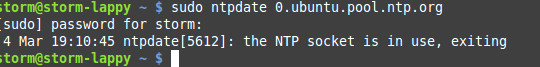
在这种情况下,只需运行
$ sudo service ntp stop
$ sudo ntpdate pool.ntp.org
$ sudo service ntp start
你会得到
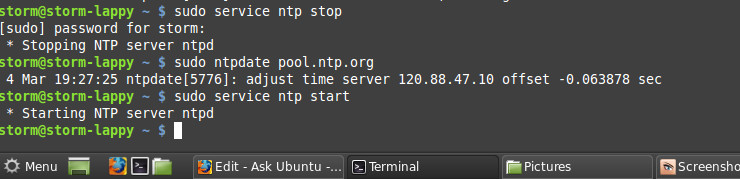
或者只是运行
sudo ntpdate -u pool.ntp.org
在运行 ntpd 守护进程的情况下进行更新
