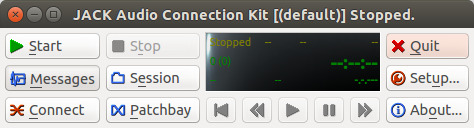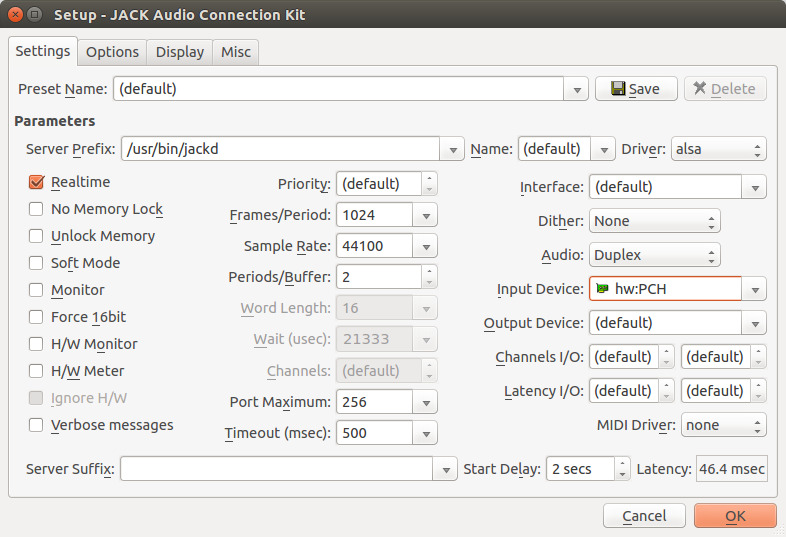问题描述
当我尝试通过线路输入将吉他连接到计算机时遇到问题。 Audacity 效果很好,我可以录制我在吉他上弹奏的内容(从 Preferences 从录制位置选择到 default:line0 )。但问题出在 Qjackctl 中:起初当我点击 start 时,它显示了这个错误:
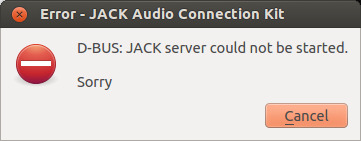
之后,当我单击 Cancel 时,它会出现此错误:
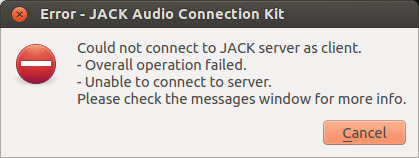
这是来自 messages 窗口的日志:
10:30:37.368 Patchbay deactivated.
10:30:37.416 Statistics reset.
10:30:37.459 ALSA connection change.
10:30:37.497 D-BUS: Service is available (org.jackaudio.service aka jackdbus).
Cannot connect to server socket err = No such file or directory
Cannot connect to server request channel
jack server is not running or cannot be started
10:30:37.512 ALSA connection graph change.
10:30:44.060 D-BUS: JACK server could not be started. Sorry
Cannot connect to server socket err = No such file or directory
Cannot connect to server request channel
jack server is not running or cannot be started
Sat Dec 1 10:30:43 2012: Starting jack server...
Sat Dec 1 10:30:43 2012: JACK server starting in realtime mode with priority 10
Sat Dec 1 10:30:44 2012: control device hw:0
Sat Dec 1 10:30:44 2012: control device hw:0
Sat Dec 1 10:30:44 2012: [1m[31mERROR: Failed to acquire device name : Audio0 error : Method "RequestRelease" with signature "i" on interface "org.freedesktop.ReserveDevice1" doesn't exist
[0m
Sat Dec 1 10:30:44 2012: [1m[31mERROR: Audio device hw:0 cannot be acquired...[0m
Sat Dec 1 10:30:44 2012: [1m[31mERROR: Cannot initialize driver[0m
Sat Dec 1 10:30:44 2012: [1m[31mERROR: JackServer::Open failed with -1[0m
Sat Dec 1 10:30:44 2012: [1m[31mERROR: Failed to open server[0m
Sat Dec 1 10:30:45 2012: Saving settings to "/home/gevorg/.config/jack/conf.xml" ...
10:31:11.438 Could not connect to JACK server as client. - Overall operation failed. - Unable to connect to server. Please check the messages window for more info.
Cannot connect to server socket err = No such file or directory
Cannot connect to server request channel
jack server is not running or cannot be started现在我不明白我的问题是什么。
最佳思路
从命令行试试这个:
pulseaudio --kill
jack_control start
然后当你完成后这样做:
jack_control exit
pulseaudio --start
有时杰克不会死,所以就这样做
获取 jackd 的 PID:
ps -aux | grep jackd
kill -9 jacksPID
次佳思路
这些都没有解决我的问题。这样做了:http://dpod.kakelbont.ca/2015/08/16/fixing-qjackctl
In a terminal start qjackctl:
qjackctlBefore you try to start it, click the Setup button in the GUI (right-hand side, middle).
On the setup GUI change Input Device and Output Device (middle, right-hand side) from (default) to hw:PCH (In the screenshot one has been changed and the other has not).
Restart qJackCtl. You should now be able to successfully use the Start button.
第三种思路
我做到了并解决了:
sudo killall -9 jackdbus
第四种思路
我通过删除解决了错误 d-bus jack server could not be started
~/.config/rncbc.org/QjackCtl.conf
并重新启动 qjackctl 。就我而言,我弄乱了设置,并将其存储在此文件中。
第五种思路
这里有很多相关的解释:
http://jackaudio.org/faq/pulseaudio_and_jack.html
通过单击 > 符号并从列表中选择,在服务器路径前添加 pasuspend -- 前缀并为系统中的正确声音设备选择适当的接口(右上角)后,我解决了我的问题。