问题描述
为什么我在桌面上的所有文件夹和文件上都看到一个炸弹图标?
我是Ubuntu新手。我曾尝试在Google上搜索它,但只找到了有关Fork Bomb攻击等的文章。在互联网上阅读了很多之后,我仍然不确定为什么我得到了图标,如下图所示。
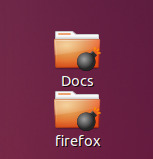
更新:是,RabbitVCS已安装在计算机上。我通过执行以下命令确定了它:
dpkg -l | grep "rabbit"
我安装了rabbit,rabbit-mode,rabbitvcs-cli,rabbitvcs-core,rabbitvcs-gedit和rabbitvcs-nautilus软件包。
最佳思路
我认为您看到的图标是this one:

它是RabbitVCS附带的标志,显然是indicates a error:
The bomb emblem means that there is some sort of error in the status checker. It is possible that error messages will show up in
~/.config/rabbitvcs/RabbitVCS.logbut I’m not sure it will for your problem. I’m not sure what would cause your status checker to be getting errors but it could be that your svn or git dependencies are not correctly installed, or installed in a way that doesn’t work with RabbitVCS. Are the bomb emblems showing up in git repositories or svn repositories or both?One thing that might help is restarting the status checker. You can do this by killing the checkerservice.py process. Run “
ps aux | grep rabbitvcs” and kill the process that says checkerservice.py. Once you do that, restart nautilus and see what happens.
