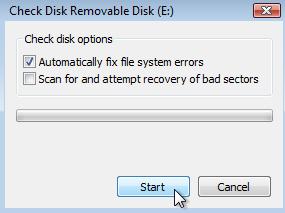问题描述
使用Ubuntu 13.04(带有Gnome 3)时,我的新USB memory 棒(详细信息请参见dmesg /lsusb)不会自动显示。情况:
-
驱动器未显示在
fdisk -l -
运行
lsusb时驱动器确实出现 -
Windows 8计算机正确识别了该驱动器
在等待了几分钟并在dmesg中观看了reset high-speed USB device number 4 using ehci-pci消息后,我决定拔出棒,这导致磁盘读取失败。
dmesg
Aug 27 19:44:48 nbuntu kernel: [ 257.189068] sd 9:0:0:0: [sdc] Attached
SCSI removable disk
Aug 27 19:44:55 nbuntu kernel: [ 264.349591] usb 3-2: new high-speed USB device number 4 using ehci-pci
Aug 27 19:44:55 nbuntu kernel: [ 264.797502] usb 3-2: New USB device found, idVendor=0951, idProduct=162b
Aug 27 19:44:55 nbuntu kernel: [ 264.797505] usb 3-2: New USB device strings: Mfr=1, Product=2, SerialNumber=3
Aug 27 19:44:55 nbuntu kernel: [ 264.797507] usb 3-2: Product: DT HyperX 3.0
Aug 27 19:44:55 nbuntu kernel: [ 264.797508] usb 3-2: Manufacturer: Kingston
Aug 27 19:44:55 nbuntu kernel: [ 264.797510] usb 3-2: SerialNumber: 20CF30E118F8BD6180000356
Aug 27 19:44:55 nbuntu kernel: [ 264.797883] scsi10 : usb-storage 3-2:1.0
Aug 27 19:44:56 nbuntu kernel: [ 265.794211] scsi 10:0:0:0: Direct-Access Kingston DT HyperX 3.0 PMAP PQ: 0 ANSI: 6
Aug 27 19:44:56 nbuntu kernel: [ 265.794905] sd 10:0:0:0: Attached scsi generic sg3 type 0
Aug 27 19:44:56 nbuntu kernel: [ 265.795986] sd 10:0:0:0: [sdc] 123469824 512-byte logical blocks: (63.2 GB/58.8 GiB)
Aug 27 19:44:56 nbuntu kernel: [ 265.796576] sd 10:0:0:0: [sdc] Write Protect is off
Aug 27 19:44:56 nbuntu kernel: [ 265.796580] sd 10:0:0:0: [sdc] Mode Sense: 45 00 00 00
Aug 27 19:44:56 nbuntu kernel: [ 265.797200] sd 10:0:0:0: [sdc] Write cache: disabled, read cache: enabled, doesn't support DPO or FUA
Aug 27 19:45:27 nbuntu kernel: [ 296.403451] usb 3-2: reset high-speed USB device number 4 using ehci-pci
Aug 27 19:45:58 nbuntu kernel: [ 327.264520] usb 3-2: reset high-speed USB device number 4 using ehci-pci
Aug 27 19:46:29 nbuntu kernel: [ 358.221324] usb 3-2: reset high-speed USB device number 4 using ehci-pci
Aug 27 19:47:00 nbuntu kernel: [ 389.178831] usb 3-2: reset high-speed USB device number 4 using ehci-pci
Aug 27 19:47:31 nbuntu kernel: [ 420.087249] usb 3-2: reset high-speed USB device number 4 using ehci-pci
Aug 27 19:47:50 nbuntu kernel: [ 438.752891] usb 3-2: USB disconnect, device number 4
Aug 27 19:47:50 nbuntu kernel: [ 438.766483] ldm_validate_partition_table(): Disk read failed.
Aug 27 19:47:50 nbuntu kernel: [ 438.766494] Dev sdc: unable to read RDB block 0
Aug 27 19:47:50 nbuntu kernel: [ 438.766507] sdc: unable to read partition table
lsusb
Bus 003 Device 004: ID 0951:162b Kingston Technology
Bus 004 Device 002: ID 046d:c526 Logitech, Inc. Nano Receiver
Bus 005 Device 002: ID 046d:c318 Logitech, Inc. Illuminated Keyboard
Bus 001 Device 001: ID 1d6b:0002 Linux Foundation 2.0 root hub
Bus 002 Device 001: ID 1d6b:0002 Linux Foundation 2.0 root hub
Bus 003 Device 001: ID 1d6b:0002 Linux Foundation 2.0 root hub
Bus 004 Device 001: ID 1d6b:0001 Linux Foundation 1.1 root hub
Bus 005 Device 001: ID 1d6b:0001 Linux Foundation 1.1 root hub
Bus 006 Device 001: ID 1d6b:0001 Linux Foundation 1.1 root hub
Bus 007 Device 001: ID 1d6b:0001 Linux Foundation 1.1 root hub
Bus 008 Device 001: ID 1d6b:0002 Linux Foundation 2.0 root hub
Bus 009 Device 001: ID 1d6b:0003 Linux Foundation 3.0 root hub
卖家主页上的某人还说他不能在Linux,Android,他的电视和他的Blu-Ray播放器上使用该摇杆。有人可以提示我可能是什么问题吗?
最佳办法
当我最近在Windows 7机器上使用该存储棒时,它要求我修复驱动器(我没有”securely”卸下它)。我选中了两个框,然后继续。维修后,我的所有设备现在都正确地重新校准了摇杆。