本指南将为您提供有关如何在Ubuntu 16.04上重置丢失的root(管理员)密码的信息。本指南假定您对Ubuntu 16.04 Linux机器具有实际的物理访问权限。
(adsbygoogle = window.adsbygoogle || [])。push({});
(adsbygoogle = window.adsbygoogle || [])。push({});
尝试重新启动时
重新启动到Grub菜单
第一步,您需要将Ubuntu 16.04 Linux机器重启到Grub的菜单。如果唯一可用的安装是Ubuntu 16.04,请继续按SHIFT启动计算机后,直到出现GRUB的菜单: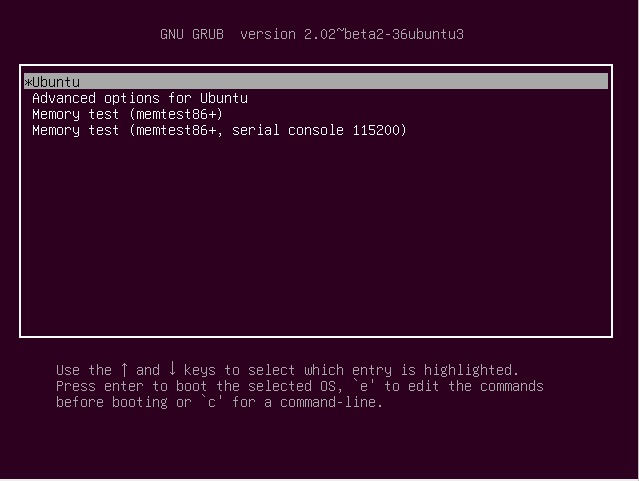
编辑Grub菜单
重新启动到Grub菜单后,选择第一个菜单项或通常用于引导Ubuntu系统的菜单项,然后按e编辑:
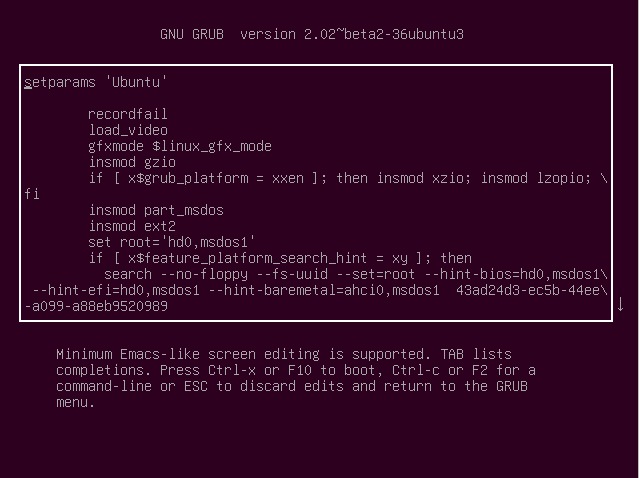
(adsbygoogle = window.adsbygoogle || [])。push({});
更改启动菜单
进入Grub的启动菜单编辑模式后,使用导航箭头找到以开头的行linux并对其进行编辑以包括读写模式rw和init=/bin/bash。例如
从:
linux /boot/vmlinuz-4-4.0-22-generic root=UUID=43ad24d3-e\
c5b-44ee-a099-a88eb9520989 ro quiet splash $vt_handoff
改成:
linux /boot/vmlinuz-4-4.0-22-generic root=UUID=43ad24d3-e\
c5b-44ee-a099-a88eb9520989 rw init=/bin/bash
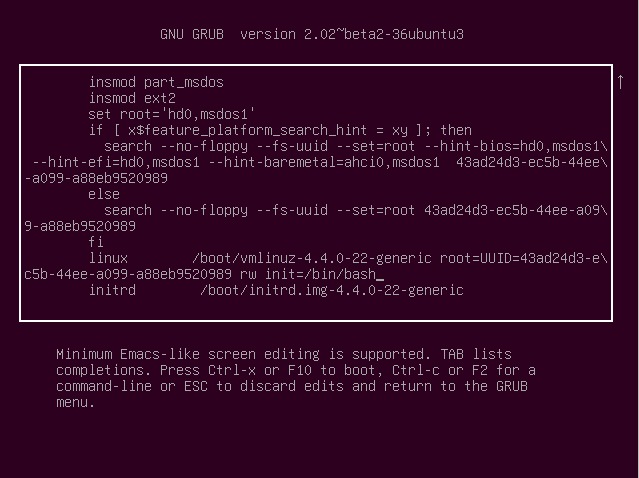
一旦准备好按CTRL+x要么F10启动。
重设root的密码
如果一切顺利,您现在应该可以看到root shell命令行,并且您的根分区应该安装有读/写标志。确认运行:
root@(none):/# mount | grep -w /
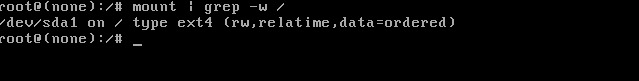
现在,我们可以重置root的密码了。为此,只需运行passwd不带参数的命令。出现提示时,输入新的root密码:
root@(none):/# passwd
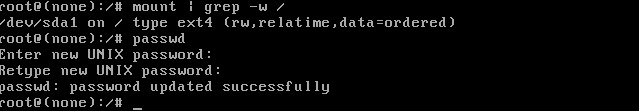
全做完了。您的根用户密码现已重置。
(adsbygoogle = window.adsbygoogle || [])。push({});
重启系统
使用以下命令重新启动系统linux命令:
root@(none):/# exec /sbin/init
故障排除
Enter new UNIX password:
Retype new UNIX password:
passwd: Authentication token manipulation error
passwd: password unchanged
您的根分区是只读安装的。尝试:
# mount -o remount,rw /
解决此问题。
[ end Kernel panic - not syncing: Attempted to kill init! exit code=0x0007f00
确保您已删除splash编辑grub的菜单项时的启动选项。
尝试重新启动时
reboot我得到的命令:
Failed to connect to bus: No such file or directory
Failed to talk to init daemon.
忽略并重启:
# exec /sbin/init
