问题描述
编辑:对于通过搜索遇到此问题的任何人,您可以安装一个名为Clearlooks Compact的Gnome主题以缩短Eclipse中的选项卡。这样可以释放大量的屏幕空间。您还可以查看以下答案,以了解如何使标签在水平方向上更紧凑。
短版:如何制作Eclipse标签和&的短版。 Ubuntu中的工具栏?
我一直在Google上寻找解决此问题的方法,但无济于事。对于任何GTK主题,我仍然遇到同样的问题,这非常非常烦人,以至于我不再使用Eclipse来支持gEdit。但是,也可以从终端运行pylint。许多。次。我已经决定需要使用Eclipse解决此问题的解决方案,以便可以重新使用PyDev。选项卡如下所示:
alt text http://c0496682.cdn.cloudfiles.rackspacecloud.com/big-tabs.png
如您所见,不仅选项卡被夸大,工具栏也被夸大了:底部的工具栏也是如此。底部窗格中的选项卡也是如此。总体而言,它占用了很多屏幕空间,这在17英寸的屏幕上很难做到。有什么建议/解决方法吗?
最佳思路
在我通过更改IDE的外观来找到解决方案之前,我也遭受了很多痛苦。
您可以尝试自定义look-and-feel,也可以通过以下方法自定义Eclipse环境,
转到:窗口->首选项->一般->出现。
尝试设置
-
当前演示为“默认”。
-
启用“传统样式标签”(用于矩形标签。)
-
禁用动画(如果您不喜欢旋风效果。)
次佳思路
更改您的GTK设置可以解决此问题;
gedit ~/.gtkrc-2.0
然后添加这个;
style "gtkcompact" {
GtkButton::default_border={0,0,0,0}
GtkButton::default_outside_border={0,0,0,0}
GtkButtonBox::child_min_width=0
GtkButtonBox::child_min_heigth=0
GtkButtonBox::child_internal_pad_x=0
GtkButtonBox::child_internal_pad_y=0
GtkMenu::vertical-padding=1
GtkMenuBar::internal_padding=0
GtkMenuItem::horizontal_padding=4
GtkToolbar::internal-padding=0
GtkToolbar::space-size=0
GtkOptionMenu::indicator_size=0
GtkOptionMenu::indicator_spacing=0
GtkPaned::handle_size=4
GtkRange::trough_border=0
GtkRange::stepper_spacing=0
GtkScale::value_spacing=0
GtkScrolledWindow::scrollbar_spacing=0
GtkTreeView::vertical-separator=0
GtkTreeView::horizontal-separator=0
GtkTreeView::fixed-height-mode=TRUE
GtkWidget::focus_padding=0
}
class "GtkWidget" style "gtkcompact"
从http://ubuntuforums.org/showthread.php?t=1465712借来的
第三种思路
除了@Varun Mehta答案之外,我还为Eclipse 4(Juno)推荐了以下技巧,该技巧的接口部分受CSS规则支配和配置:
在YourEclipseDir/plugins/org.eclipse.platform_4.x.y.v2012zzzzzzzz/css中,编辑:
-
e4_basestyle.css -
e4_default.css -
e4_default_gtk.css
…并调整这些文件。我使用以下调整:
-
将所有
margin-*和padding设置为0 -
将
swt-shadow-visible: false设置在所有找到的地方,以消除那些巨大的阴影 -
将
.MPartStack {font-size}设置为小于12的值
最后,请记住您可以禁用工具栏。在4.0中,在所有会话中都没有记住它的状态,但是似乎在4.2.1中已解决了该问题。
额外的资源:Eclipse4/CSS将帮助您开始使用Eclipse4 CSS,E4/CSS/SWT Mapping列出了其他有趣的CSS属性,CSS Spy将帮助您检查UI。
我最终得到的屏幕截图:
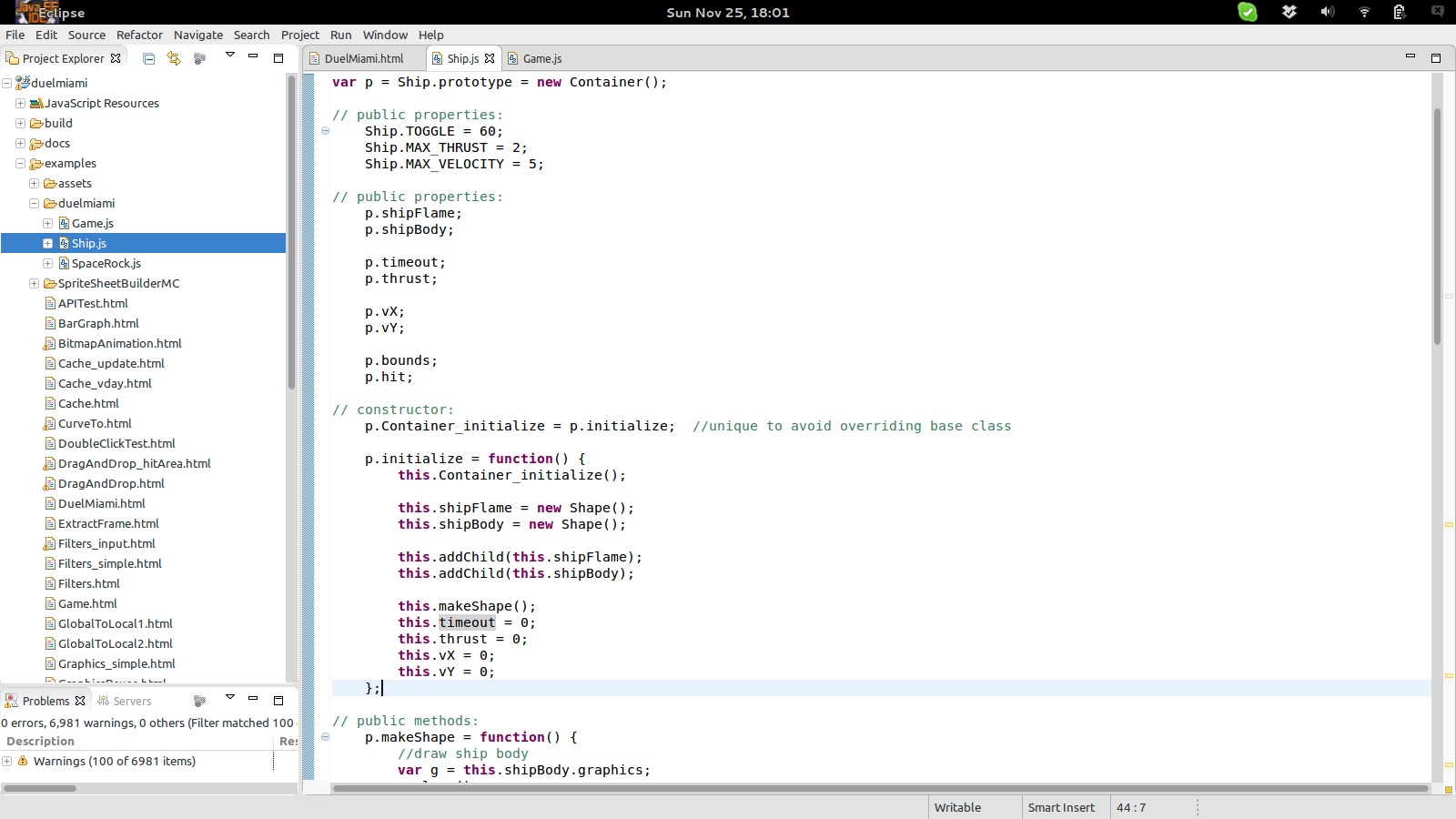
编辑:另请参阅How to remove the close (×) button from Eclipse Juno tabs?
第四种思路
除了Ronans答案外,还可以直接在Eclipse Juno中更改选项卡的高度。
编辑您当前样式的css文件(例如e4_default_gtk.css)并添加
CTabFolder {
tab-height: 16px;
}
注意:CTabFolder …请勿将此添加到CTabFolder画布中!
第五种思路
注意:在关闭bug 420238的情况下,默认Eclipse 4有了一些改进:
[CSS] Reduce whitespace usage in the default Eclipse themes
之前:
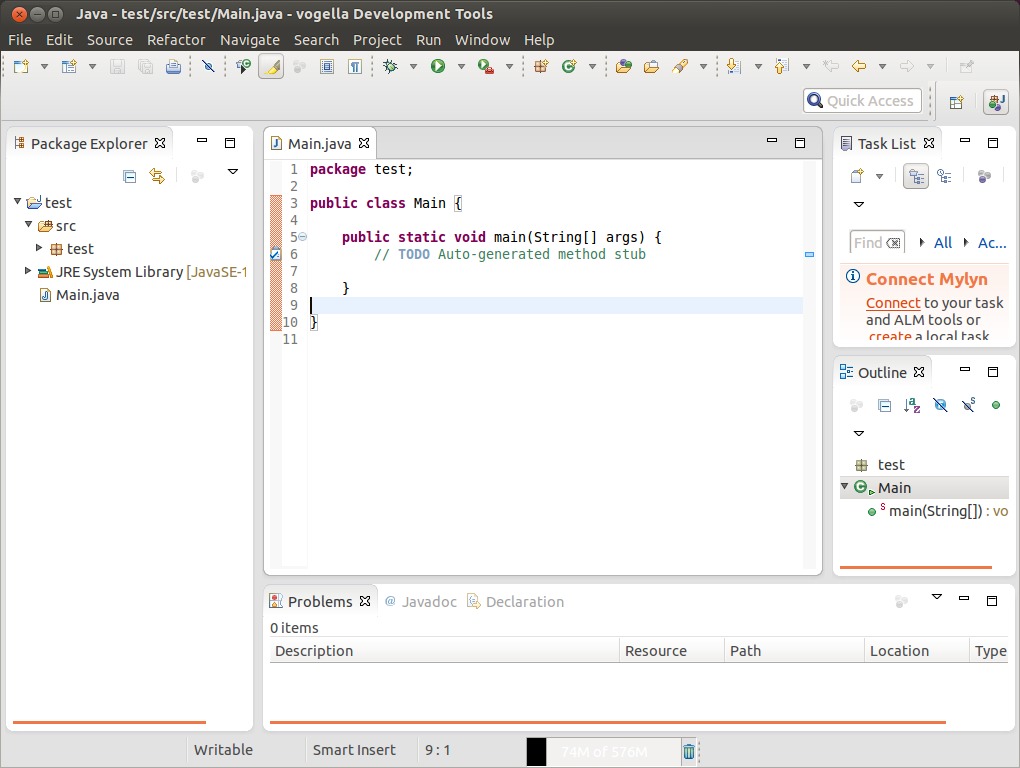
后:
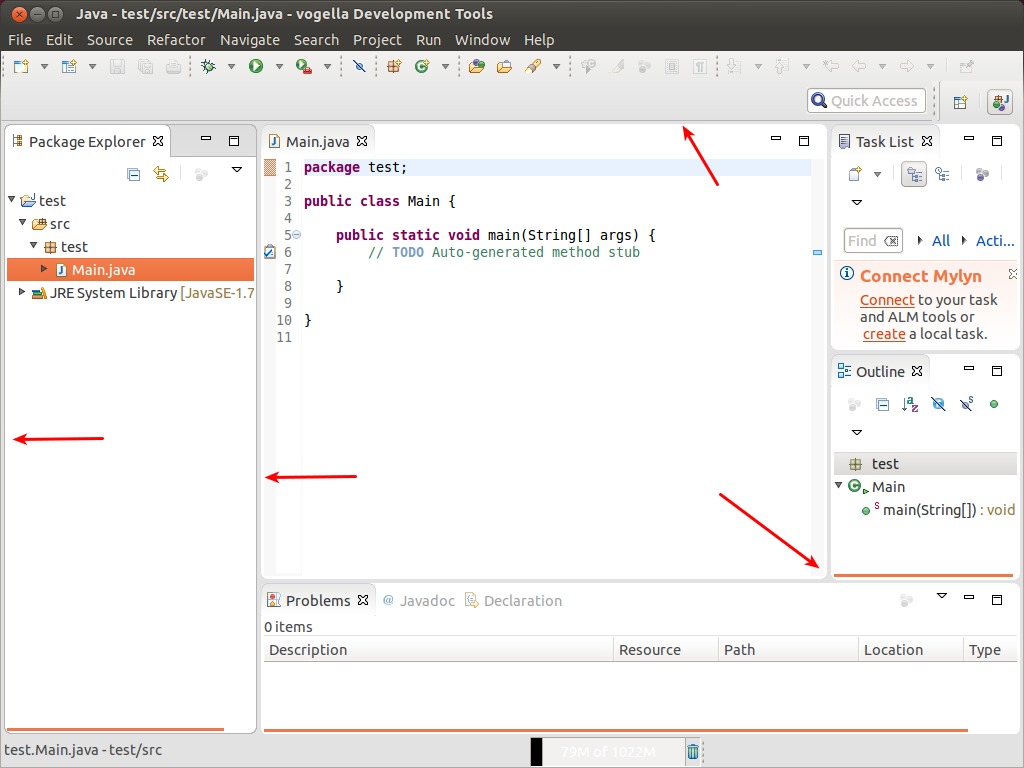
有关此信息,请参见Lars Vogel的article:
If you fire up the next Eclipse 4.4 milestone build, Eclipse uses much less whitespace and leaves more space for the important content.
(那将是4.4 M5)
While this is on a technical level a trivial change, I hope that this will improve the initial perception people have in using Eclipse.
A big thanks to Daniel Rolka, Robin Stocker and Dani Megert for doing the majority of the work and a big thanks all involved parties in the Bug report to get this change accepted.
