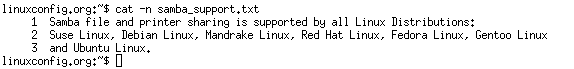名称
cat [手册页]-连接文件并在标准输出上打印
概要
cat [OPTION] [FILE]... 常用选项
-n, --number number all output lines 例子
cat读取文件的内容,然后在标准输出上打印,这在很多情况下是我们的终端。假设我们的文件samba.txt包含文本:
Samba file and printer sharing is supported by all Linux Distributions: Suse Linux, Debian Linux,
Mandrake Linux, Red Hat Linux, Fedora Linux, Gentoo Linux 当我们使用cat文件cat.txt时,cat将读取文件内容并将其吐出到stdout:
cat samba.txt 
作为此命令的描述,建议我们还可以串联两个文件。我们的第二个文件ubuntu.txt包含:
and Ubuntu Linux. 让我们看看同时处理两个文件会发生什么:
$ cat samba.txt ubuntu.txt 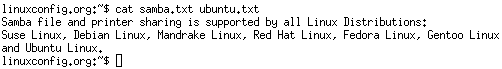
现在,我们可以使用cat连接两个文件并创建新文件samba_support.txt。
$ cat samba.txt ubuntu.txt > samba_support.txt 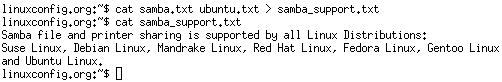
使用管道,我们可以将cat命令的输出重定向到另一个命令,例如bc:
$ echo '2+2' > '2+2.txt' $ cat 2+2.txt | bc 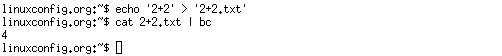
通过-n选项,我们还告诉cat数字行:
$ cat -n samba_support.txt