问题描述
我曾尝试在Ubuntu上设置VirtualBox,但是即使在BIOS中将英特尔虚拟化技术(VT-x)设置为Yes,我也会收到此错误:
Failed to open a session for the virtual machine Ubuntu.
VT-x is disabled in the BIOS for both all CPU modes > (VERR_VMX_MSR_ALL_VMX_DISABLED).
Result Code: E_FAIL (0x80004005) Component: ConsoleWrap Interface: IConsole {872da645-4a9b-1727-bee2-5585105b9eed}
编辑:根据SecurAble,我的系统能够处理虚拟化:
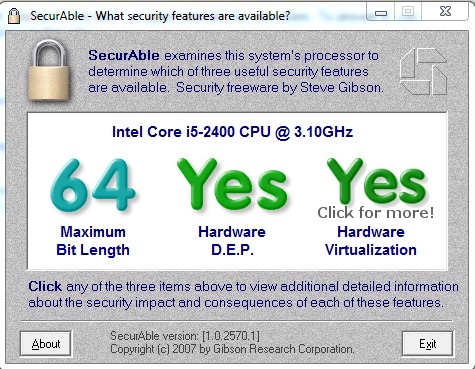
最佳方案
解决我问题的原因是在虚拟盒会话中使用了少于3 GB的内存。我最初尝试使用大约6 GB。
You are trying to allocate >3GB of RAM to the VM. This requires: (a) a 64 bit host system; and (b) true hardware pass-through ie VT-x.
次佳方案
就我而言,内存(RAM)没问题,BIOS中仅未启用VT-x。或者在某些情况下,CPU可能根本不支持VT。
检查您的CPU是否支持。尝试:
sudo apt-get install cpu-checker
sudo kvm-ok
如果启用了VT或根本没有启用VT,则将输出第二个命令。
如果是这样,请进入BIOS并启用它。它应命名为Intel Virtualization Technology, Intel VT-x, Virtualization Extensions, Vanderpool,或类似的名称。
