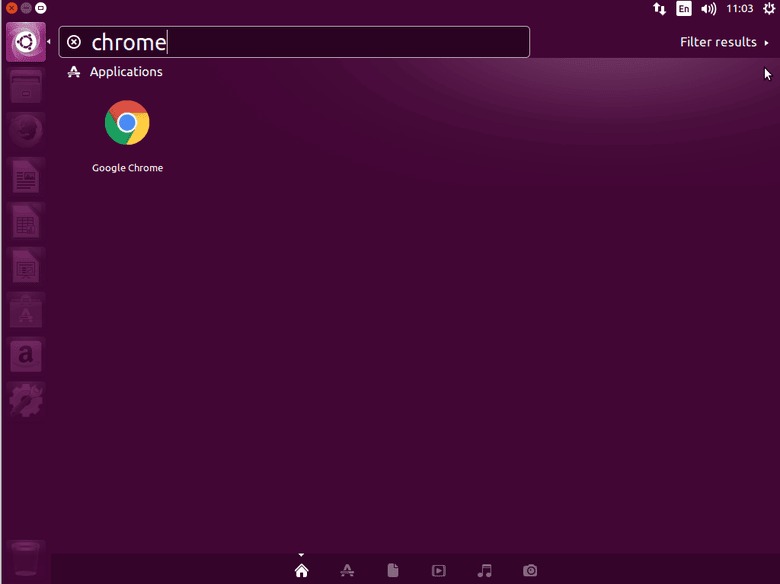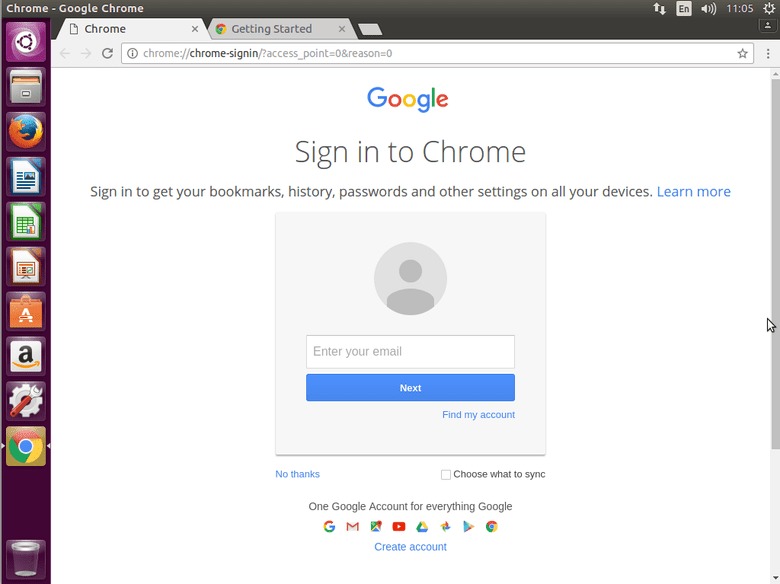目的
目的是在Ubuntu 16.04 Xenial Xerus Linux上安装Google Chrome浏览器。
要求
对您的Ubuntu 16.04 Xenial Xerus Linux桌面的特权访问
困难
简单
约定
使用说明
安装gdebi
安装外部设备的最简单方法*.deb包,例如google chrome,是通过使用gdebi工具。gdebi会自动获取并安装所有chrome的依赖项。如果尚未安装,请安装gdebi现在:
$ sudo apt-get install gdebi
下载Chrome浏览器
采用wget命令以下载最新版本的Google Chrome浏览器:
$ wget https://dl.google.com/linux/direct/google-chrome-stable_current_amd64.deb
执行Chrome安装
在这个阶段,我们准备使用gdeb在您的Ubuntu 16.04 Xenial Xerus Linux桌面上安装Google Chrome浏览器。从先前下载的目录中google-chrome-stable_current_amd64.deb包执行以下linux命令:
$ sudo gdebi google-chrome-stable_current_amd64.deb
sudo: unable to resolve host ubuntu
Reading package lists... Done
Building dependency tree
Reading state information... Done
Reading state information... Done
Requires the installation of the following packages: libappindicator1 libindicator7
The web browser from Google
Google Chrome is a browser that combines a minimal design with sophisticated technology to make the web faster, safer, and easier.
Do you want to install the software package? [y/N]:y
全做完了。现在,您可以在搜索开始菜单时找到Google Chrome图标: